Renderings can capture anything succinctly, from plastic to wood to foam and even shiny metals like jewelry. However different textures require different levels of work. Jewelry rendering, for example, requires more attention to detail, more intricacy, and a sense of perfectionism — welcome to this luxury market. To thoroughly capture certain glints and sparkle, you need access to the right tool collection and not every software can provide that. Today, we’ll tell you about the best design rendering software for your jewelry rendering needs.

Criteria for Evaluating Rendering Software
What factors should you consider in picking the best rendering software? Let’s look at the most crucial ones.
User Interface
A comprehensive, yet efficient user interface is what the right industrial rendering software for jewelry should have. Your ability to move around quickly and find clear pointers to various features should not be overlooked in your search. If a beginner can’t understand it, it’s probably not ideal for professionals.
Rendering Speed
Time is of the essence in jewelry design rendering. A good industrial rendering software will accelerate rendering speed while preserving the output quality. Look out for great quality produced in little time.
Compatibility
Your ideal software must come with a range of operating systems and hardware that enables its flexibility. It should also allow for easy integration with other 3D modeling software like SketchUp and AutoCAD.
Feature Set
Too many feature options are not always a guarantee of easy, accurate work. Sometimes you just need software with the perfect feature arrangement. Pay keen attention to applications with features that allow for basic functionality but also perfectly meet the requirements of jewelry rendering and are accessible to both professionals and newbies.
Customization
Customization is another crucial aspect of every good rendering software. Designers should have the autonomy to adjust the user interface to speed their workflow and material properties to incorporate design requirements to achieve the desired results in their product visuals.
Cost
Great software is generally affordable with the right amount of uses and features. But if you’re paying above the average price of industrial design rendering software, you should get good value for your money.

KeyShot: The Best Industrial Design Rendering Software for Jewelry
Overview of KeyShot
KeyShot was the first lifelike ray tracing software that used a physically accurate render engine built on scientific research in material representation. Now, it is home to several features and functions that facilitate the creation of realistic renderings across various industries. KeyShot’s prominence in the jewelry industry particularly draws from its spectacular work in helping industrial designers make both stills and animations that encapsulate the right amount of glimmer and appeal that jewelry carries.
Key Features and Benefits
Some notable features of KeyShot include scientifically-accurate materials, 3D paint, color material finish (CMF), physical and environment (HDRI) lighting, as well as a full animation suite with keyframe animation, environment brightness animation, physics simulation, and many other features to help you get started with KeyShot quickly. The software’s interface is designed for real-time viewing of scenes, with customizable windows for material and color selection, geometry, material, and HDRI editing capability, animation creation and render output options.
Easy
You don’t need a manual to explore this rendering software. The steps are easy to comprehend and follow, and even seemingly complex functions will be easy to deconstruct once you know what you’re looking for.
Fast
With KeyShot, everything happens within minutes. Its render engine lets you make changes to your renderings in seconds and watch them update in real time all while retaining the quality of your original work.
Accurate
KeyShot uses a scientific algorithm to place hyper-realistic lighting throughout any virtual scene, no matter how complex. With a few clicks, you can create the exact physical replica of a piece of jewelry in virtual space.
Stress-Free Syncing
Don’t worry about connecting KeyShot to other software when you need to transfer designs. There are free plugins and import options which support 30+ file formats. You can also explore the Livelink(TM) option where you can sync applications and continue working without any interruption.
Usability and Learning Curve
Whenever it feels like you’re going off course or out of practice—even if you’re totally new to this—tap into KeyShot’s tutorials and courses which have trained several level designers around the world in perfecting jewelry rendering skills. There’s also community support to bolster your training!
Conclusion
The jewelry industry, a significant part of both the beauty and luxury markets, is a busy, fast-paced one. Designs need to be unique, glow more brightly, and capture 21st-century style. Forward-thinking industrial designers use KeyShot, the software that perfectly captures eccentricity in design. Buy now to explore our massive variety of features or begin a 14-day free trial.






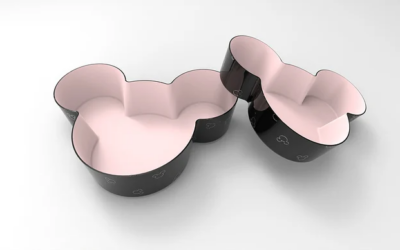
0 Comments