KeyShot Pro comes with many geometry tools to manage and work with your imported models. One of those is the Split Object Surface Tool. Today, we’ll look at the tool and the Paint Selection feature for quick selection and splitting of model surfaces.
Read the blog post: https://blog.keyshot.com/split-object-surfaces-paint-selection
More Quick Tips Available Here: https://www.keyshot.com/quick-tips/
See What’s New in KeyShot: https://www.keyshot.com/whats-new/
Download and Try KeyShot Here: https://www.keyshot.com/try/
Subscribe to our Quick Tips on iTunes to view them where ever you are, on the go, on your iPad or at your desktop.







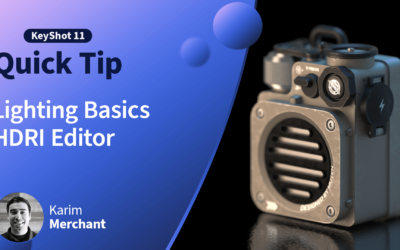
0 Comments