In this KeyShot Quick Tip, learn how KeyShotXR can help you create interactive 360° point-of-sale visuals for your ecommerce store or website. Read the blog post: https://blog.keyshot.com/ecommerce-product-visuals-keyshotxrDownload the KeyShotXR:...
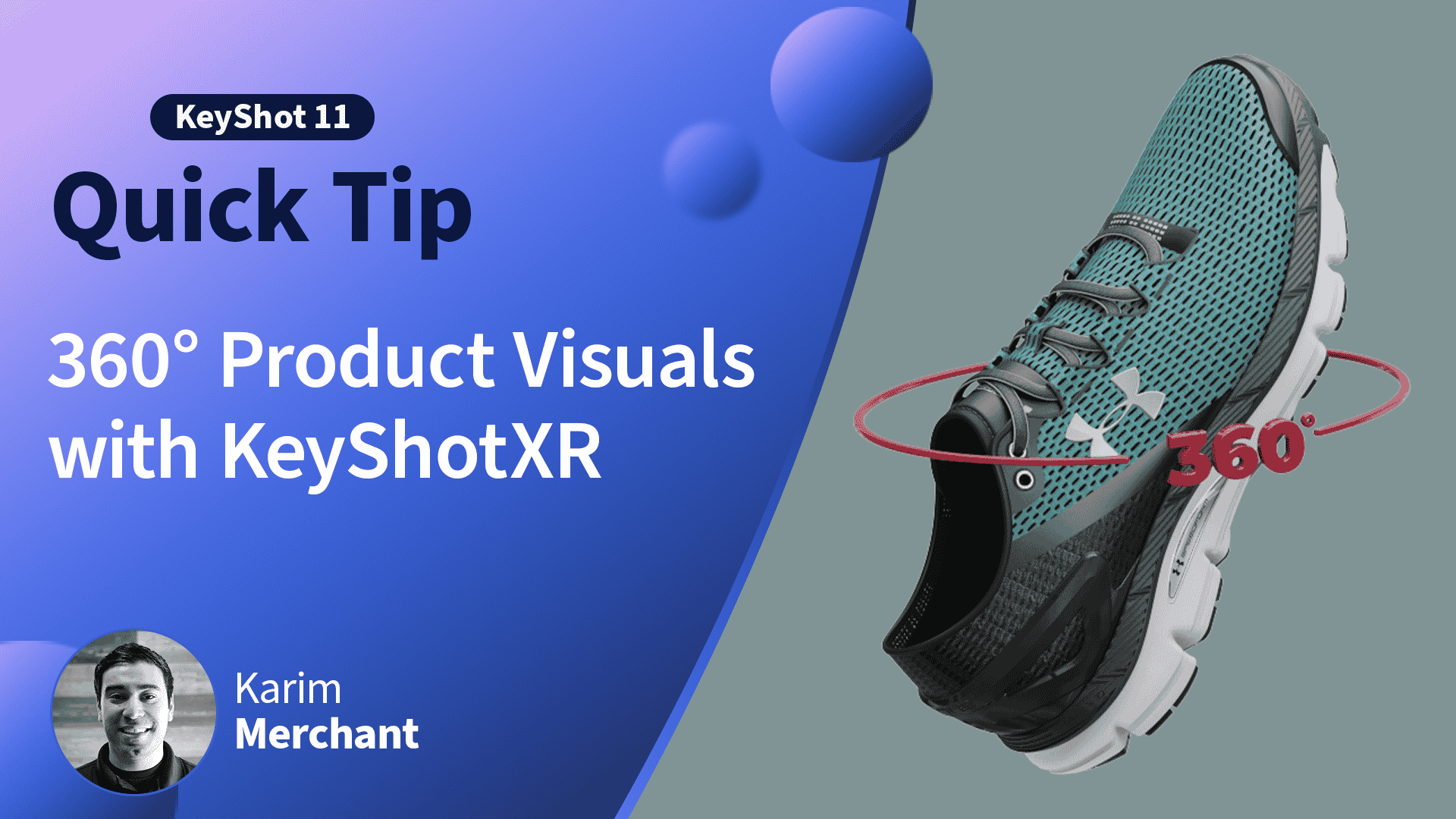
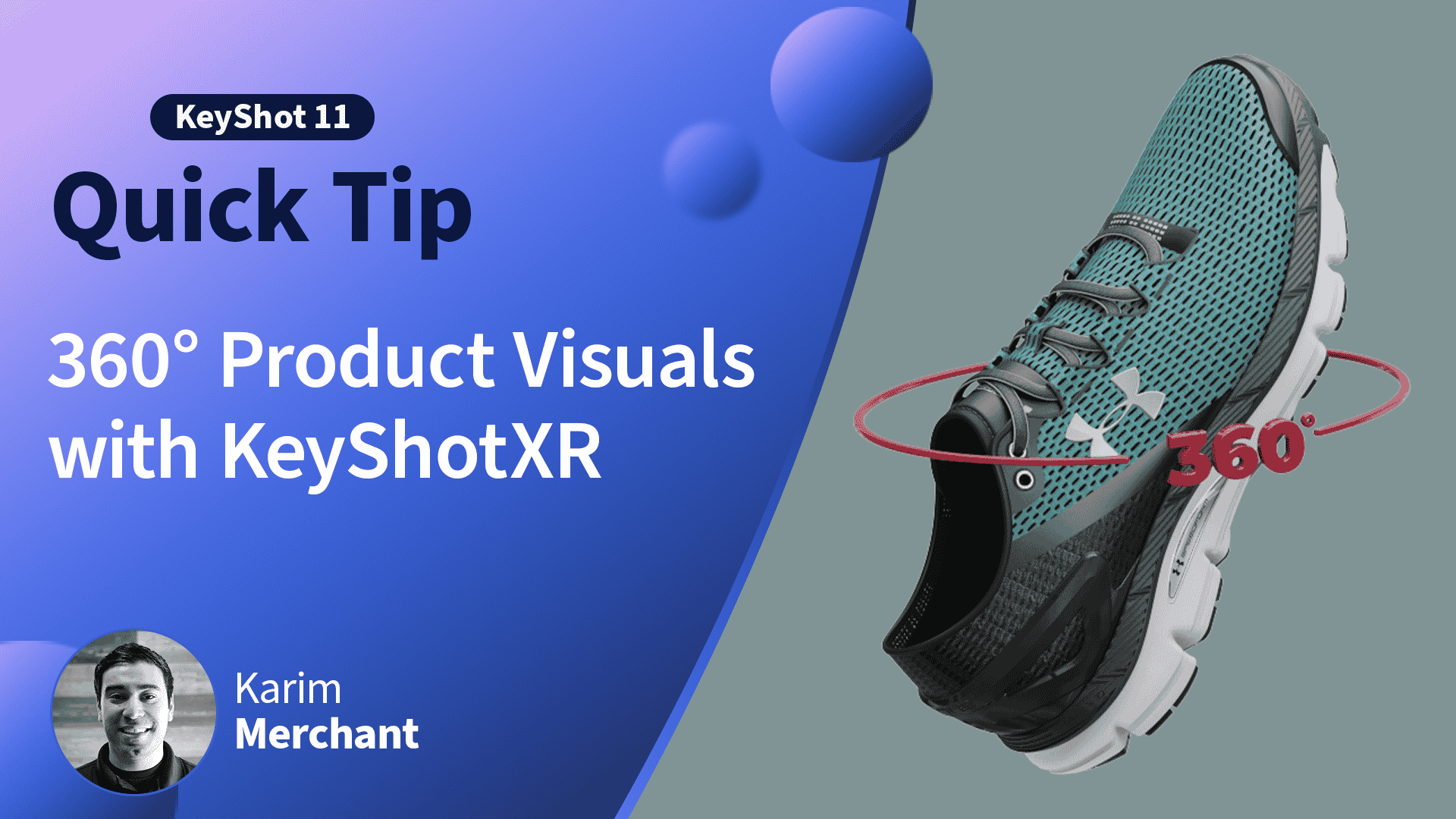
In this KeyShot Quick Tip, learn how KeyShotXR can help you create interactive 360° point-of-sale visuals for your ecommerce store or website. Read the blog post: https://blog.keyshot.com/ecommerce-product-visuals-keyshotxrDownload the KeyShotXR:...
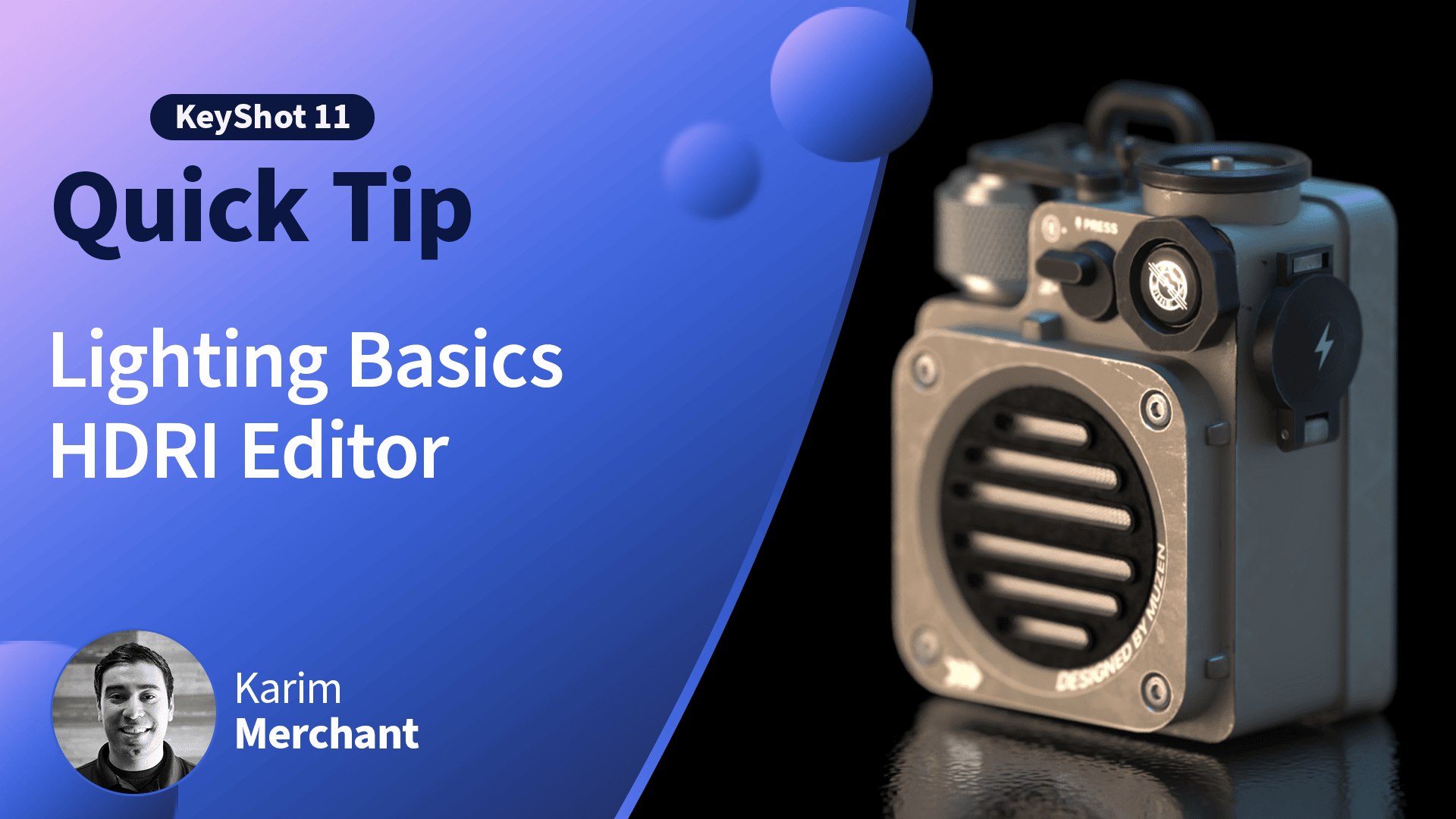
In this KeyShot Quick Tip, we're going to take a quick look at KeyShot's built-in HDRI Editor and learn how to create a basic three-point lighting setup. Follow along to learn how to create custom HDRI's inside KeyShot. Read the blog post:...
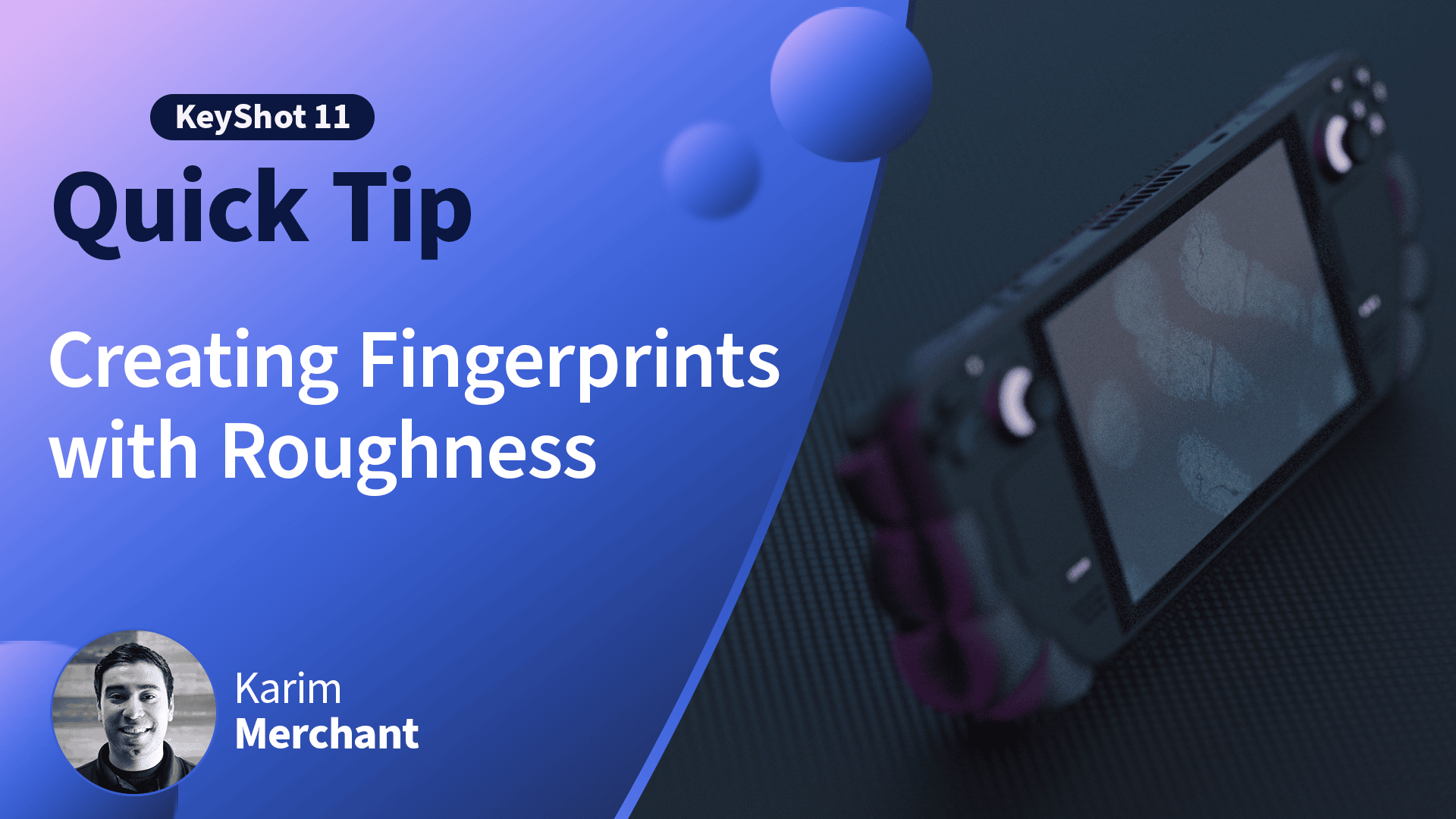
Learn how to add fingerprints in KeyShot using roughness textures, plus learn more about using the Material Graph and Image Textures to create surface effects in KeyShot. Read the blog post: https://blog.keyshot.com/fingerprints-keyshot-roughness-texturesDownload...
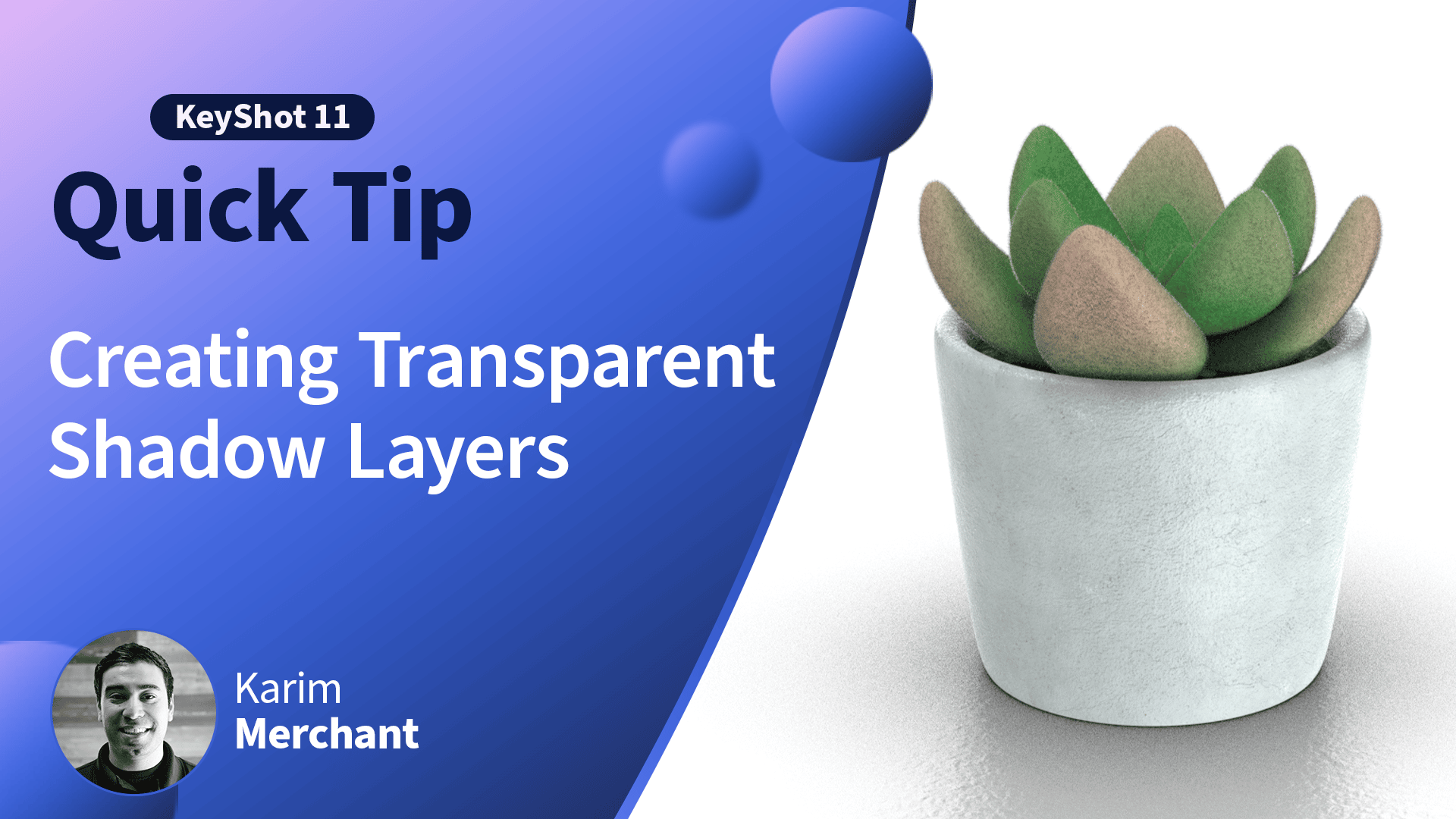
In this KeyShot Quick Tip, learn how to create fully transparent and controllable shadow layers without creating a harsh shadow pass in KeyShot. Read the blog post: https://blog.keyshot.com/realistic-shadows-keyshot Download the model:...
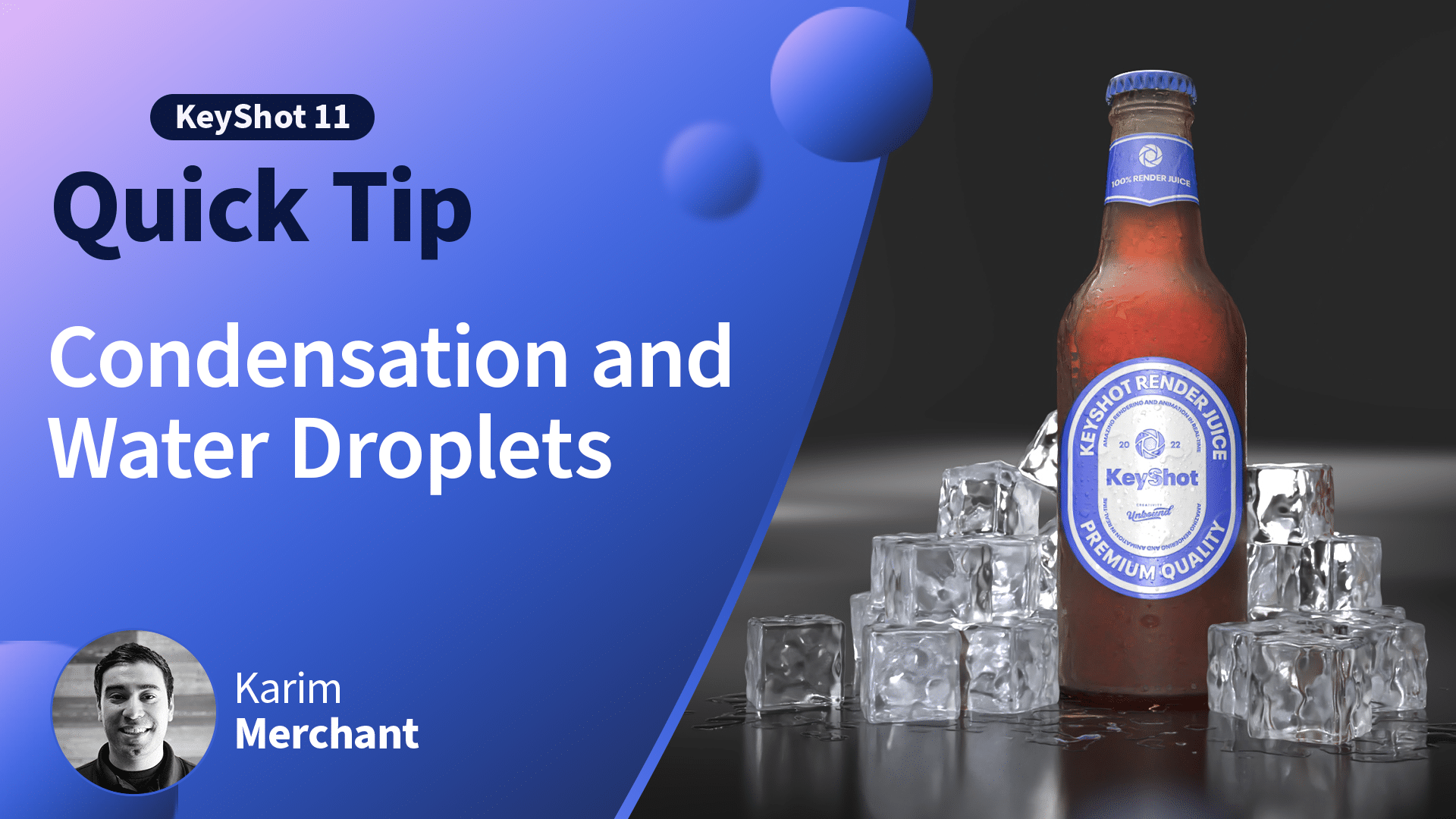
In this KeyShot Quick Tip, we'll cover how to create condensation and water droplets inside the KeyShot Material Graph, using a combination of procedural textures, image textures, and displacement. Follow along to learn more about condensation in KeyShot. Read the...

In this KeyShot Quick Tip, we'll take a look at how the KeyShot for NX plugin helps optimize your workflow by speeding up the process of importing and updating NX files in KeyShot. Download the NX plugin: https://www.keyshot.com/plugins/Read the blog post:...
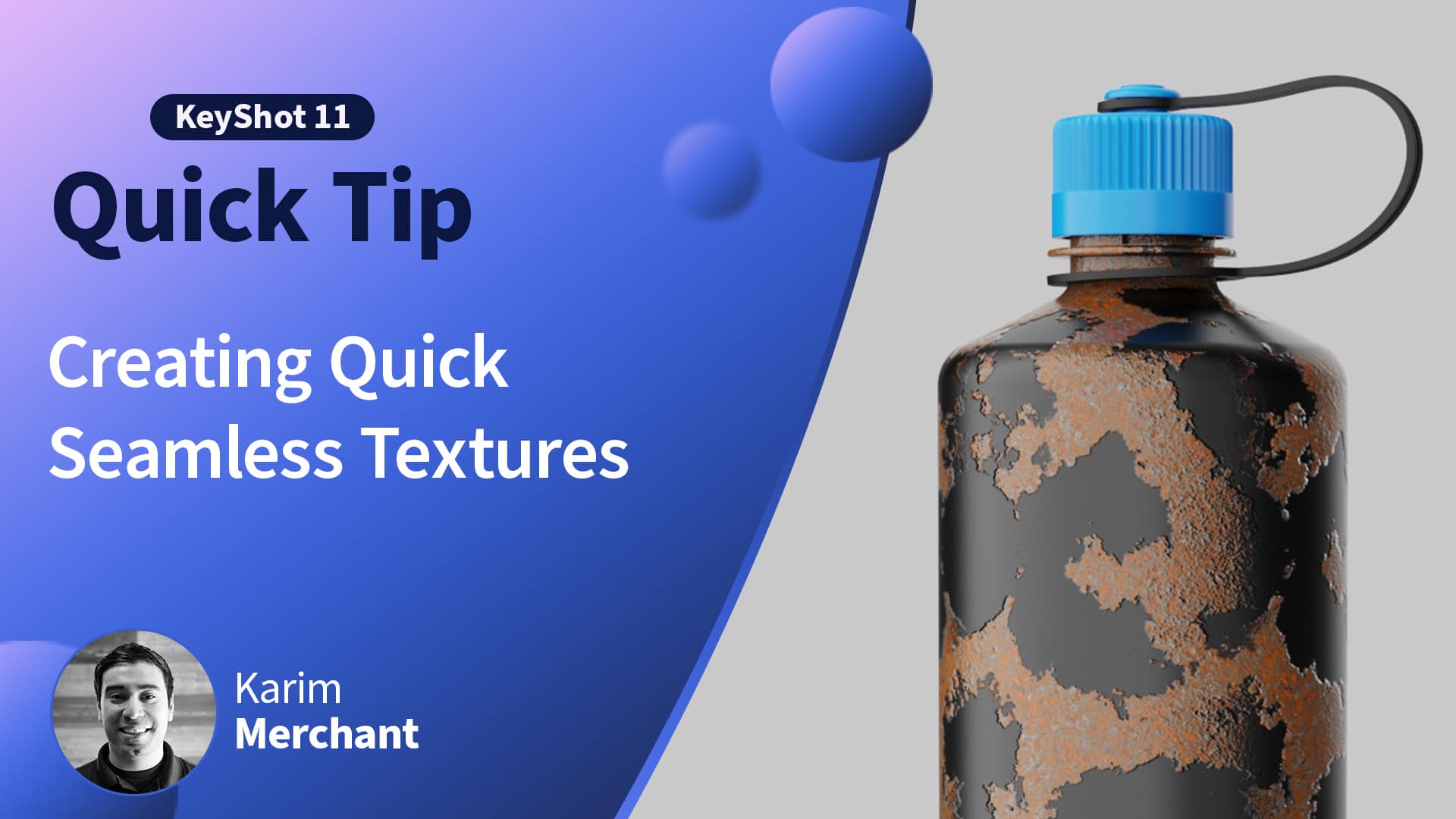
In this KeyShot Quick Tip, we'll take a look at how to create seamless textures without having to jump between programs. You'll apply your texture and use the Tri-planar texture type 'Blend Seams' option to add and adjust the texture seams on your model. Downlo Read...

If you need to apply a seamless texture to your product design, but don’t want to jump between programs to do so, there’s a quick way to blend your texture maps seams, without leaving KeyShot. Seamless Textures in KeyShot There are various applications that call for...

One of the most popular workflows for 3D artists and creators is going from Blender to KeyShot. If you're a Blender user, we're excited to finally bring you the KeyShot for Blender plugin. This plugin will help optimize your workflow by speeding up the process of...

The KeyShot for Blender plugin helps optimize your workflow by speeding up the process of bringing Blender files into KeyShot and updating the files you do bring into KeyShot. Download the Blender plugin: https://www.keyshot.com/plugins/Read the blog post:...
Talk about bringing your renderings to life! Our first design challenge of 2024 was all about making your renderings move with KeyShot’s animation features like Physics Simulation and Camera Keyframes. Our judges were delighted by the hundreds of submissions to this contest, and they narrowed it down to the top three winners plus an honorable mention.
A Product Design-to-Market strategy provides ample cost and time-saving opportunities, freeing up precious resources for delivering innovative products to your customers.
Explore how render farms enhance rendering workflows, offering insights into types, workings, and the integration of KeyShot for optimal efficiency.