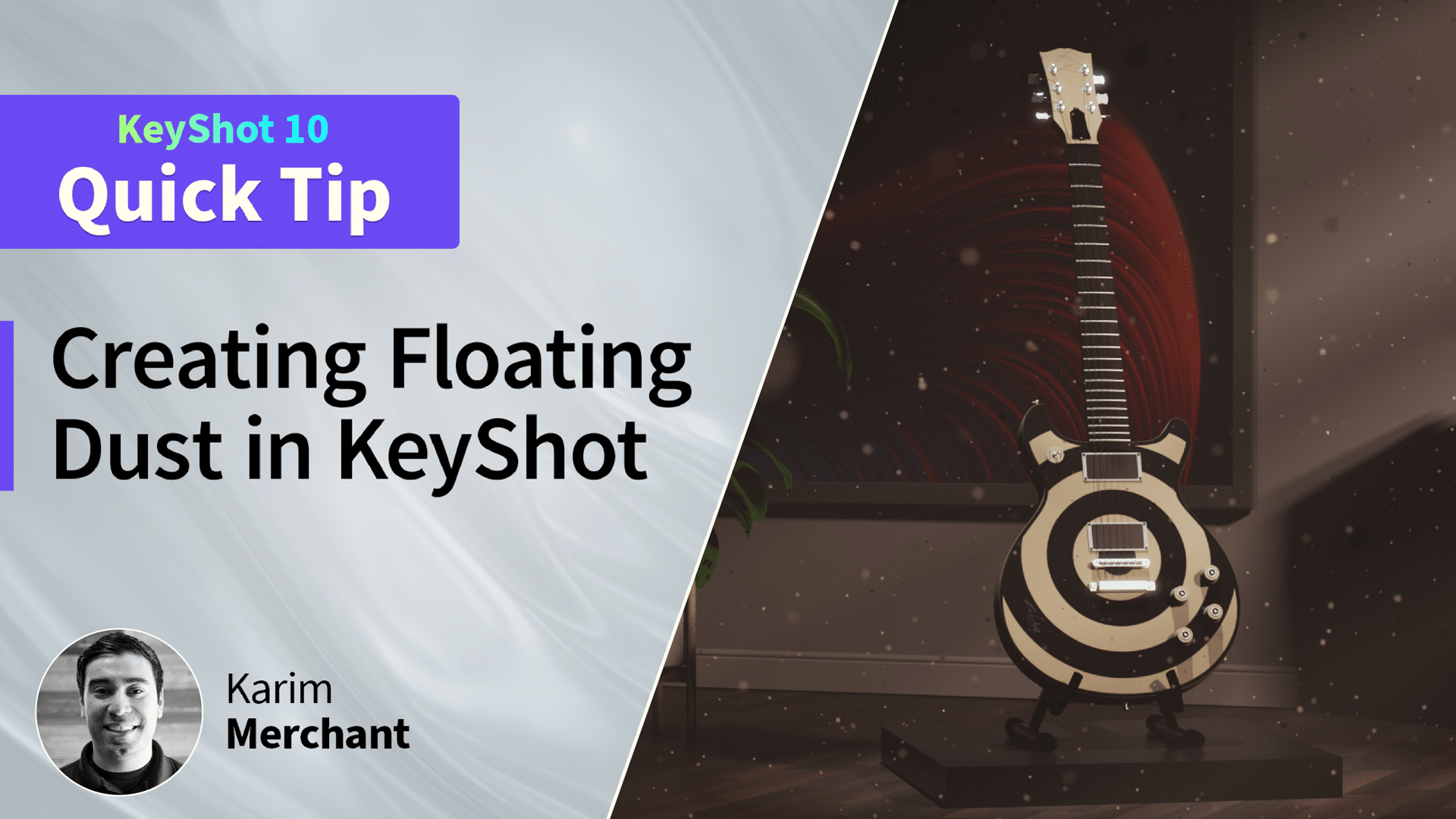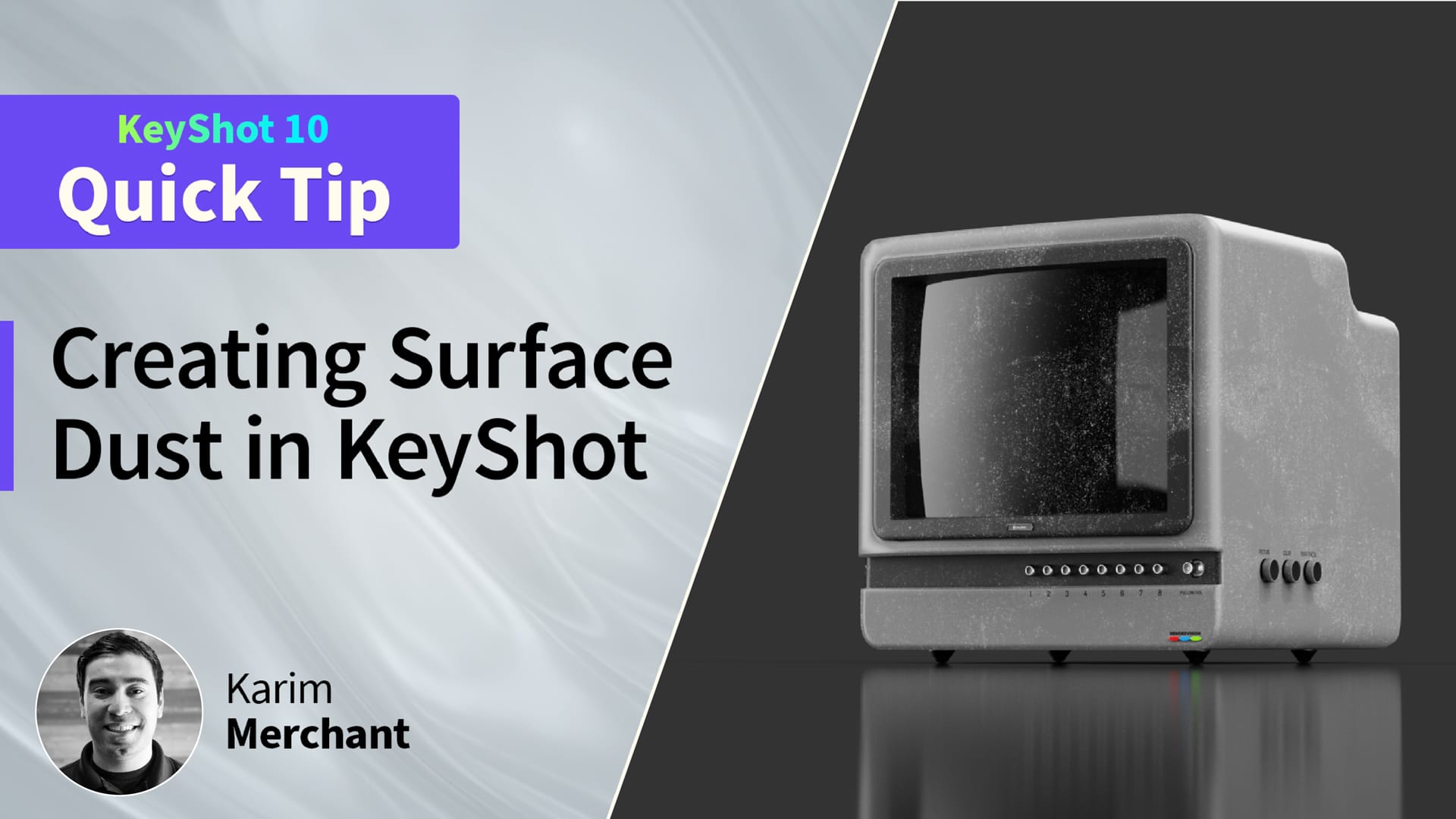With KeyShot 11, we have introduced annual subscription pricing, consolidating our product offerings to make purchase and management of license easier. Today, we'll take a quick look at how you can get set up using your KeyShot Pro subscription license. Managing a...