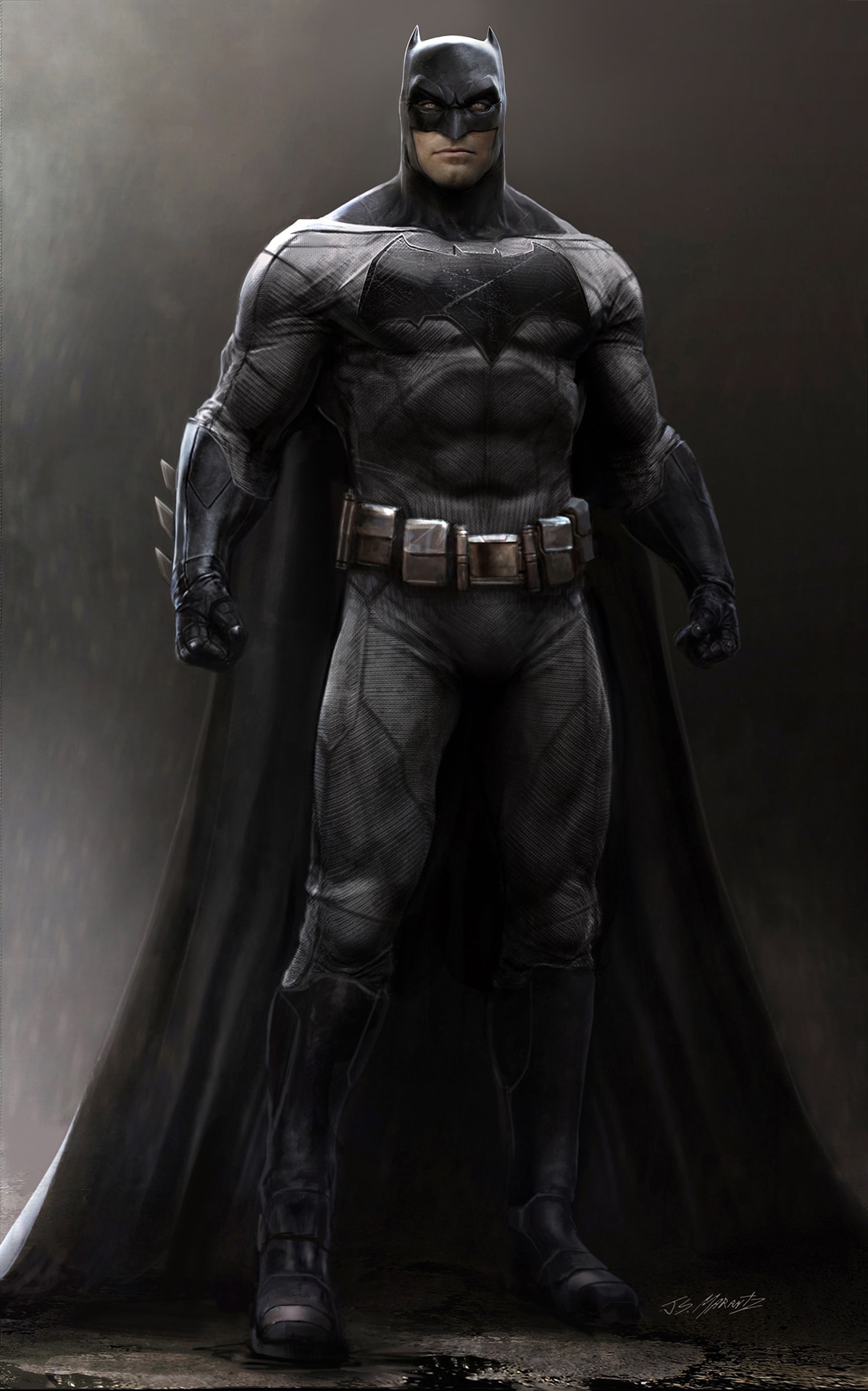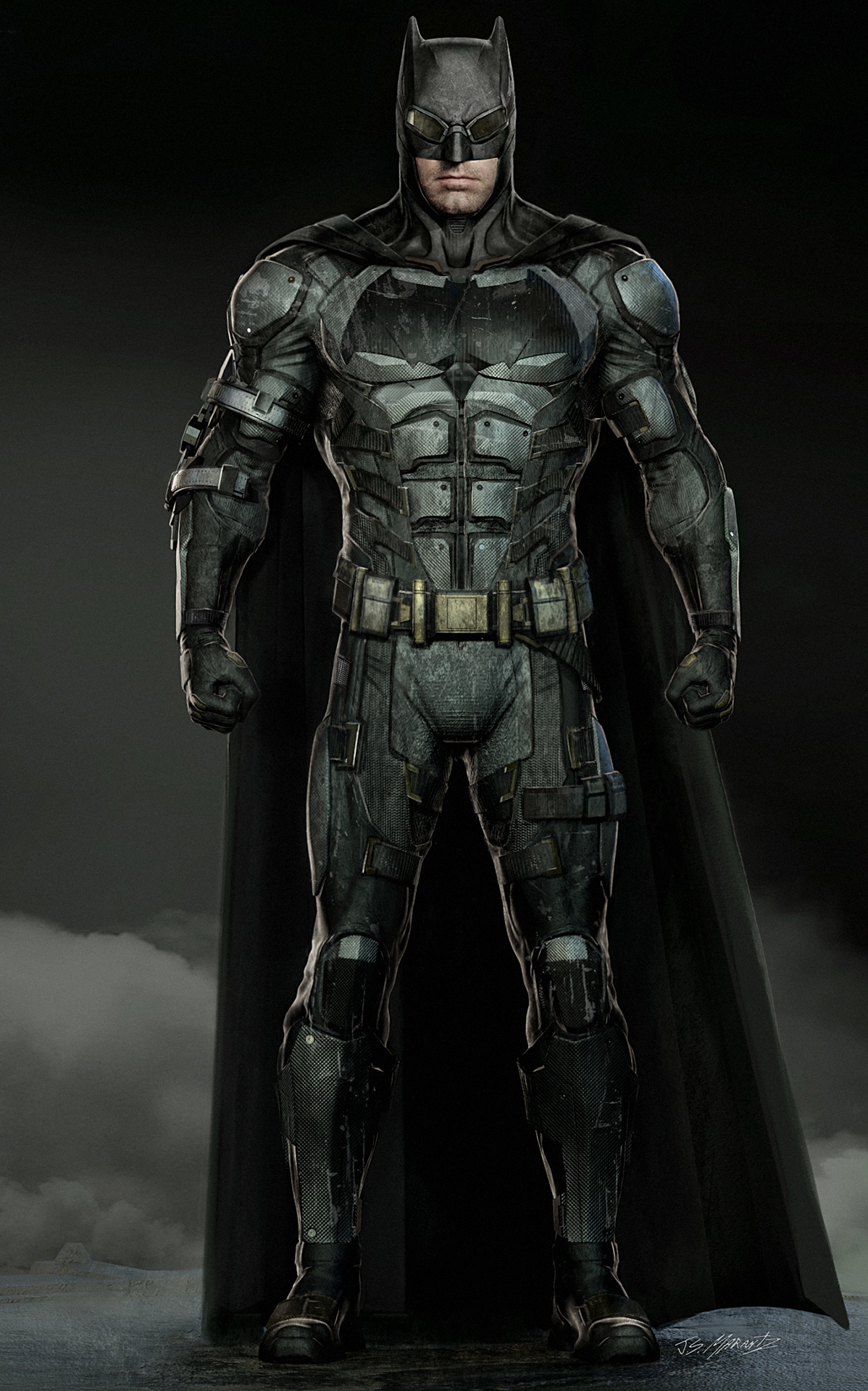Jerad Marantz is an industry veteran in Film, Game, and Television with wide-ranging experience that led to a focus in character and creature design. With an array of skills across sculpting, painting, and illustration, he brings a unique sense of style and design using KeyShot to fine-tune light setup and materials. Here, we find out more about why KeyShot is such an important tool in his process.
Jerad Marantz
What led to your interest in character/creature design?
Creating and writing is what I’ve done for as long as I can remember. As a child, I was inspired by the same films and characters so many other artists have been inspired by. I remember watching Star Wars, Teenage Mutant Ninja Turtles, Batman: The Animated Series, classic horror films and spending my weekends at comic book stores. I started out collecting horror comics (mainly EC’s Tales from the Crypt, Vault of Horror, and Haunt of Fear), then moved onto the superheroes. I was really into Batman and Spawn in the ’90s.
Oddly, I never drew the characters that really inspired me from those amazing properties until I started working. Back then, I created my own stories and characters. I was obsessed… I still am.
As a child, I drew every day and sculpted traditionally, just trying to get the ideas out of my head and in front of me, excited by the idea of doing it better every time. Of course, I was always really bummed when it didn’t turn out the way I wanted. That hasn’t changed either.
I remember figuring out that a concept artist was a job before anyone else I knew. That put me on the path pretty early. Not only did I think it would be an exciting job/dream come true but, for some reason, I thought I could be good at it. I think it takes that kind of naïve ambition at the beginning as an artist in order to actually achieve your goals. Then again everybody’s a little different.
I was fortunate enough to get a few internships at low budget FX houses and work on a few movies throughout junior high and high school. That was lucky and really helped me to find my focus in design. I always recommend that people starting out get some real-world experience as soon as they can. It’s a big industry and figuring out what you want to focus on as early as possible can be a huge advantage.
What was the turning point in your career?
I’ve had a few moments throughout my career I would say are turning points. The first one was after I had graduated from the Pasadena Art Center. I had set up an interview at Stan Winston’s. It’s funny, I literally just called in and was able to set it up — You never know until you try. Anyway, it was an amazing experience and I was hired on the spot by Stan Winston himself. That was a big moment for me because it was the moment I realized that, at the very least, I was good enough to get my foot through the door.
Another turning point was years later when I got the call to work on Batman v Superman: Dawn of Justice and having the honor of working on the bat suit. Batman is my favorite character and to have had the opportunity to work on four of the suits through Batman v Superman and Justice League was another dream come true.
However, one of the biggest turning points for me was getting the call to work on Guardians of the Galaxy in Marvel’s Visual Development department (a big thank you to Andy Park for that)! I’ve done, I think, about 10 Marvel films, but that was the first. It was an incredible experience. I designed a couple of background aliens and the Sakaaran soldiers. I learned a lot on that project and it paved the way for me to work on Avengers: Infinity War and Avengers: Endgame. In those films, I designed the Outriders, Chitauri Gorillas, Proxima Midnight, and contributed to the designs of Corvis Glaive and Cull Obsidian.
Lastly, I designed Thanos’ Warrior look for Endgame. The insanely talented Ryan Meinerding designed Thanos for Infinity War. After Endgame and its tremendous success, I’m still a little dazed and I hope it marks my next turning point. It’s very hard for me to imagine working on another film that will have that kind of impact, so right now along with continuing my work as a concept artist, I am really pushing my writing and personal projects.
What is unique about your approach to a project?
I don’t know if anything is necessarily unique about how I approach a project. I start with the story and the source material and try to find the best solution for the design. I like to start with gathering references. The best designs are always grounded in reality. If it’s creature design, I’ll look at animals that I want to incorporate into the design and their anatomy. If it’s a costume I might look online at armor, fashion, or historical photos. Starting with a reference is the best way to brainstorm.
From there, I’ll try a sketch or two. Nowadays, clients rarely want to see loose work. This is just a roadmap for me to get into ZBrush. I find it’s best to have something — some kind of idea — for what you want before opening up a 3D program. You want to be as efficient as possible, so have a plan.
Finally, and if there’s enough time, I try to make an exciting image to sell the design. If I can render a dramatic image of the design, it really helps them visualize how the character/creature could appear in the film — KeyShot is perfect when it comes to achieving those renders.
What is your primary 3D modeling software?
I work entirely in ZBrush. It’s a great program and so far is all I need for concept art.
I used to sculpt throughout my childhood and did a lot of design maquettes. Working in ZBrush feels very similar to working with clay. It’s artist-friendly and once you get used to the interface you can hit the ground running.
I used to get all my renders out of ZBrush. It was pretty good at the time. I would have to do several material passes and composite them together in Photoshop. There was always a lot of paint over, but I didn’t mind the results.
When I started using KeyShot that was a game-changer, especially after the bridge. I knew I would never go back to doing ZBrush renders after that.
Where in the process do you use KeyShot?
I use KeyShot primarily for rendering at the end, but I do like to bounce my model into KeyShot as I’m sculpting just to see how far I need to take the model. I’ll play around with my lighting set up and start adjusting my materials as soon as I can.
I often find the sooner I bring the model into KeyShot the better. As a concept artist, the model doesn’t have to be perfect and I may find that the sculpt is taken far enough to get the idea across to clients. With good lighting and materials in KeyShot, I’m usually closer to done than I would have suspected by just viewing the model in ZBrush.
The ZBrush to KeyShot bridge was a huge game-changer for me. It allows effortless transfer of the model into KeyShot with Polypaint and material painting. It really changed the way I work and how many renders I would need to bring into Photoshop. Nowadays, I really only need to do three renders: one pass on the model with textures, one shiny black version of the model for specularity, and a matte white version of the model as an occlusion pass. That’s pretty much it.
What makes KeyShot an important tool to have?
KeyShot is an incredible rendering package that’s easy to use and works seamlessly with ZBrush. As an artist, the less technical the tool, the better. Trying things quickly is imperative, so changing your model in ZBrush, then viewing it instantly in KeyShot allows an artist to maintain that creative momentum.
The flexibility with the materials makes KeyShot an incredible design tool. You can split the model with material painting through the ZBrush to KeyShot Bridge which allows artists to make quick changes. Since the materials are so flexible, the design process continues in KeyShot, making it more than just a renderer. I find this is the most useful in designing costumes.
What advice would you give to someone interested in doing what you do?
The advice that I always give to people who want to be concept artists is to first work on their foundation. There is no technology that is more important than learning how to do the basics. Your foundation is the most important skill a concept artist needs to develop. Drawing, painting, and sculpting are a must in building a solid foundation. If you want to be a designer you have to know how to draw and you need to have drawn for a long time in order to explore design. Drawing is still the fastest form of visual communication and becoming a good designer is all about mileage. Mileage is best achieved in my experience through traditional materials.
Once you have a solid foundation, it’s time to focus on presentation and embrace the tools. Today, highly-resolved concept art is in demand. It’s very hard to achieve that outside of using 3D. So knowing a 3D package is absolutely necessary and realistic model rendering is a must. KeyShot makes that easy and I’ve never seen another rendering program that’s easier to use.