As you may very well know, KeyShot 3 is out, with hundreds of shiny, new materials and a rockin’ new Animation system. Undoubtedly, it’s causing tremors of delight on the faces and screens of users around the world. To compound that effect, we’ve put together a whole new section of training material that walks your through the entire process of rendering and animating models in KeyShot. Take a look…
Rendering in KeyShot
In this step-by-step video series, Brian Townsend begins with an overview that explains the fundamentals of KeyShot and how environmental lighting works, then takes you all the way through achieving the best results for materials, textures and lighting, including special tips throughout on rendering, camera settings and more. Here’s the first video in the series, Rendering in KeyShot: Lesson 1 – Overview.
You can see the other lessons in our training section or subscribe to our KeyShot channel on Youtube for all the latest videos. What would you like to see?

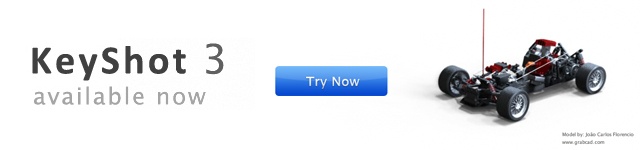






0 Comments