In the last webinar we showed you how to create an exploded view animation in SolidWorks. If you missed it, you can watch Part 1 here. In this second part we will be taking rendered frames into After Effects for some finishing work. We will discuss the benefit of rendering images in 32 bits and how to render out animated masks to add glow or change material colors without having to re-render animations. The webinar will conclude with a question/answer period and a project source files will be provided for reference. Here’s the preview.
Exploded View Animation from KeyShot to After Effects
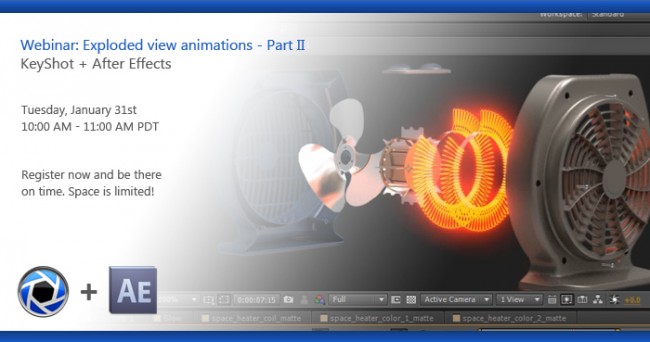
Now, this is just a preview, but if you’re interested in the process you can sign up for the webinar.
Webinar: Exploded view animations – Part II
KeyShot + After Effects
Tuesday, January 31st at 10 AM – 11 AM (PST)







0 Comments