We’ve talked about creating the perfect car paint in KeyShot, but how do you render the perfect white paint material in KeyShot? While it’s one of the most challenging colors to render, it’s actually not that difficult to create… if you have KeyShot. A nice HDRI and a small material tweak and you’ll be good to go. Tim Feher posted the process earlier this week, including the free HDRI he created for you to download and use yourself. Here are the steps.
How to Create the Perfect White Paint Material
From Tim:
HDRLightStudio is what I used to create the dome. Keyshot 3 for rendering.
As for material there really isn’t a secret formula. When I do paint, it’s from scratch every time. The dome you use will dictate what you do with your paint. Here is what the material setting are for the white paint in this scene. (Here’s how to modify the material in KeyShot – Thanks Antoine!)
Here is the HDRI I created out of LightStudio. Again the dome is created for that Vehicle at that angle. If I would do a different angle I would have to update the dome. More then likely this dome would not work for a different vehicle.

![]() Download White-Charger HDRI
Download White-Charger HDRI
Have an tip you would like to share? Send it in to josh@luxion.com or tell us about it in the comments below!

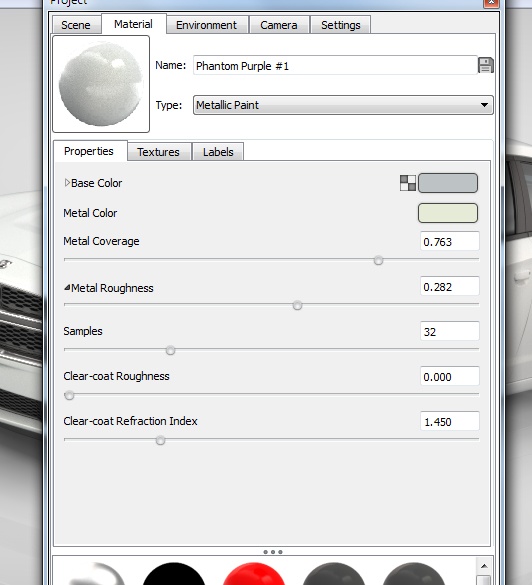
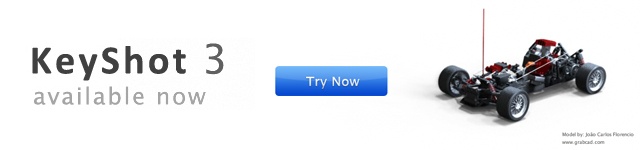






0 Comments