Emil Rindell of Sweden has created a simple, yet stunning animation of a model he created in IronCAD. The animation uses a pivot point animation. Custom pivot point animations are set up through the use of “helper objects”. These are objects in your model that are precisely placed using your CAD software (like a shaft or pin.) This will ensure you have a smooth rotational orbit around the desired pivot point to avoid wobbling. Have a look!
Have an animation of your own? Send it in to josh@luxion.com or tell us about it in the comments below!

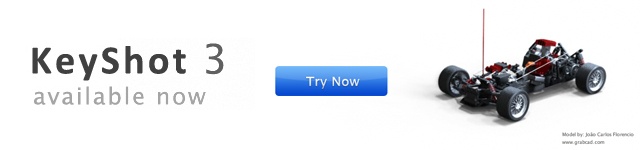



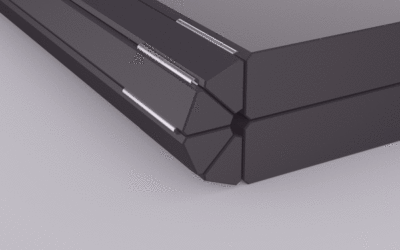


0 Comments