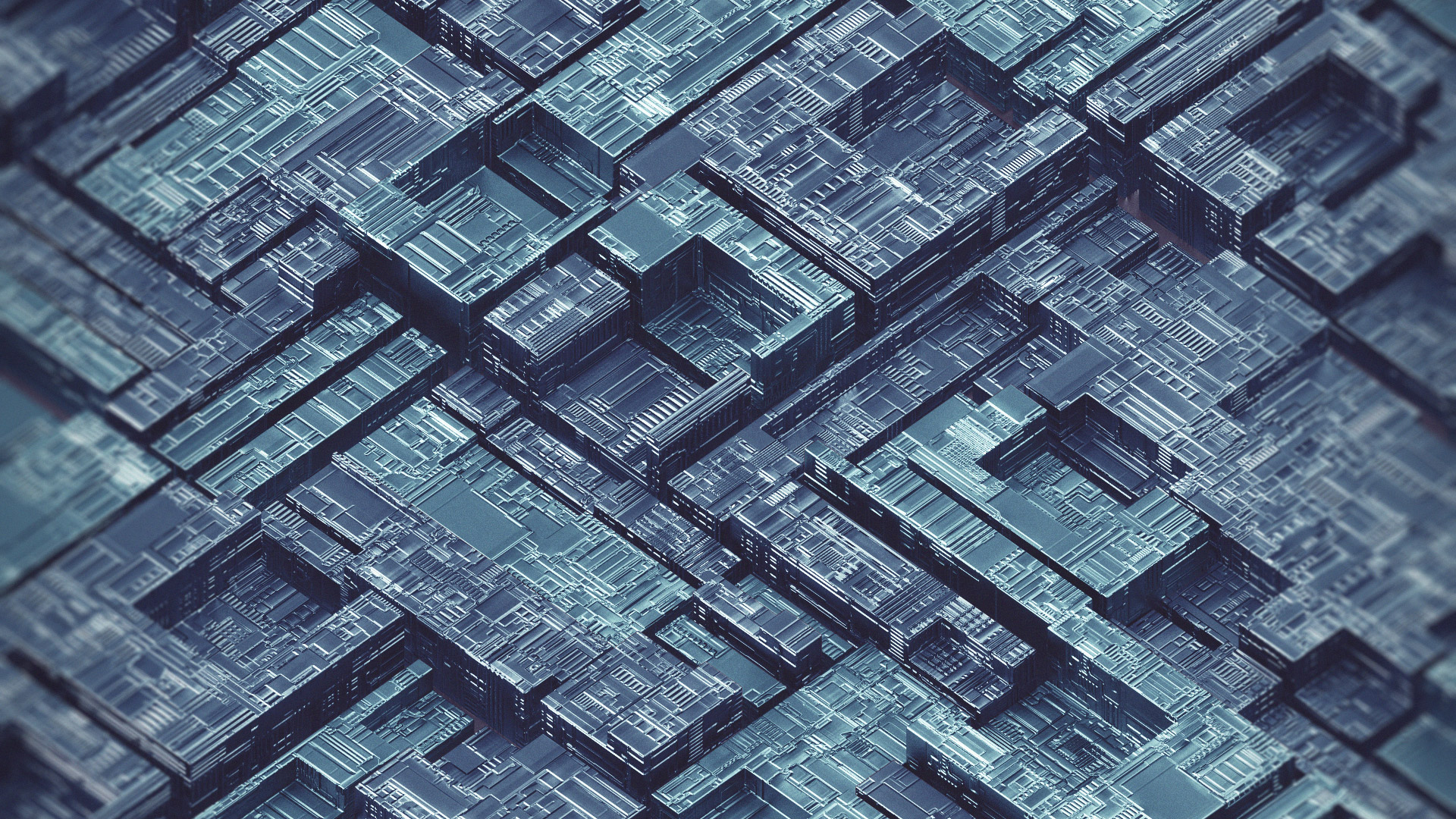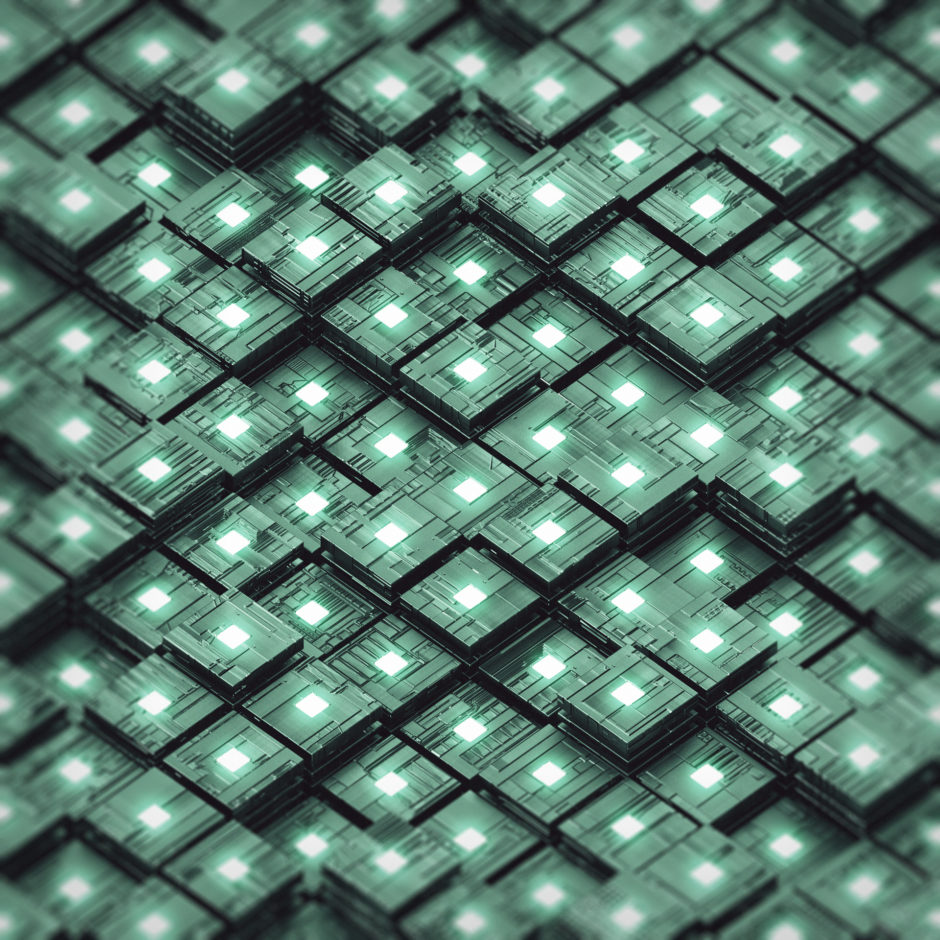Daniele Di Donato is a 3D Artist who loves to capture simple, geometric shapes in his art. Here he tells about using KeyShot to explore new ideas quickly in for his daily art project and why it’s such an important tool.
What sparked your interest in becoming a 3D Artist?
Since I was young, I’ve been interested in computer graphics. I grew up watching movies with a lot of visual effects and playing video games that became better and better graphically every year. I was fascinated by this world, so I studied 3D graphics online, watching tutorials and, finally, taking a course at Academy of Fine Arts. It was there I improved my knowledge in 3D and digital arts. Now, every day, I try to improve and learn new things.
What was the turning point in your career?
 I think Beeple (Mike Winkelmann), a very interesting artist, changed the way I view my work. He publishes an artwork every day, so I thought, “Why don’t do the same?” I started my daily art project on June 27th, 2017. The first few days were hard – my workflow was not so good and my ideas were not clear but every day became easier. Before this big project, I was only doing small exercises or personal works. I have never been as productive and organized as I am now while at the same time refining a style different from other 3D artists. The project has passed 100 days – maybe it’s not much but I’m proud of what I’m doing. I’m developing my style and now my workflow is a lot better. I want to continue this project as long as I can.
I think Beeple (Mike Winkelmann), a very interesting artist, changed the way I view my work. He publishes an artwork every day, so I thought, “Why don’t do the same?” I started my daily art project on June 27th, 2017. The first few days were hard – my workflow was not so good and my ideas were not clear but every day became easier. Before this big project, I was only doing small exercises or personal works. I have never been as productive and organized as I am now while at the same time refining a style different from other 3D artists. The project has passed 100 days – maybe it’s not much but I’m proud of what I’m doing. I’m developing my style and now my workflow is a lot better. I want to continue this project as long as I can.
What is unique about your approach to a project?
I like to start a project with only a rough idea of where I want to go. During the production, I define and evolve my initial idea, sometimes totally changing it. I use reference images as guidelines to keep me focused on the result I want to achieve. I like to work with simple geometry, to give more importance to the composition and to the final image. My style is very technical, geometric and, I hope, a bit unique.
What is your primary 3D modeling software?
I use Autodesk Maya for all of my work. It’s not the simplest software for 3D modeling but it’s one of the most popular so you’ll find a lot of tutorials and useful plugins online. Simply customizing hotkeys and menus will improve your productivity. And, when you feel comfortable with Maya, you can model very fast.


Where in the process do you use KeyShot?
When I work on the image composition I like to use KeyShot for a fast preview of what the final result could be. I prefer better visualization using KeyShot rather than the viewport in Maya. With KeyShot, it’s so easy to import and update the meshes from Maya to KeyShot and the library of materials and HDRIs give you a lot of possibility without losing time. When I’m satisfied with the composition, I set up the final appearance in KeyShot by applying textures before running the final render.
What makes KeyShot an important tool to have?
KeyShot has two important aspects: simplicity and speed. The KeyShot library is so good – it has everything you need for your renders. You can also easily customize your own materials and HDRI environments, seeing all the changes in real time. Render times are so good, even on my old notebook, and render options are easy to understand. Furthermore, the KeyShot plugins make it easy to import and update meshes from different modeling software, making KeyShot important to have even during the modeling phase.
What advice would you give to someone interested in doing what you do?
Just do it! It’s not hard, but you do have to work. Just don’t give up. Don’t demoralize yourself by looking at works of other artists. Of course, they may be better but it’s just a matter of time, experience, and personal style. I think it’s very important to find your own recognizable style. If you have talent but you follow what everyone else does, you won’t set yourself apart. You need something special: your own style.
Promise yourself this though: keep going, improve yourself, improve your art. Focus on simplicity, on what inspires you, on what you want to communicate. Don’t seek popularity – that’s just a number. You’ll know you’re doing well when you publish a work you’re happy with. Find your own style and take care of it, practice what you like, try something different, have fun!