Image: Dries Vervoort uses SolidWorks, importing files directly into KeyShot via the KeyShot SolidWorks plugin.
Maybe you work with one 3D software package. Maybe you work between five different modeling programs, depending on the customer and time of day. When the frustrations of the rendering limitations within the 3D software is too great and you want to extend your capabilities or simply send it to another person to paint and bake, KeyShot is the most flexible 3D rendering and animation solution to work with the one (or the many) 3D file formats you load on a daily basis. Rendering a file outside the modeling software is just one benefit of using a standalone rendering solution and, along with direct file import for many 3D formats within KeyShot, you also have access to a set of free plugins that add more functionality for export from your 3D software. So, what 3D file formats does KeyShot support?
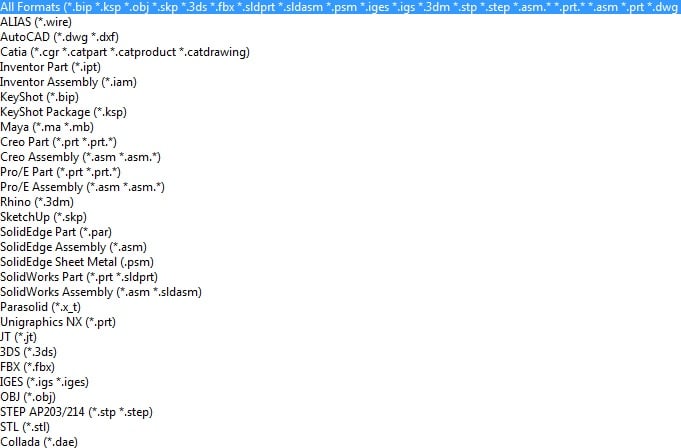
3D file formats supported by KeyShot
Within KeyShot, we support the ability to import 21 different 3D file formats along with different versions within those formats. When you select Open… or Import… from the KeyShot File menu, you’ll see the long pull-down of these supported file types in the file type pulldown. All together, the supported 3D file formats within KeyShot on both the Mac and PC are:
- ALIAS 2013 and prior
- AutoCAD (DWG/DXF)
- CATIA v5
- Creo 2 and prior
- Inventor 2013 and prior
- Maya 2013 and prior
- NX 8.5 and prior
- Pro/ENGINEER Wildfire 2 – 5
- Rhinoceros 5 and prior
- SketchUp 2013 and prior
- Solid Edge ST5 and prior
- SolidWorks 2013 and prior
- IGES
- JT
- STEP AP203/214
- OBJ
- Parasolid
- FBX including part/camera animation
- 3DS
- STL
- Collada
With this, we also have six plugins available that add more functionality to the 3D software for export to KeyShot. All plugins are a free download for PC from our plugin directory. For users of SolidWorks, Creo, Pro/ENGINEER and Rhino, we also have LiveLinkingTM support, allowing you to update your KeyShot scene with any changes made to your model in the 3D software, all with the click of a button. The available plugins are:
- PTC Creo & Creo Elements/Pro with Live Linking
- Pro/ENGINEER Wildfire 4 – 5 with Live Linking
- SolidWorks 2011 – 2013 with Live Linking
- Rhinoceros 5 and prior with Live Linking
- SketchUp 2013
- 3DS Max 2011 – 2013
Along with support for these file formats and the available plugins, we’ll continue to bring out new file format support as well as more plugins and direct integration within modeling software. Keep an eye on our plugin directory for updates on support file formats. We’ll keep this list updated along with the list of supported formats in our Tech Specs. To see the latest of what models people are importing to create incredible renderings and animations, visit the Amazing Shots section of our forum or hop over to the KeyShot gallery.






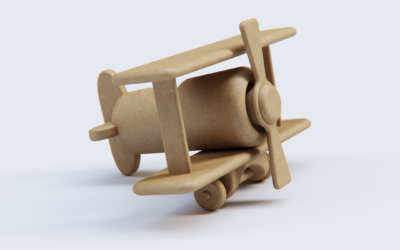
0 Comments