If you haven’t taken the opportunity to browse KeyShot Cloud for materials or other assets, now is a great time. We occasionally upload high quality materials, textures, and models used on our quick tips, but there are some KeyShot users who also share really amazing materials. Today, we’re highlighting a set of unique AxF materials created by Philip Feilhaber at KeyShot reseller, KeySoft.
AxF is a digital file format developed by X-Rite that delivers a standardized appearance representation. AxF materials are created from physical material samples scanned using an X-Rite TAC7 Scanner which captures and creates the accurate digital material specifications in the AxF file.
Philip used a X-Rite TAC7 Material Scanner to create the AxF material scans. With the .axf file, he selected the Measured as the Material Type for his part and loaded the .axf file into KeyShot. With KeyShot’s support for the AxF format, you can ensure the digital appearance matches the physical properties of the scanned material. With the .axf file loaded, the scanned appearance is applied and immediately visible on the part in the Real-time View.
Of course, you can set these materials up yourself, but Philip has been kind enough to upload and share them on KeyShot Cloud. He has provided four total, and we’re featuring three here – Paper (80g HP), Amazon Cardboard, and 3M Duct Tape. You’ll have to visit KeyShot Cloud to see the other one!
And here’s what they look like applied to a… yes, a toy airplane. (Click to enlarge and see texture.)
There are more AxF materials available on KeyShot Cloud here. You can learn more about AxF materials in the KeyShot Manual. Do you have some great materials? Share them on KeyShot Cloud!

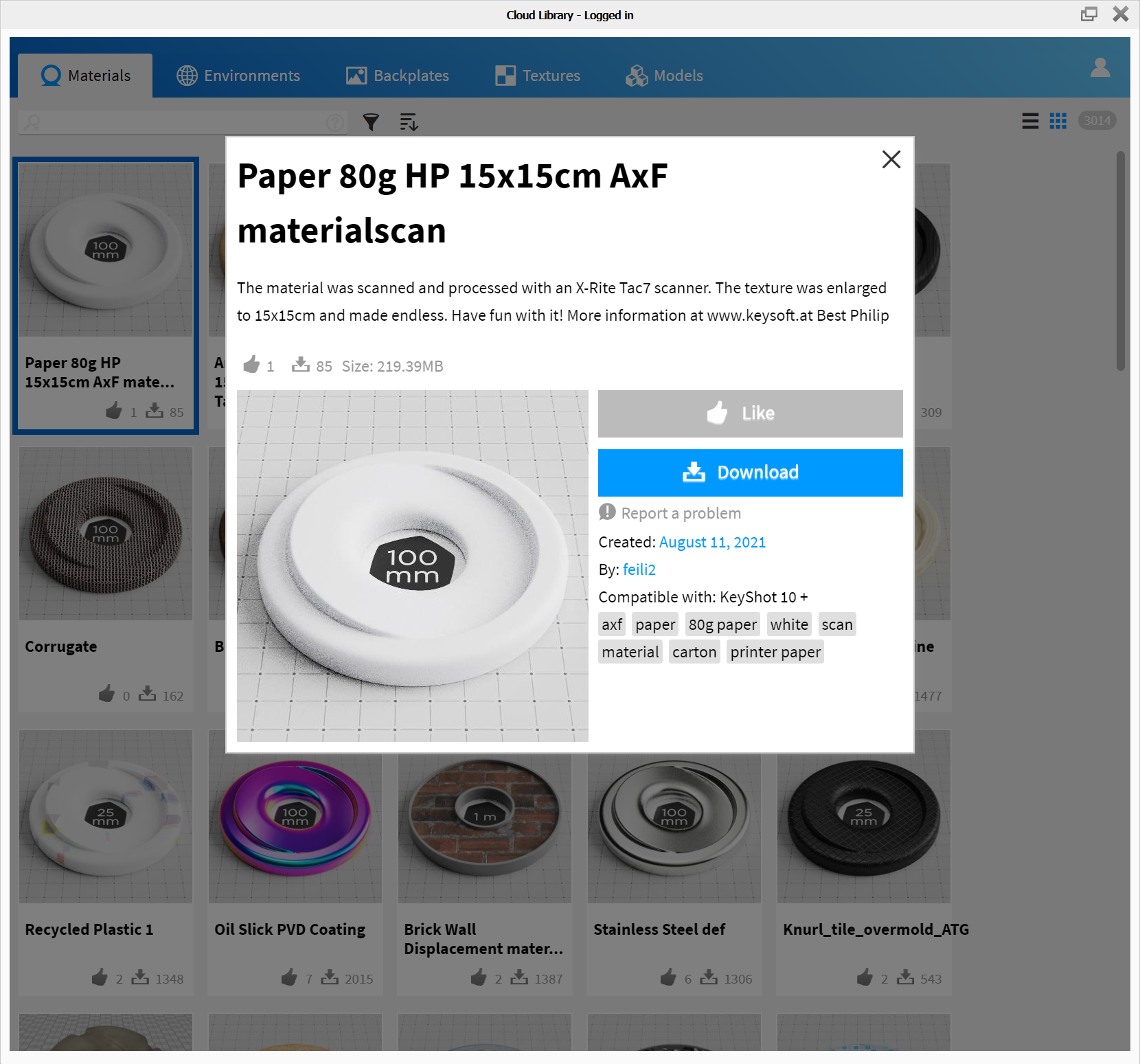
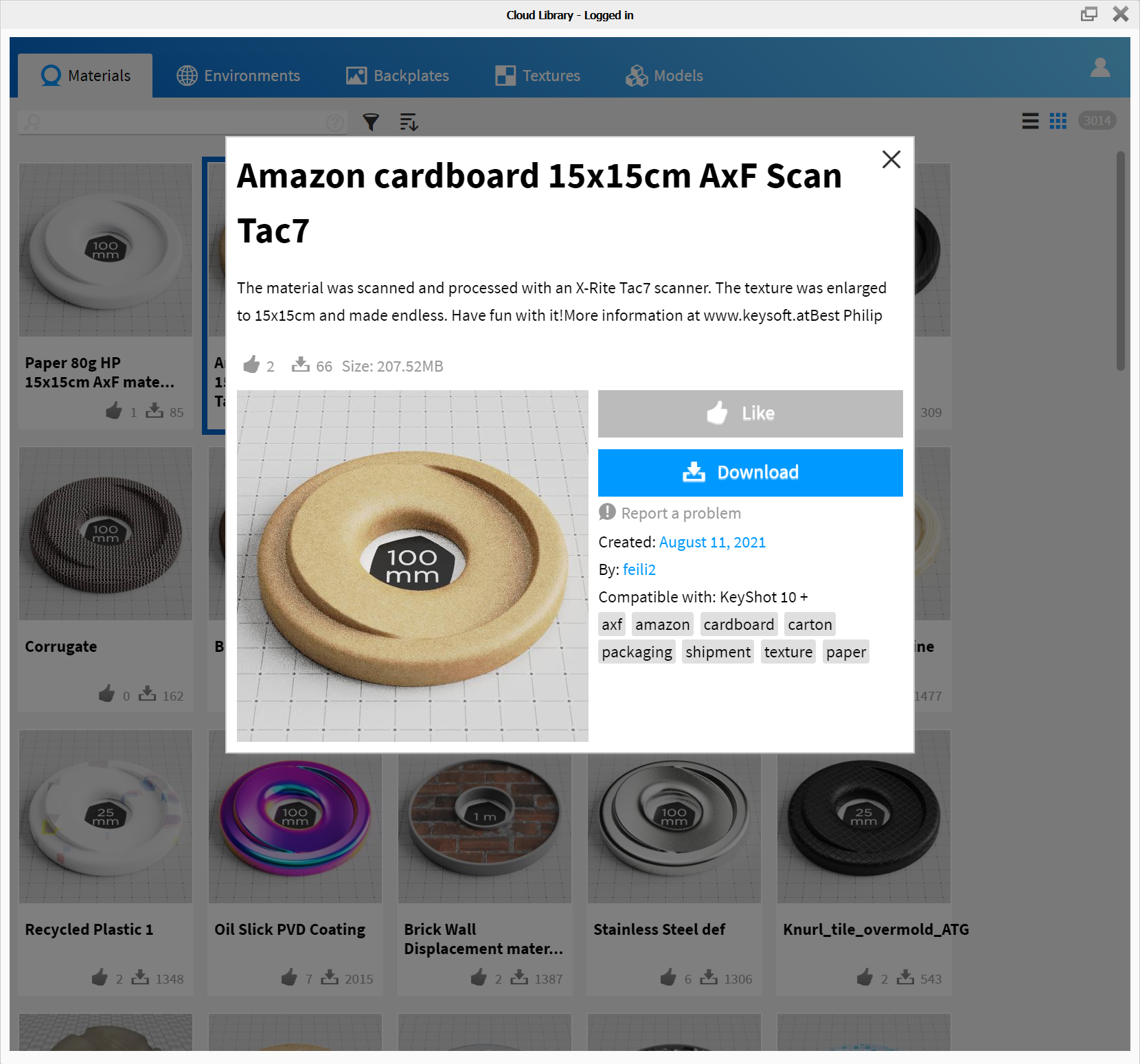
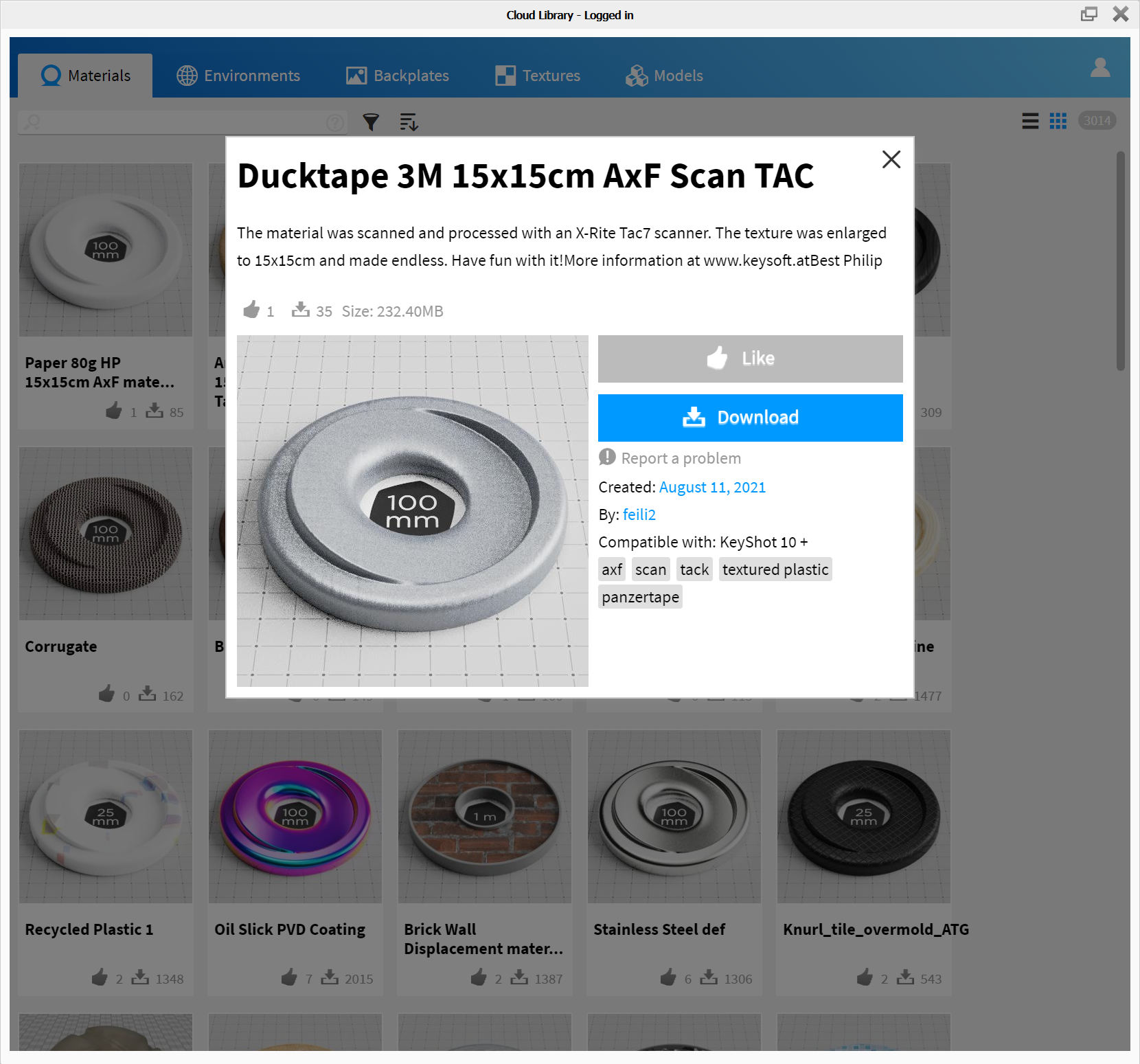
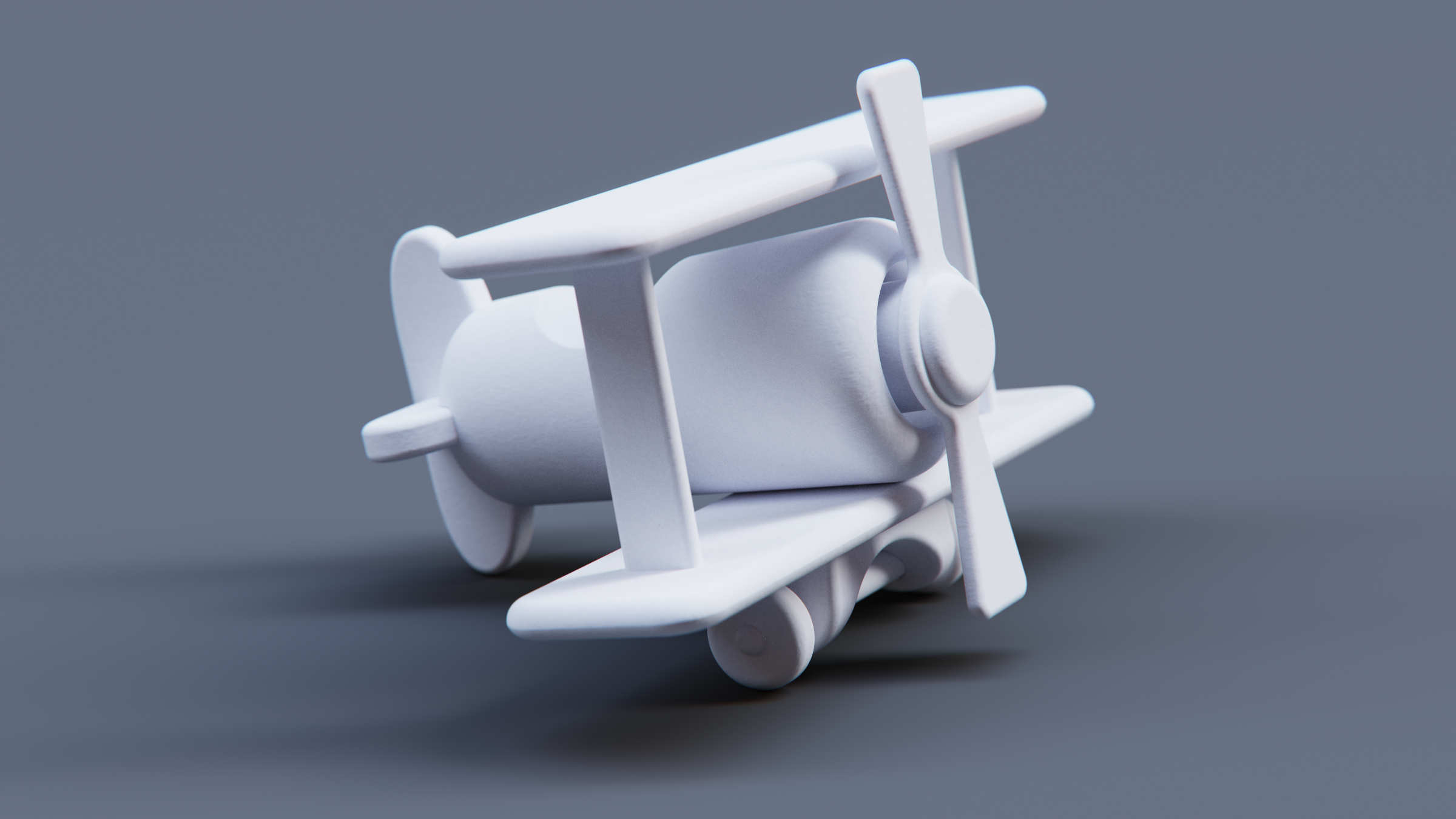

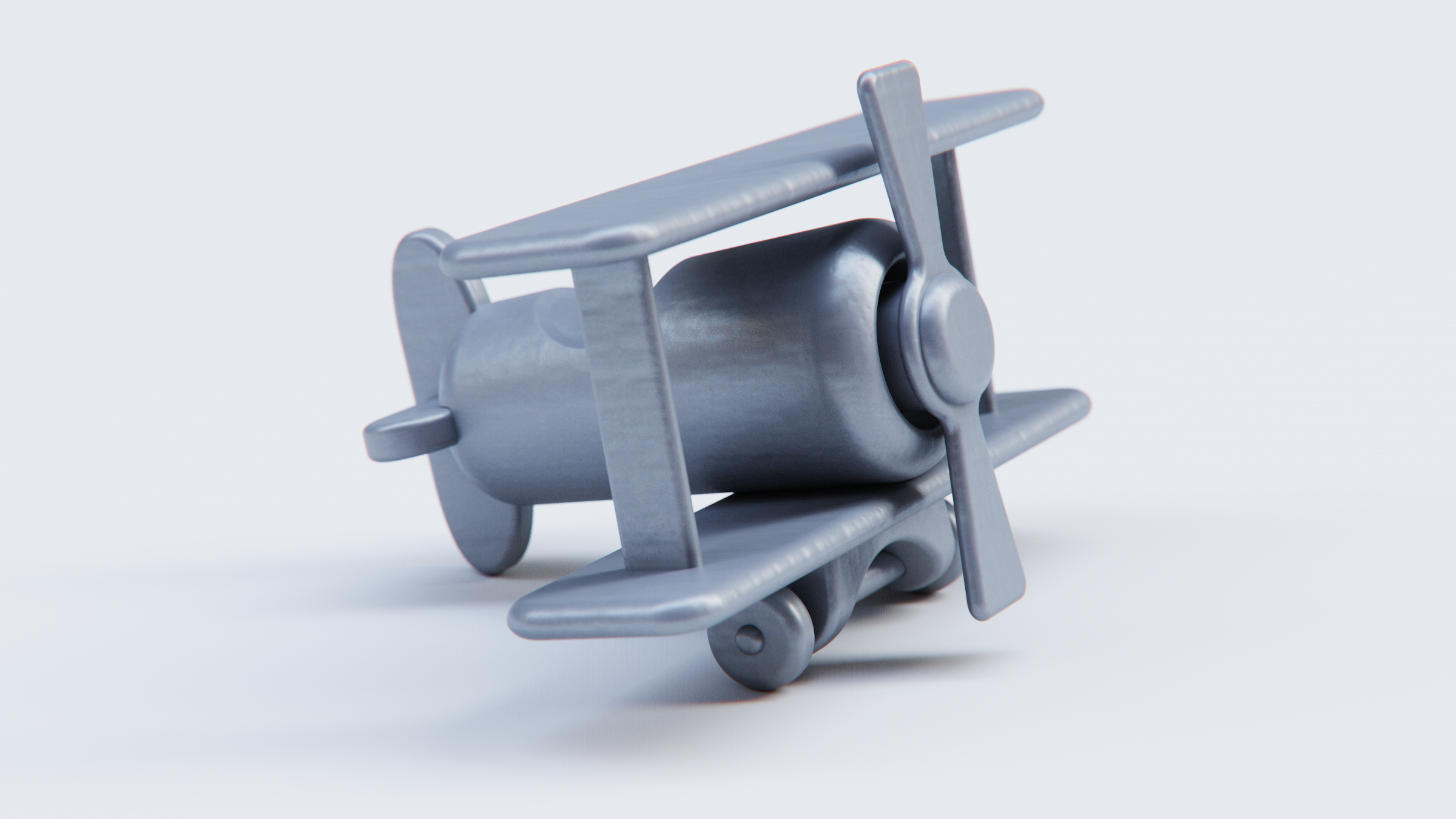





![RenderWeekly KeyShot Animation Challenge [Winner & Finalists]](https://www.keyshot.com/wp-content/uploads/2023/09/jetblack-material-balls-keyshot-3d-rendering-00-1920-400x250.jpg)
0 Comments