Need a quick Kickstarter tip for creating your project video? It’s simple… KeyShot. Import your model, apply some materials, render, animate, DONE. Bryan Churchill Jamie Daigle of DC Mobile Designs kicked off their Kickstarter project by doing just that. They designed a fabulous iPad Case System called the CLUTCH, teaming up with Fuse ID to create all the 3D renderings and animation in KeyShot. They helped produce the stunning images and video that you’ll see below. Here are the results.
Kickstarter Project Video: Clutch iPad Case System
Do you remember the Ferrite project that was just funded? That’s another great example of how KeyShot was used. Here, you’ll see how it’s being used to create a perfect illustration of what it will look like and how the design works.
We’re starting to have more videos posted to the Animation section of the forum. If you’re creating some animations and would like to share what you’re doing, head over to the Amazing Animation, see what others are doing and share away!







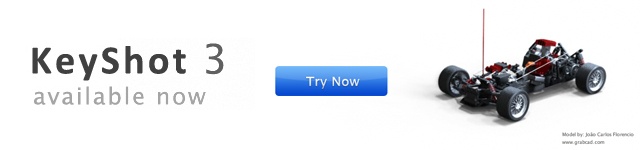



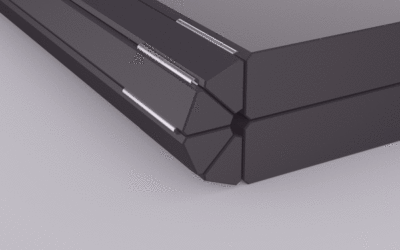


0 Comments