Mikael Lugnegard
Modeling software used:
Maya / modo
Mikael decided on KeyShot for several reason. “KeyShot is stable, fast and very easy! I love speed! The advantage of working in real-time is huge! It’s such a great way to quickly evaluate your design and get a good understanding of how it’s working out. Honestly, there is not much to choose from for those of us running Mac who want real-time rendering. Sure, KeyShot works great to create awesome images of Maya and modo models, but I want the benefits of a real-time renderer when it comes to testing different lighting rigs and material combinations. Here, I feel that KeyShot is very fast and user-friendly. I have been working in KeyShot for a long time and can’t see how I would manage without it.”
“KeyShot has made a huge difference to my workflow by making it far more intuitive and creative. The power lies in the simplicity and huge number of presets. Good renderings are a result of hours of tweaking, good reference material and fun. KeyShot is fun and yet very powerful! By allowing me to work fast, I can try ideas very rapidly, creating a large amount of material in a very short time. This triggers my creativity and sharpens my eyes. I also save time by seeing and knowing what I’ll get before I push “Render”. I usually only run a render job when working with DoF (Depth of Field) or Emissive materials. Otherwise the real-time render view does the job just fine.”
“It’s very important for me not to be hindered by my software. KeyShot is the direct opposite. DoF is as easy as ever, labeling is a no-brainer, Material presets are high-quality–the list goes on. All this together has helped me improve the quality and finish of my work, resulting in happier clients and more work.”
“I’m not sure if my rendering process is much faster today, but it sure is better and more creative with a much stronger outcome.”
Read more about Mikael Lugnegard here.

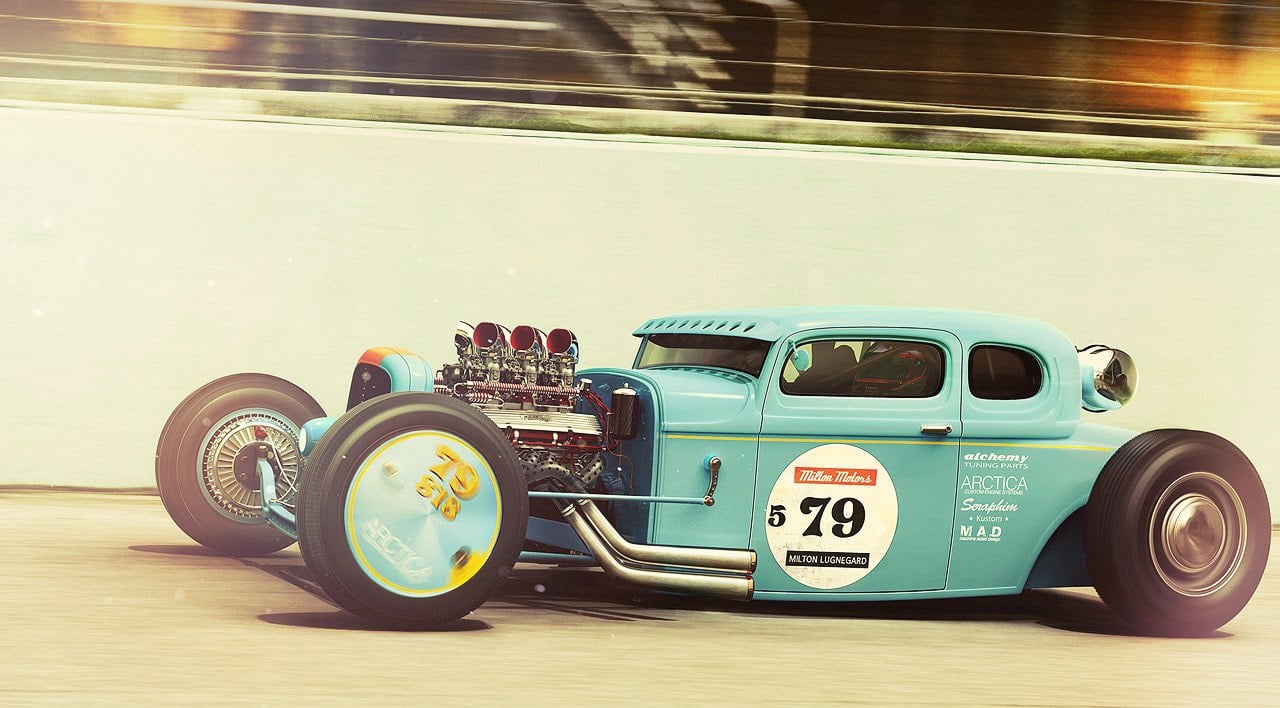










0 Comments