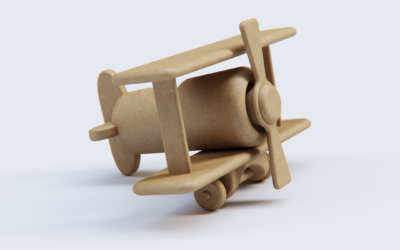Materials. KeyShot rocks the materials. There are 700+ materials within 13 different categories for KeyShot 3. All of these existing materials are extremely powerful. Did I say 'powerful?' Yes, yes I did. Why are they powerful? Well, all KeyShot materials are...


![Creating the Perfect White with HDRLightStudio and KeyShot [Free HDRI]](https://www.keyshot.com/wp-content/uploads/2023/09/white-paint.jpg)
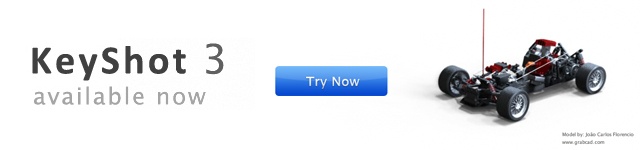
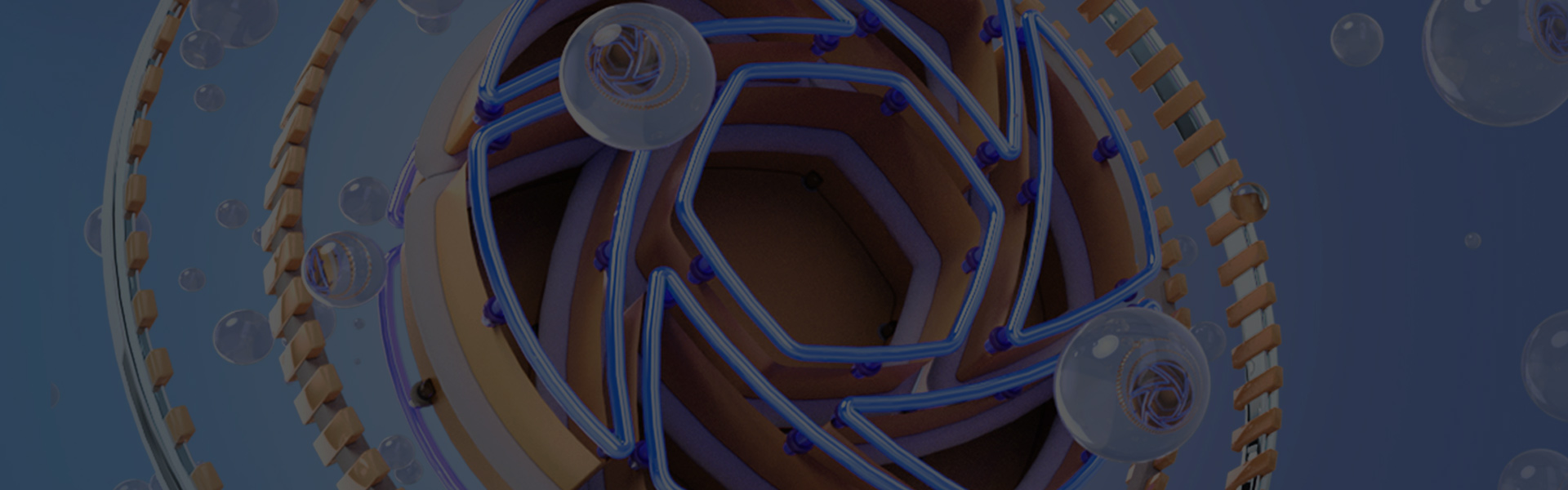
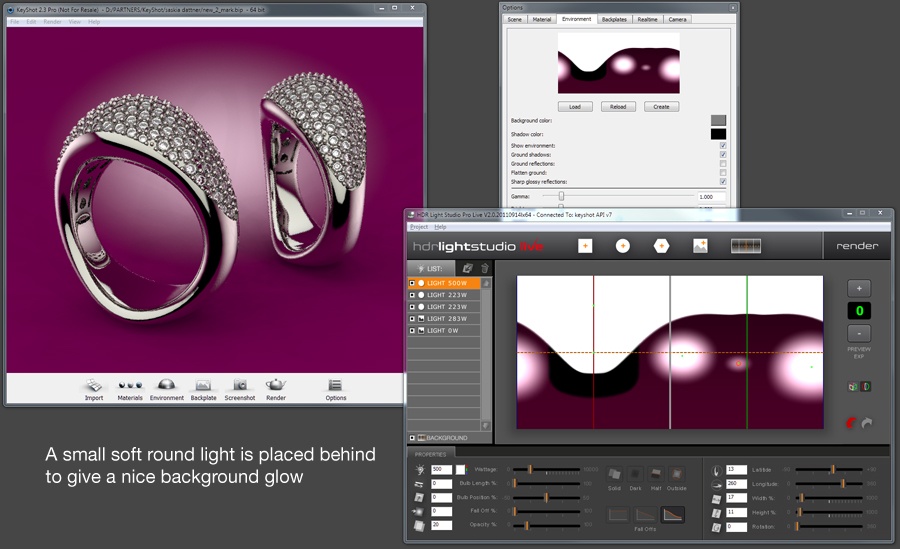


![How to Create Your Own Material Standards in KeyShot [Free Cheat Sheet!]](https://www.keyshot.com/wp-content/uploads/2023/09/gemstone-keyshot-01.jpg)