The Axalta Paint materials in KeyShot allows you to adjust both paint flake size and density for unmatched realism across your automotive or product renderings. Learn how to set them up and the best practices for the most realistic appearance.
View the blog post: https://blog.keyshot.com/axalta-paint-flakes-keyshot
More Quick Tips Available Here: https://www.keyshot.com/quick-tips/
See What’s New in KeyShot: https://www.keyshot.com/whats-new/
Download and Try KeyShot Here: https://www.keyshot.com/try/
Subscribe to our Quick Tips on iTunes to view them where ever you are, on the go, on your iPad or at your desktop.






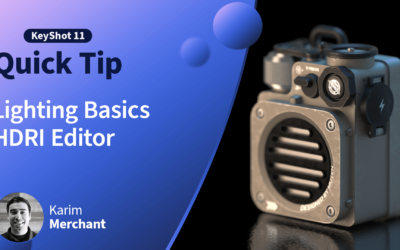

0 Comments