It’s time to break out the beers, the champagne and admire the caustics spilling through the bottle, KeyShot 4.1 is here. Today we’re releasing the latest version of KeyShot with major new updates and additional features that, we’re convinced, you’ll absolutely love. We shared a small preview with a few of the new items in KeyShot 4.1 and if you’ve seen the forums, you’ll have a little idea of how people are using them. You can update to KeyShot 4.1 immediately or try KeyShot here.
Dries Vervoort – Mechanical designer – R&D, Caradon Heating Europe
KeyShot 4.1 Overview
First a quick overview. KeyShot 4.1 introduces several major features including focused caustics, a simple method for adding refracted light rays, procedural textures to build on the simple, uniform application of textures, a new toon shader material type that allows for solid color contouring and shading of parts and new color management that brings accurate color matching to KeyShot. Along with this we have iBooks support, improved 3D data import and interface improvements that simplify both options and layout. You can see all the new features and download the What’s New manual here.
Focused caustics The new Focused Caustics feature allows you to accurately display the rays of light that reflect or pass through transparent or translucent surfaces. It uses a proprietary algorithm fdeveloped by Luxion co-founder and chief scientist Dr. Henrik Wann Jensen and is one of the fastest algorithms in the industry, delivering results in seconds. To turn it on, simply select a simple check box under the render scene settings.
Procedural textures The new Procedural texture options are available for any material when you apply a texture to an object. Six preset procedural materials allow you to immediately apply a seamless texture to any surface with the added ability to scale, adjust bump height and sync to other textures. The six presets include Granite, Leather, Marble, Noise (Texture), Noise (Fractal) and Wood with more planned for future releases.
Toon shading The non-photorealistic (NPR) toon shader is a new material type that allows you to apply solid colors, solid shading and contours to your objects for a flat, cel shading appearance. Since it is a material rather than a render mode, the toon material can be used in combination with any other material for still images, animations and KeyShotVR.
Color management A new Color Management setting has been added to the KeyShot Preferences with this release as well. Color Management allows the matching and control of color representations across various devices. In the Color Management settings, you now have the ability to enable Color Management, selecting an ICC profile (.icc or .icm) available from various software and hardware manufacturers.
Importer improvements All importers have been significantly improved to better represent the geometry inside KeyShot. The order and exact structure is now maintained for all file formats. Geometry for many file formats is now properly represented.
Other improvements
Improvements to the HDRI Editor have been added with new Flat and Spherical Display types as well as Display Orientation for the Spherical display. In addition the user interface has been streamlined with the ability to rename pins and to copy and paste regions from the HDRI. Additional options have been added to the Material templates dialogue that allow users to add a template for a part or materials either automatically or manually and materials used for the scene have been moved to the Project Scene tab. The user can now create an unlimited number of render layers with the ability to create custom names for each layer. The animation capabilities have been made more robust, respecting now the order in which animations have been created, with the ability to change the order interactively in the scene tree.
See the new features
A webinar presenting the new features of KeyShot 4.1 will be held Thursday, June 27th at 10:00 PDT. Register here to be part of this event and find out how each new features adds more flixibility to your workflow.
Get it Now
If you are a Luxion customer on subscription, you can download and update to KeyShot 4.1 immediately. Upgrades to KeyShot 4 start at $395 with option of adding animation capabilities for $500 and interactive KeyShotVR capabilities for $1000. Give us a holler if you have questions about updating or upgrading your license. You can contact us here or via sales@keyshot.com.



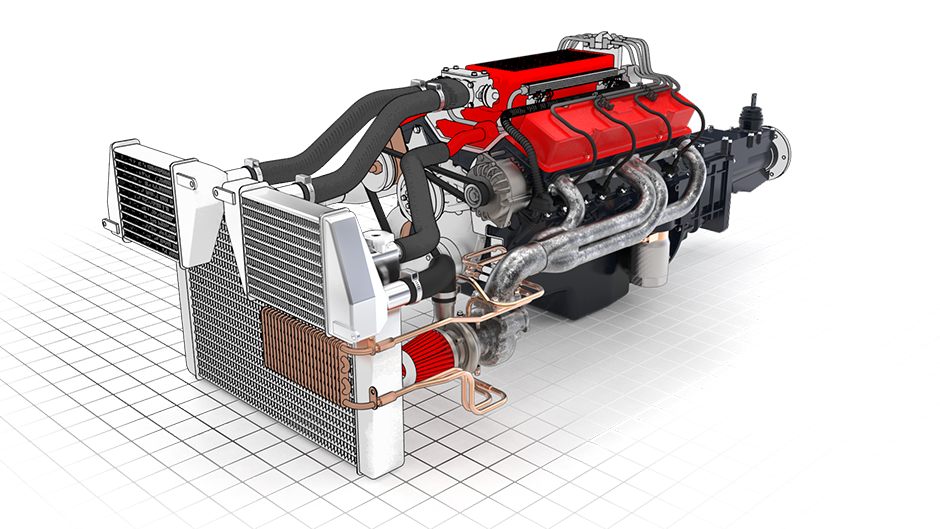
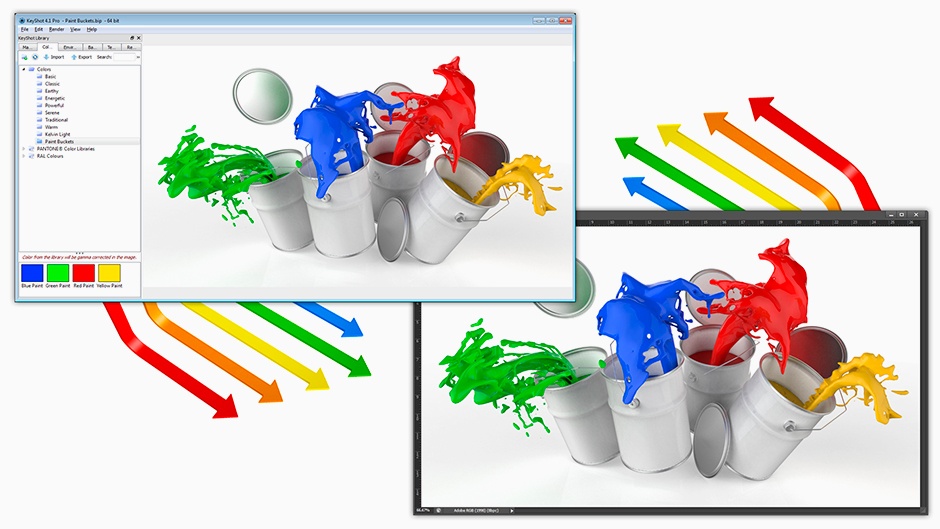






0 Comments