We hunch over our wee mobile devices, but fact is, a DESK packed full of processing power and stacked with screens is much more practical for the day-to-day gaming, modeling and rendering. It’s also quite a sight to behold. Red Harbinger is nearing the release of the Cross desk and with it, we get a little more insight from Shawn Rabensburg in a post on the process he goes through to create the visuals and what he uses for rendering. Any guesses??
In the article, Shawn presents a timelapse video that takes you through the steps he uses to render a light cycle model from GrabCAD. It’s a great look at material application as well as zipping through environment lighting and camera setup. However, he also uses KeyShot for all of the Red Harbinger product shots. As Shawn explains,
“…for the Red Harbinger product images I use a program called KeyShot – and in my book, nobody knows rendering like these guys. We were lucky enough to get hooked up with KeyShot early, and I must admit – I have gotten pretty spoiled with it. Its just too easy to go from a blank 3d model to something that looks real in a fraction of the time that it would normally take in most other platforms.”
You can see our interview, more shots of the Red Harbinger desk and other items Shawn has rendered using KeyShot in our Customer Spotlight. He also shares his work in the KeyShot forums for which we are ever grateful. And, if you’re interested in Red Harbinger’s Cross Desk, you can get your first look at the custom, liquid-cooled beast on their site.


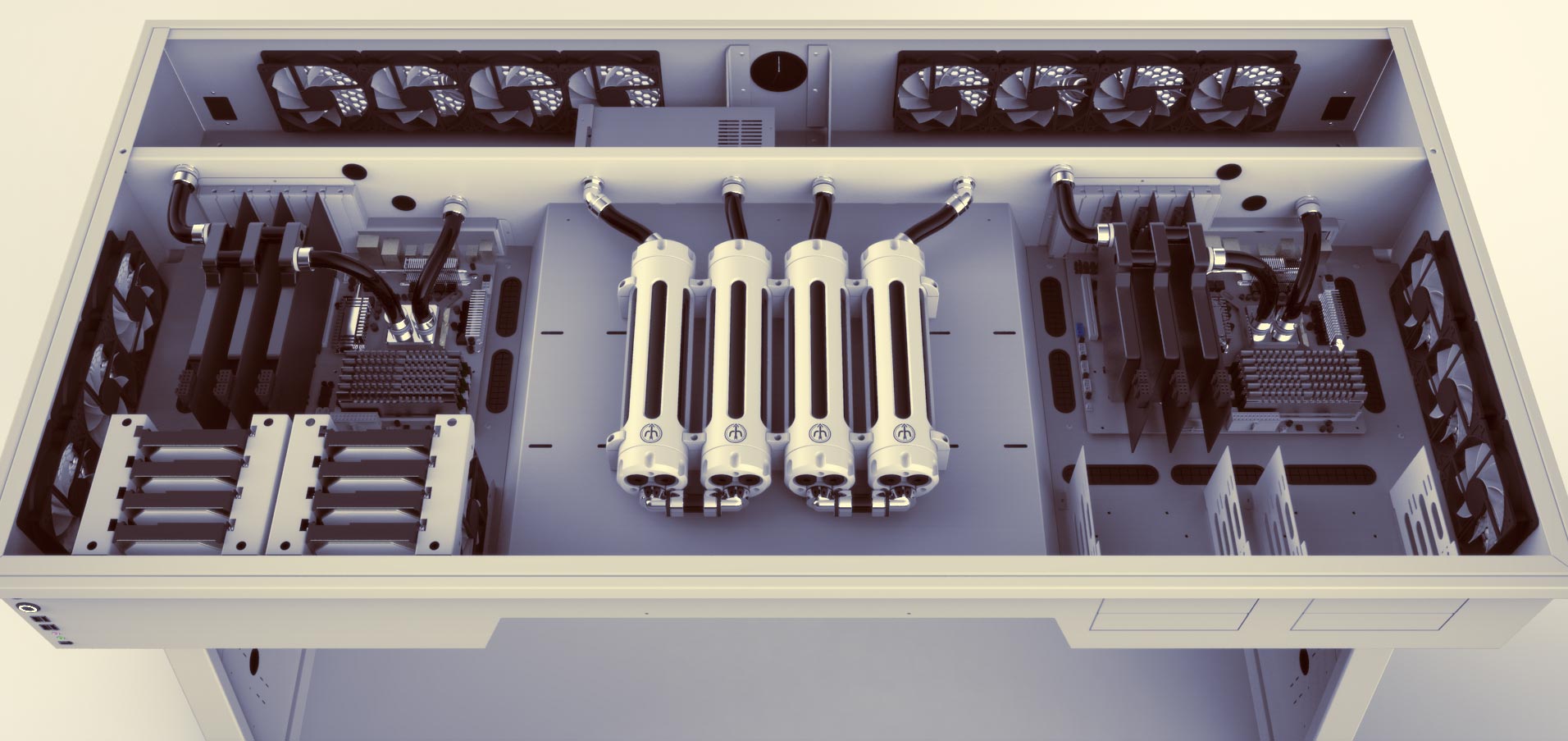
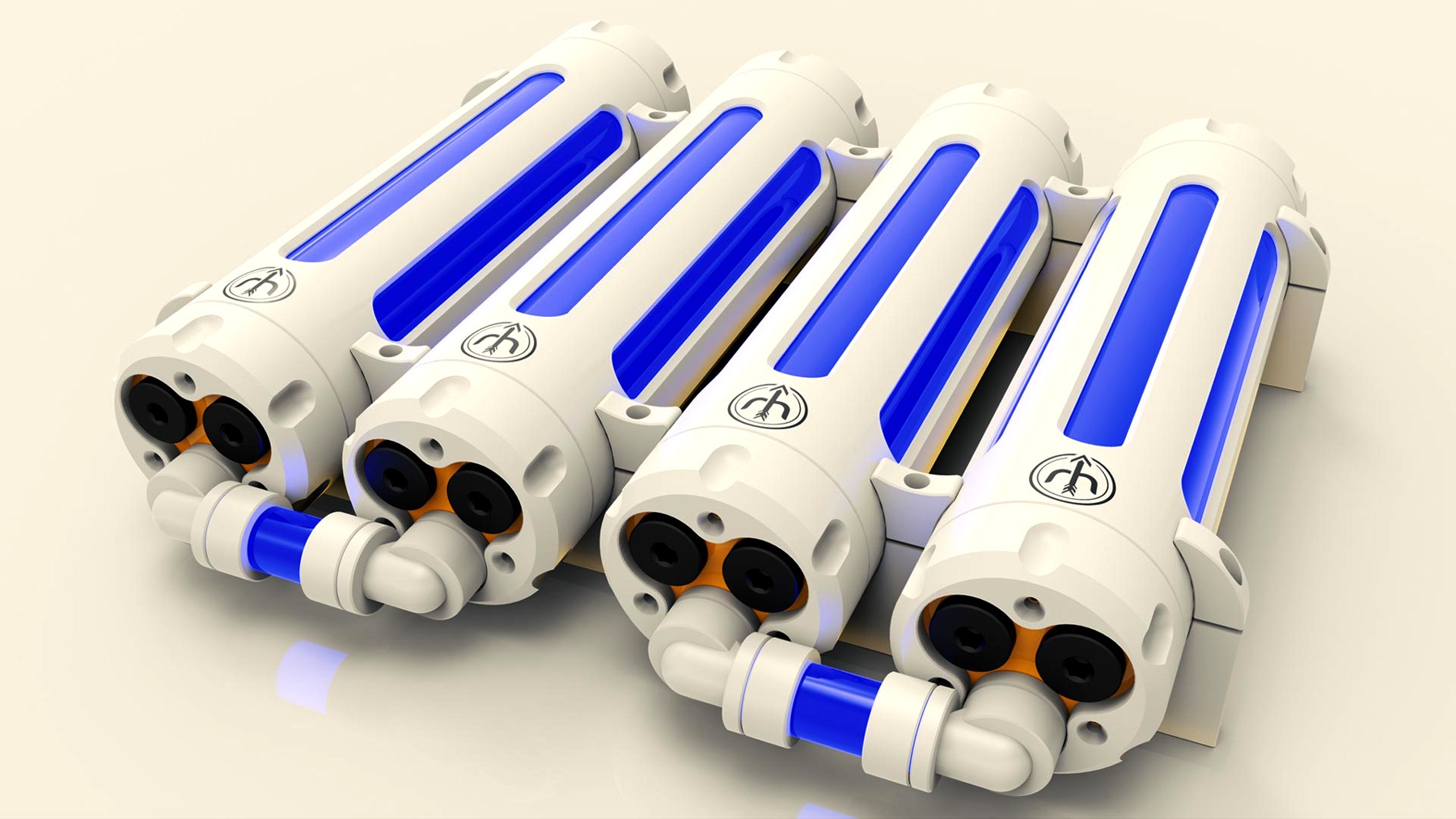





0 Comments