With KeyShot 3.1 we bring a whole new level of rendering efficiency with a new Network Rendering interface and features that make it easier and faster to use than ever before. It’s truly a dynamic network rendering applications that allows you to install the and adminster independent of KeyShot with the ability to add and remove an unlimited number of slaves as needed. Since it works with all versions of KeyShot and Mac and PC. Here are the details on the new Network Rendering features from KeyShot.
Network Rendering
The network rendering system allows you to take advantage of multiple systems for rendering images and animations. After the simple installation process, any user with KeyShot can send a “job” to be rendered on the network. The jobs are organized into a queue that all users can view. Jobs can also be sent from the internal KeyShot queue to network rendering. All prices below are for a period of 1 year.
Network Rendering List Price ($15/core/year):
32 cores – $480
64 cores – $960
96 cores – $1,440
128 cores – $1,920
160 cores – $2,400
192 cores – $2,880
224 cores – $3,360
256 cores – $3,840
Features:
- Master/Slave-System – independent of KeyShot, i.e. KeyShot doesn’t have to be installed on the slave system
- Easy to install and administer – simply install, and follow the instructions.
- Network Renderqueue – Everybody can send jobs to the queue across the network. Jobs will be processed in the order they were received.
- Queue can be monitored from any machine that has the queue installed.
- Slaves can be seen through the Queue (name/ip-address)
- Slaves can be added or subtracted anytime, i.e. before, during, or after a rendering
- Works for single images or animations
- Supports an “unlimited” number of slaves with any number of cores (physical / virtual)
- Since KeyShot’s performance increases linearly, the render performance doubles when the number of cores doubles.
- Works with all versions (KeyShot., KeyShot Pro, KeyShot Pro Floating)
- Support mixed networks (PC & Mac)
Network Rendering is available for immediate purchase on the KeyShot website.

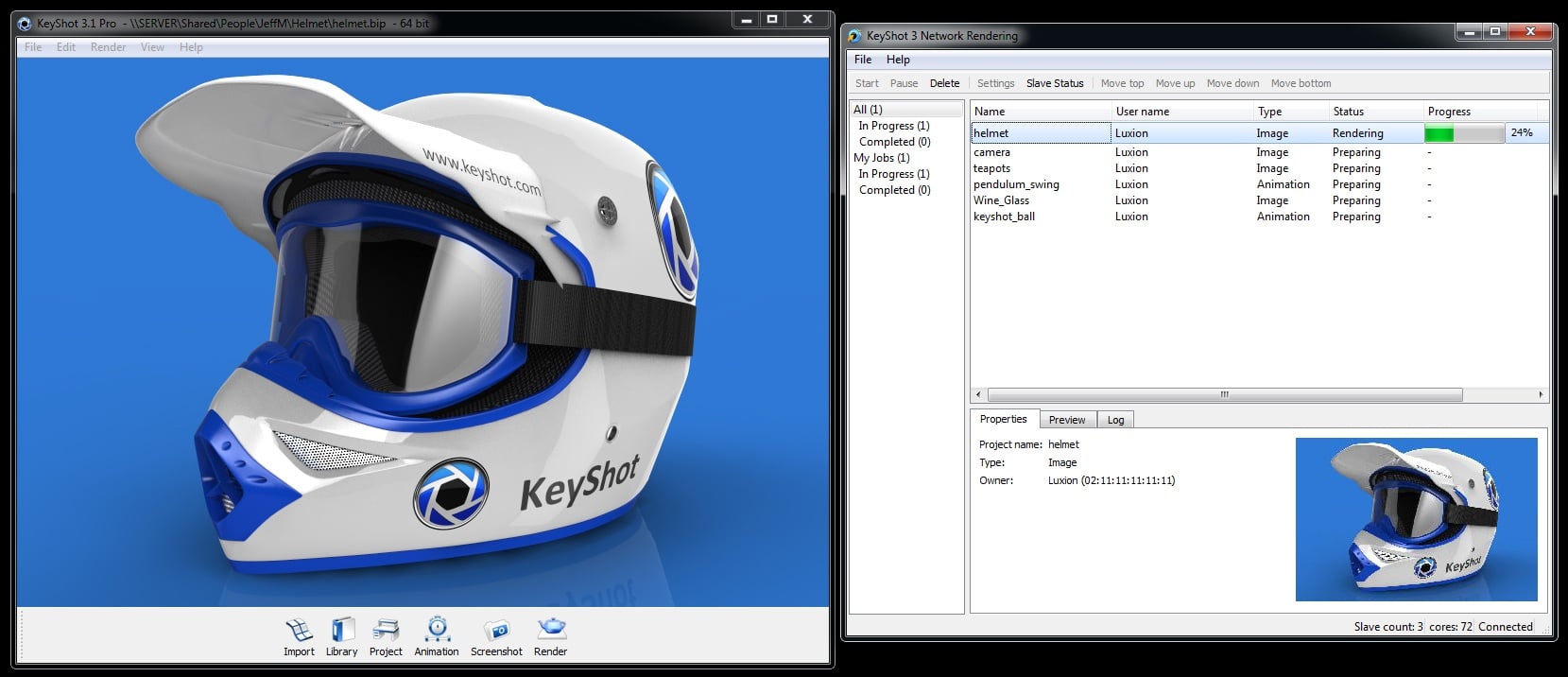




0 Comments