Craig A Clark has an abosulutely FABULOUS article on Scorpio CGI about importing models into KeyShot 3. He goes into great detail about importing a model, but that’s not all. He also covers six other aspects you’ll go through during the rendering process and throws in some best practice along the way.
Importing 3D Models and the KeyShot Rendering Process
CA Clark does an excellent job of explaining the process of importing a 3D model into KeyShot and then showing how to achieve fantastic results. The post is also filled with examples and screenshots of the process he goes through. He models in Lightwave, but the approach is much the same in other software. He touches on seven main steps that really make up the core of creating a 3D rendering in KeyShot.
- Preparing the model in your modelling software
- Importing in to Keyshot
- Composing your model/components within Keyshot
- Applying materials to your model
- Selecting the environment for your scene
- Setting up the camera(s) for your scene
- Rendering your scene
KeyShot Materials
You’ll also want to check out another post he has done on the new KeyShot materials. Very nice CA!
Sure the rendering is blindingly fast, but that’s only half the story. It’s the work-flow that gets you to the point of rendering that combines to make it as impressive as it is. – CA Clark

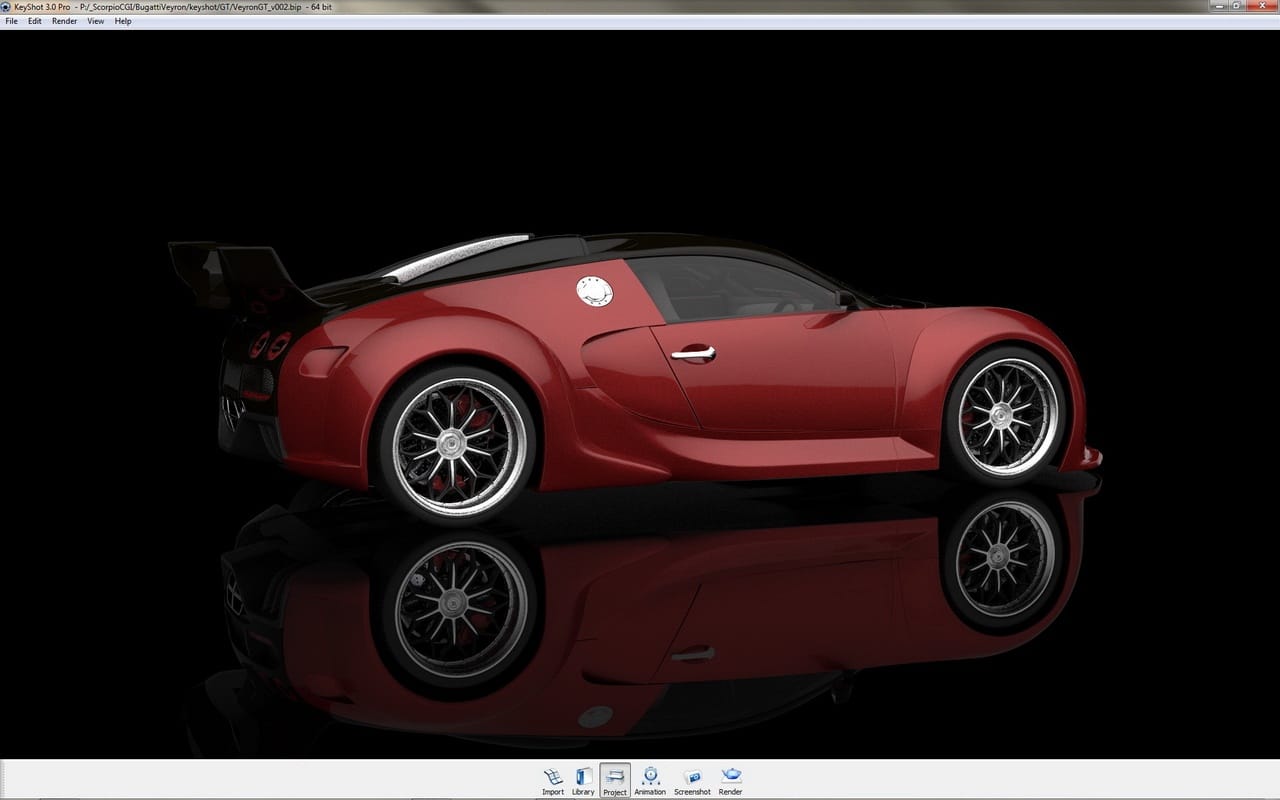




0 Comments