Yesterday, we looked at a few basic tips to help with the KeyShot animation workflow. With that, the ability to copy and paste animations between parts, then mirror animations maked the creation of exploded views extremely fast. Simple assemblies brought in from SolidWorks, Rhino, Creo or any other of the 20+ 3D file formats we support can be created very quickly, but you can imagine the thought that goes into an assembly with hundreds of parts. Here’s an example of each, a simple exploded view animation and a much more complex animation that is sure to make you smile!
Exploded View Animations in KeyShot
This first model was a Machine design task for a workshop in the 2012 summer term at KIT Karlsruhe. It’s an exploded view animation of multi-plate clutch designed for a race scooter, modeled with ProE Wildfire 4.
This more complex exploded view animation was created by Piotr Sieńko of Datacomp SP, modeled in Alibre.
Have you created an animation or exploded view animation you would like to share. Send us the link in and we’ll feature it on the KeyShot Blog! You can try out KeyShot Rendering and Animation today. Download the free trial and view the KeyShot tutorials to get you started.






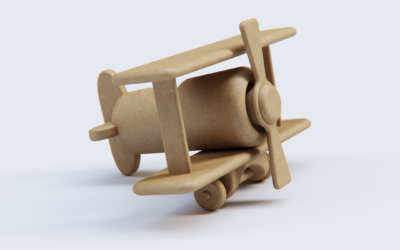
0 Comments