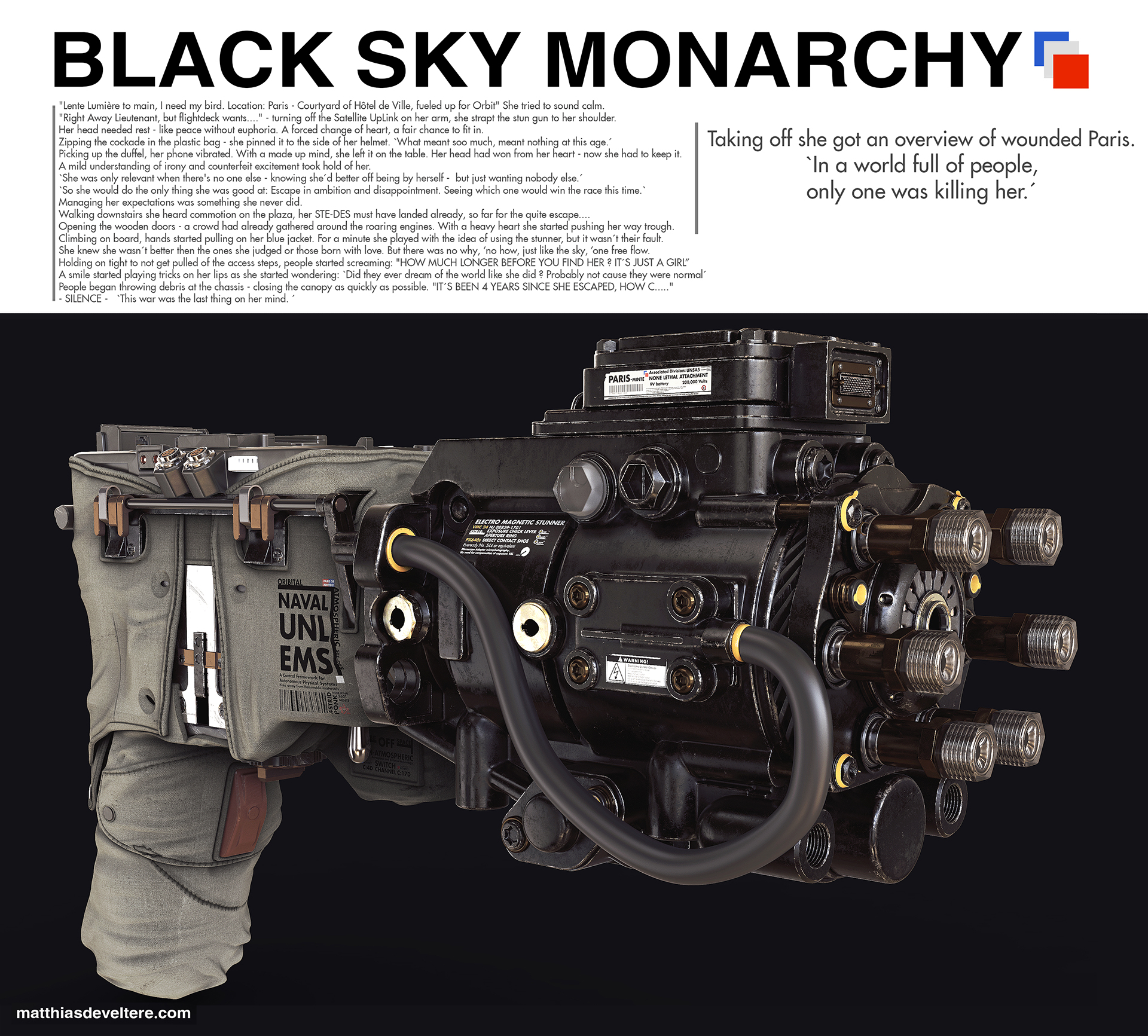Matthias Develtere is Senior 3D Artist at MachineGames who excels at taking on complex design across a wide range of subject matter. Once you learn about his approach to a project, you’ll understand how he develops the amazing detail and why KeyShot has been such an important tool in his pipeline. First, we wanted to find out how he got to where he is today.
Matthias Develtere
What sparked your interest in becoming a 3D Artist?
For me, art was always a calling. I do it to connect with people, to chase a reaction, to capture some type of emotion. I love that it can be something to start a conversation, inspire people to never give up on their dreams, and show that you can turn your hobby into your job. I truly hope my work is proof of that.
What was the turning point in your career?
The day I decided to quit art school and carve my own path was a big turning point. I was so frustrated with school telling me how to do things. I wanted to fail and get back up on my own. While I’m never satisfied with each piece of art I make, it has taught me how I never truly “master” art, but that it’s a process where I keep growing.
The main highlight would, of course, be joining MachineGames and shipping Wolfenstein II: New Colossus. I had the honor of making some astonishing designs for this game. All my Wolfenstein work is rendered in KeyShot. Other highlights include being a part of Vertex3, writing articles for 3D Magazine and 3D World, and lecturing around the world about design and modeling.
What is unique about your approach to a project?
I think the easiest way to describe this is by sharing a video which shows how I tackle big, complicated designs.
The main take away from this lecture is that I always start with the smallest piece on a design and build my way up. I believe it’s easy to get lost in big shapes, overcomplicate things, and start panicking. While, if you start with smaller parts, you don’t have to overthink it. Everybody knows what a bolt looks like, so start with that, build up confidence, find your momentum, and tackle the more complicated parts later.
What is your primary 3D modeling software?
At home, I use to lean toward 3ds Max, while at the office I use Modo. But I use the same pipeline. For example, I don’t use the edge shader in Modo as KeyShot doesn’t import this. While I’d like this, it also good as it challenges me on a daily base to model using basic support loops and clean topology. However, I don´t like to be restricted by any software package, so I try to model in such a way that I don’t have to rely on scripts or plugins. The one constant is the final model export to 3ds Max and .bip export from there using the KeyShot for 3ds Max plugin.
Where in the process do you use KeyShot?
First, I use KeyShot to make custom HDR images and node-based materials. I love playing around with the nodes in the KeyShot Material Graph. For every personal portfolio piece, I try to make new materials or tweak previous ones. Other than that, I push myself to try new methods in KeyShot for every project. This could be playing with physical lights, using new Material Types, applying DOF, or adjusting render output. For my Wolfenstein art dump, I only used KeyShot’s Axalta materials. But in my latest work, I really tried to push the quality of the materials by using custom Advanced Material.
What makes KeyShot an important tool to have?
I don’t think it’s a secret that I like a lot of details in my model. For me, the insane amount of polygons KeyShot can handle is its strength. I also appreciate how easy it is to bring over animation from 3Ds Max. I’m currently working on some really complicated vehicles with a lot of animations and it blows my mind how easy it is to import these to KeyShot without any correction. And I can assure you, some of the linked animation modules are really complicated with some using master/slave linking and some using other techniques. I also like KeyShot’s package (.ksp) export. It’s a great way to share files with other artists, so you can compare nodes and setups without having to send over every single texture or source file. And of course, there’s the speed at which KeyShot renders.
What advice would you give to someone interested in doing what you do?
I have three pieces of advice. 1) Never give up, no matter what people tell you. 2) Keep making art, every free moment of the day. 3) Only add work to your portfolio that you are proud. Ask yourself the question: Would I like to see this piece in an actual game or movie. Make sure your portfolio is an extension of you. I hate seeing portfolios with generic pieces like your standard sci-fi hallway, sports car, and AK-style gun. And one final reminder: Rendering and post-production are just as important as the piece of art itself. If you spend so much time designing and modeling something, make sure it presents well too.