The time has come mesh modeling Max fans! The time to add another plugin to our list of plugins that allows you to slide those models nice and smooth into KeyShot with all the material settings intact. Today, we release the first version of our KeyShot 3ds Max plugin, giving you the ability to open 3ds models in KeyShot directly from the 3ds Max interface. It has never been a smoother, more complementary workflow to complete renderings and animations of your 3ds models. Here are all the details you’ll want to know.
KeyShot 3ds Max plugin
We’ve seen an increase use of KeyShot in the CG and Entertainment industry. A speedy workflow is crucial – the ability to make material and lighting changes on the fly, throughout the entire process – so we wanted to make that process even quicker. Now, we’ve had the ability to open 3ds files within KeyShot, but wanted to make it even faster. With the new KeyShot 3ds plugin, you have a one-click transfer of your model to KeyShot from the File menu. Here’s how it breaks down:
- Access the plugin through the File, Export menu
- Export the entire scene or a only a selection
- A KeyShot .bip file is saved out on export
- KeyShot is automatically opened with the .bip file loaded
The 3ds plugin also features the following:
Individual objects
Parts are imported independently with materials and layers.
Groups of objects
Creates a new level in the scene tree hierarchy with individual objects within.
Materials on objects
Two unique objects sharing one material are imported linked by material, but can still be unlinked.
Layers
Layers do not influence the grouping of objects, but are utilized for operations like hiding parts. Hidden layer will not be imported.
Speed, ease of use, accuracy. That’s what we’re bringing with this new plugin. We’re excited about it and think you will be as well. Where do you get it? The new 3ds Max plugin can be downloaded here, the user will need to have KeyShot 3 installed (available here), and 3ds Max 2012 and 2013 are current versions supported by the plugin.

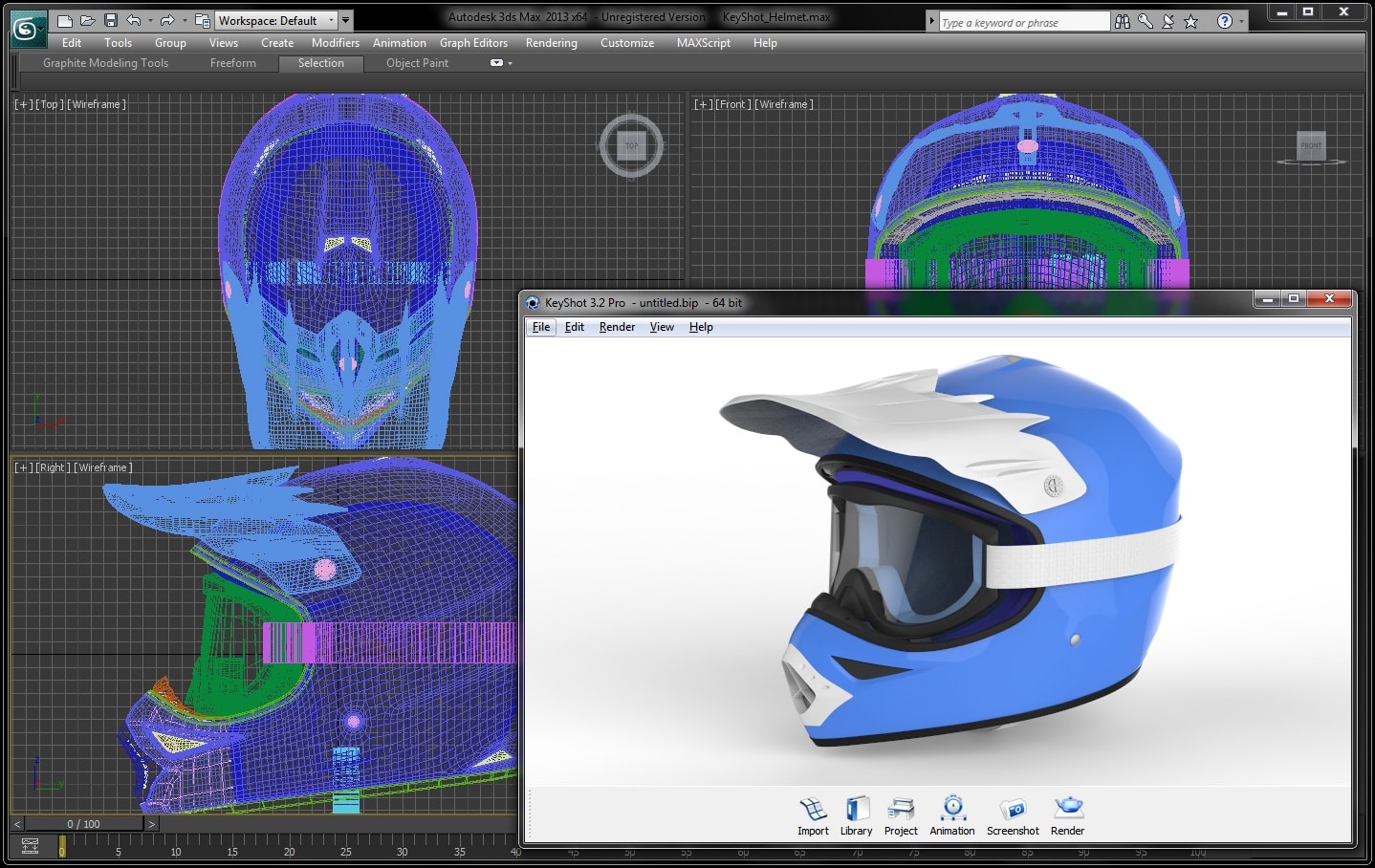




0 Comments