We’ve had quite a few enhancements and a lot of new features rolled into the updates with KeyShot 4 (and more soon to come!) So, we’ve created a new KeyShot rendering and animation overview video to get you up to speed, show the boss and share with the family so they know what it is exactly that puts a smile on your face each day.
KeyShot Overview Video
The video is seven minutes that takes you through the import options, applying materials, colors and HDR lighting. We touch quickly on the simple process for creating animations, using the wizard to create KeyShotVR’s and what options you have for output. Watch it below or catch it in 1080HD on the KeyShot Youtube channel along with all of our other tutorials, quick tips and webinars.




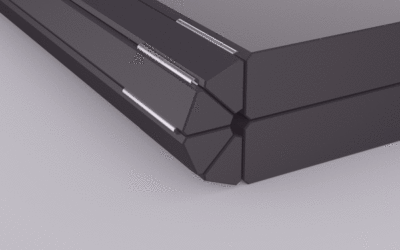


0 Comments