Impress in an Instant with Interactive Presentations
Quick status request from your boss or client? No sweat. Just use the new KeyShot Web presentation feature, which allows you to share a 3D view, images and an interactive 360-degree view, all without having to wait for your final rendering.
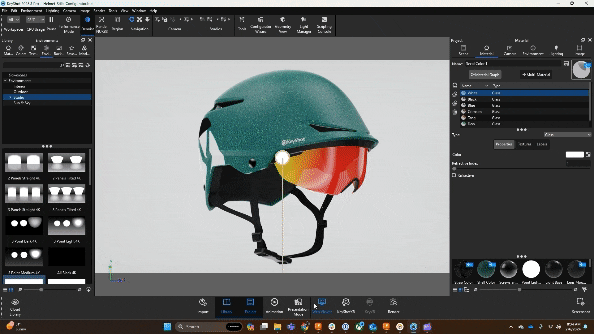
Keep Your Work Locked Down with New Security Options
Similar to how you control sharing access in platforms such as Google Drive or Sharepoint, you can now send invites to different email addresses. This new feature replaces the previous password option, and you can remove an individual’s access at any time.
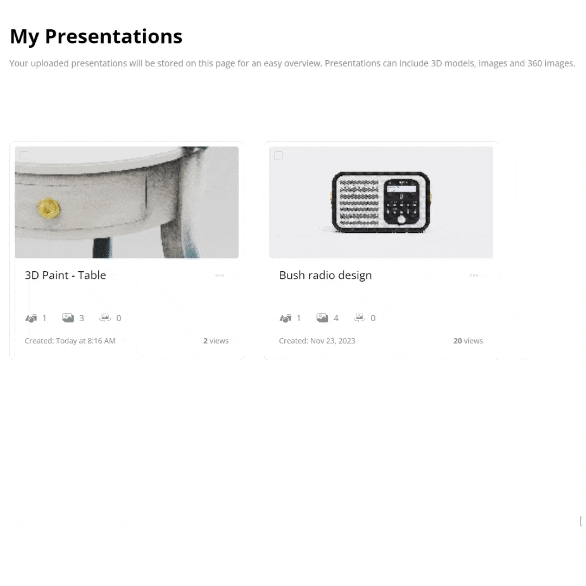
Make Your Workday Easier with KeyShot Web
KeyShot Web turns a single KeyShot scene into 360-degree assets for your team, your clients and your customers. This means it’s easier to share works in progress with just a few clicks, create marketing-ready visuals, and show customers the product from every angle. Freelancers and designers at organizations large and small use the KeyShot Web add-on to power their workflow.






0 Comments