It’s down to the wire and we are full steam ahead, finalizing the newest and much anticipated features of KeyShot 4.1. The first update after a major release is always exciting and very soon, we will release KeyShot 4.1 with new capabilities that both complement and enhance the workflow improvements seen in KeyShot 4. Of course, we want to share a few highlights of what’s to come as well as the focus we had for this release.
KeyShot 4.1 preview
Our focus this release has been to extend the tools that have made KeyShot so powerful. We’ve heard from many of you, how KeyShot is used throughout the entire design process, in concept presentation, for ideation, engineering documentation, marketing, website visuals and sales material. It’s important to us that KeyShot allows 3D professionals to have unlimited flexibility in the creation of these visuals, visuals that, building on the new features in KeyShot 4, are even easier to create with the new capabilities and improvements we are introducing in KeyShot 4.1.
Focused caustics
The new Focused Caustics feature allows you to accurately display the rays of light that reflect or pass through a surface. This compliments the new physical lighting features in KeyShot that allow any object to be used as a Point, Area or IES light profile with added functionality in KeyShot 4.1 to adjust the radius (softness) of cast shadows. Here’s one example that KeyShot user Dries Vervoort create, along with a KeyShotVR.
Procedural textures
The new procedural textures are available when applying a texture type to an object and can be used with any material giving you ultimate flexibility in material appearance. Six preset procedural materials allow a user to immediately apply a seamless texture to any surface with the added ability to scale, adjust bump height and sync to other textures. The six presets include Granite, Leather, Marble, Noise (Texture), Noise (Fractal) and Wood with more planned for future releases. Here is just one example of procedurals used with a metal created by John Seymour.
Toon shading
The non-photorealistic (NPR) toon shader is a material type that allows you to apply solid colors, solid shading and contours to your objects for a flat, cel shading appearance. You can quickly apply this material from the material type selection box, using many options to adjust material color along with contour color, angle, width, quality and more advanced options to adjust contours and shadows. This is another rendering by John Seymour that shows the toon shader in action.
Along with this we have many other features and improvements coming to KeyShot 4.1. The release will be announced within the next few weeks and we look forward to seeing what you create. We’ll also be giving a small preview of some KeyShot 4.1 feature in our upcoming webinar, Best Practice for Working with Textures in KeyShot, Tuesday, May 28th, 2012 at 10AM PDT. You can register here to join the webinar.

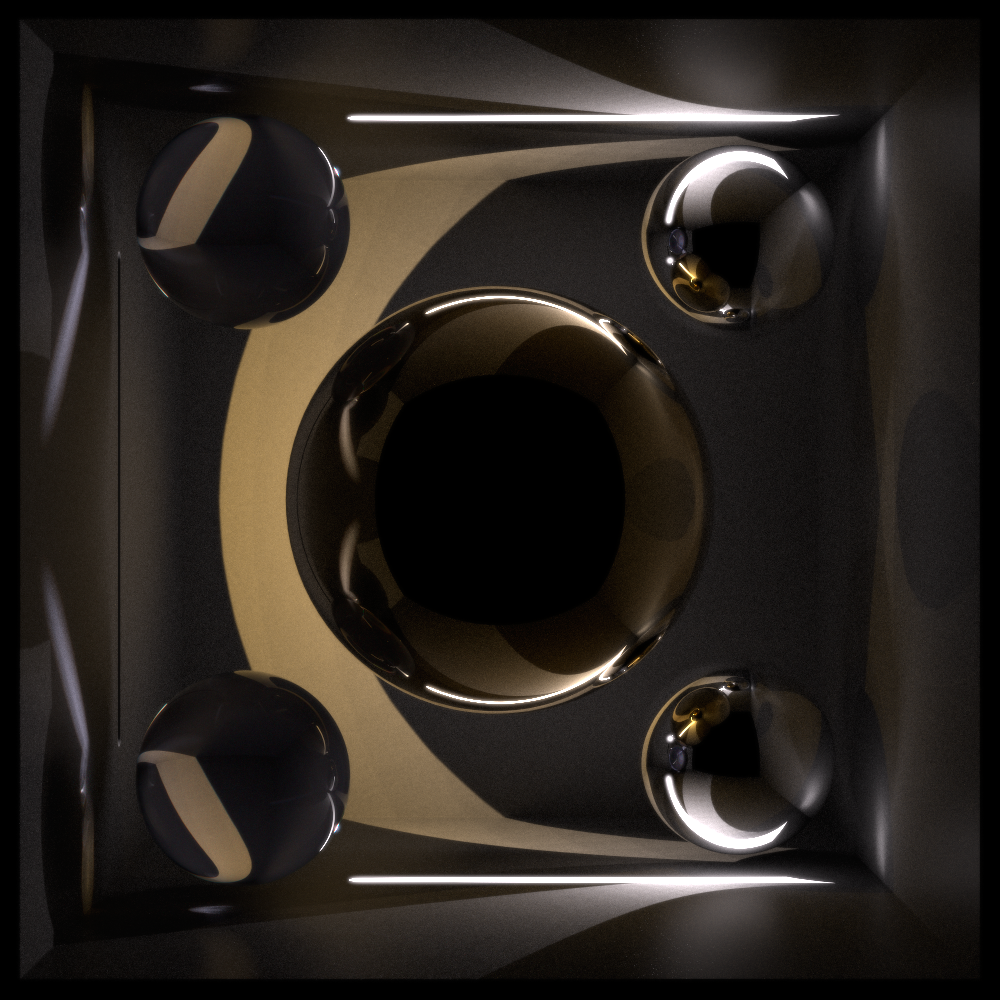






0 Comments