You’ve brought your models into KeyShot, but have you ever thought about bringing your sketches in as well? Sasha Smolin has shared some work in the KeyShot forums recently featuring very creative uses of KeyShot–the most recent featuring his wonderful sketch style. What better way to show those sketches than with a magical, animated story? Answer: No better way. Here’s the animation and more on how Sasha created it.
Creative Applications of KeyShot Animation
Sasha lives in the UK, uses SketchUp for modeling and, as you will see, draws quite a bit. In the forum post, Sasha says,
This is a 30 second animation featuring 30 or so of my hand drawings which were then mapped onto surfaces. I then set up a simple camera in KeyShot and flew through.
The set-up was simple as well. Each sketch was applied to a surface as an alpha channel Opacity map. The result? Layers of sketches that together, create an amazing animation. Here’s the animation by Sasha, called 30 seconds.
30 Seconds from Princedragoncok on Vimeo.




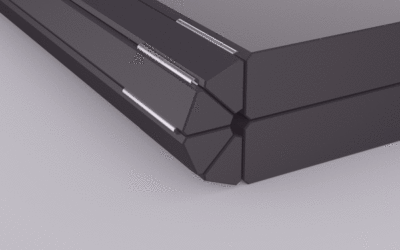


0 Comments