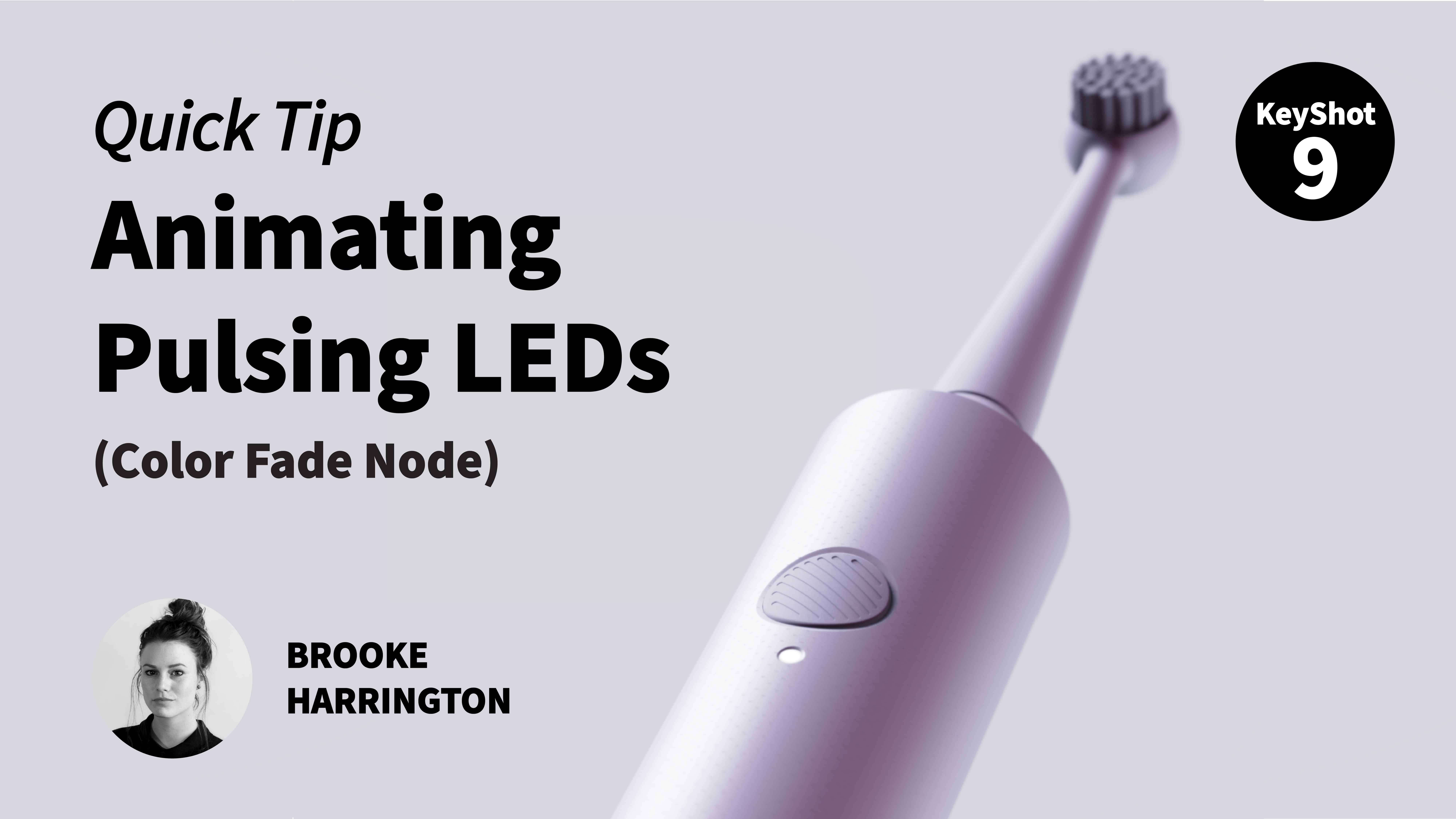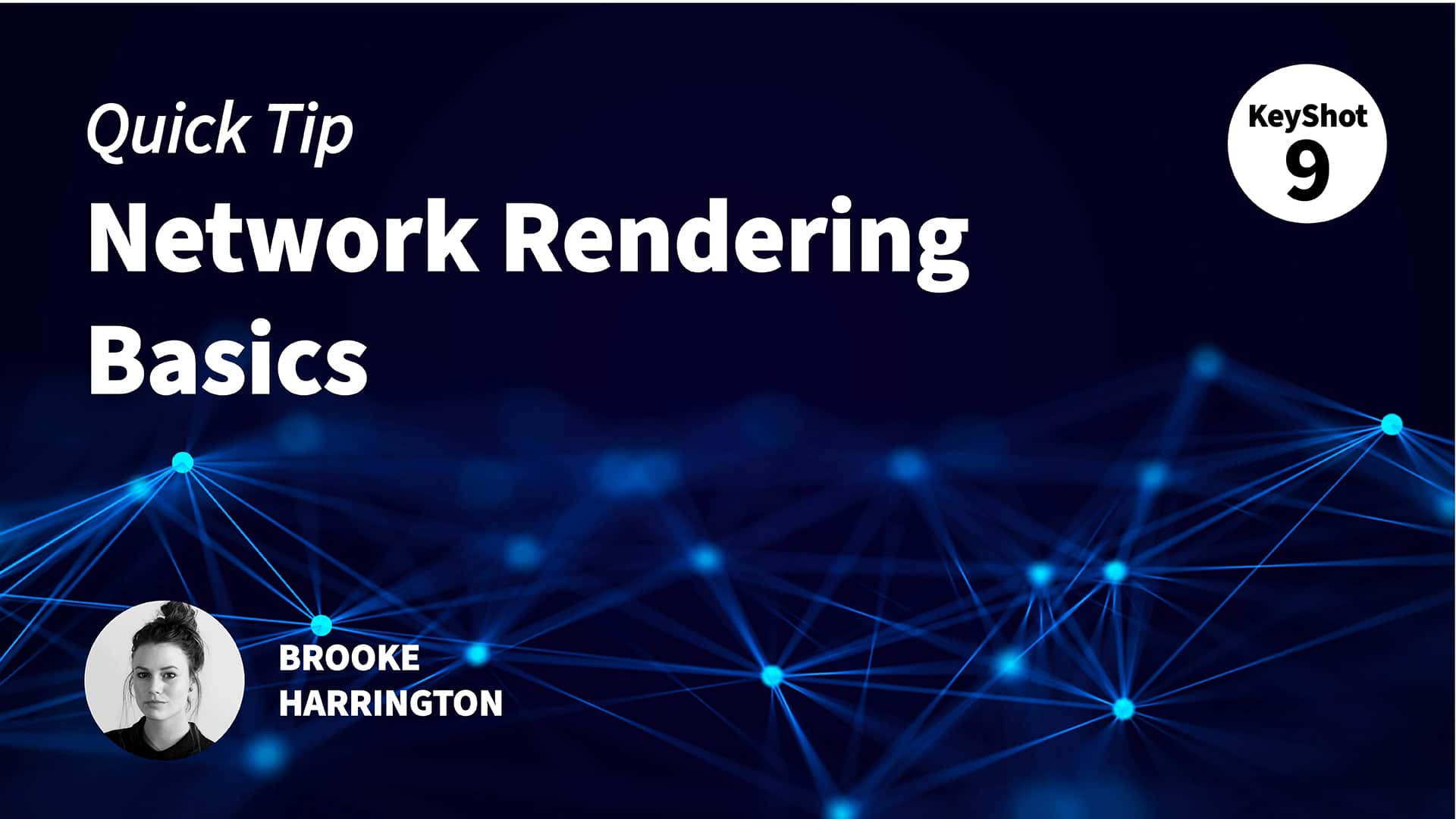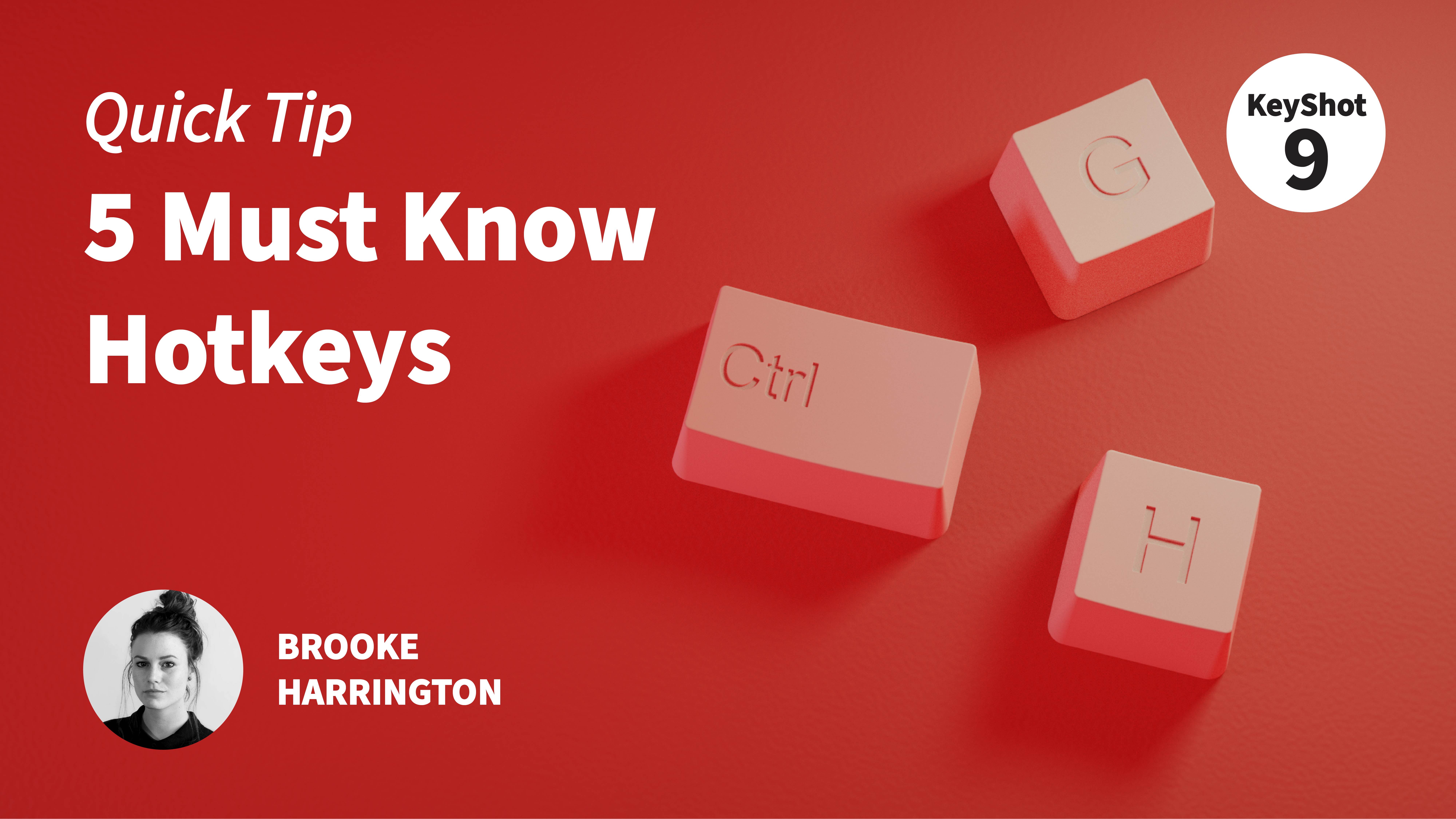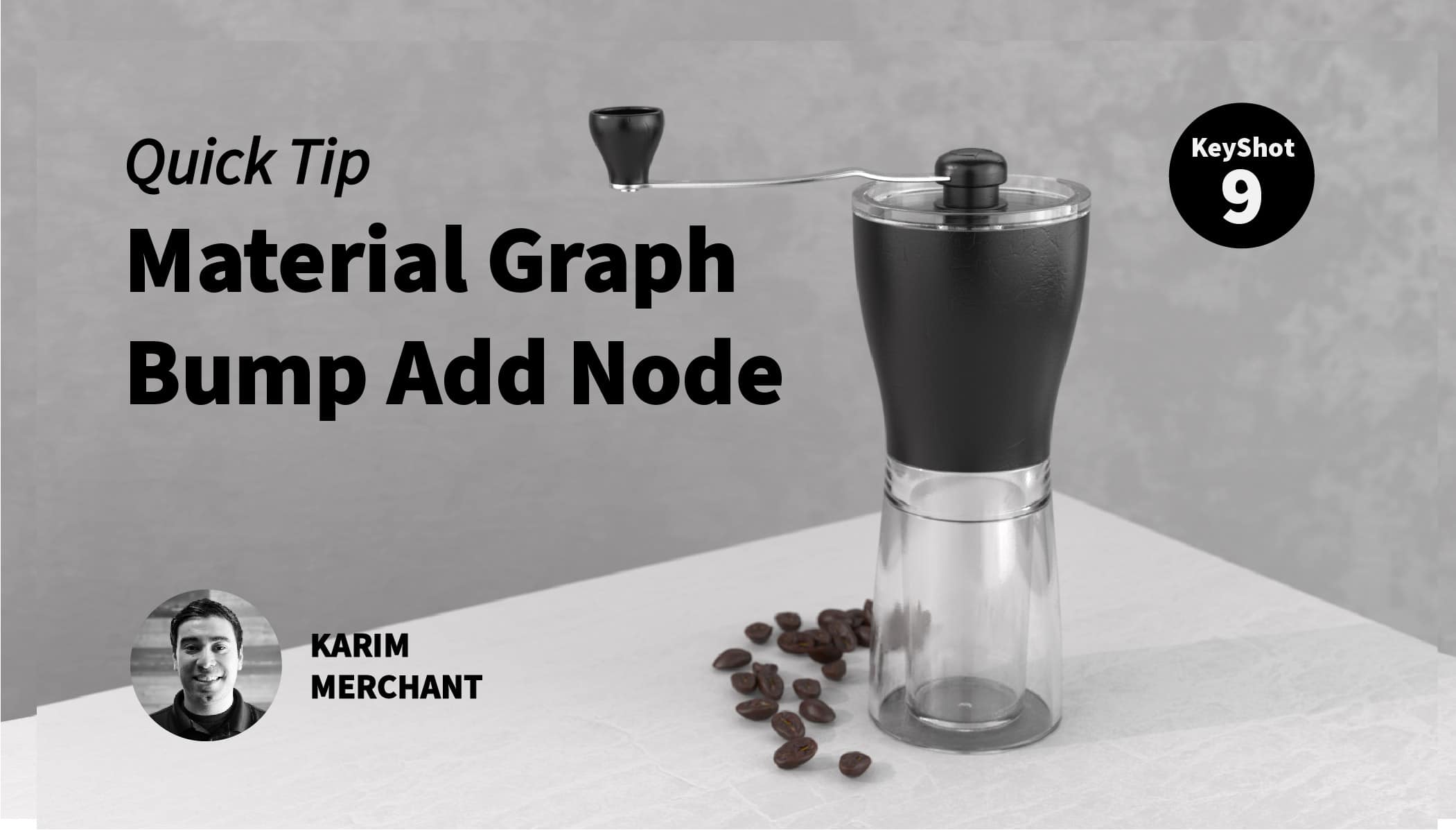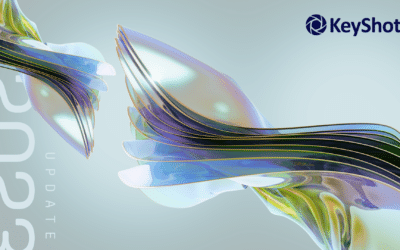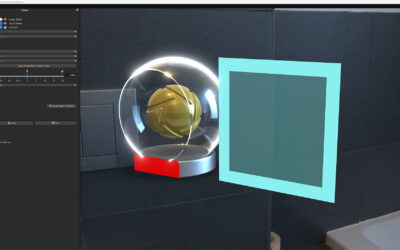Effectively demonstrating a product’s functionality by flashing, blinking, or gently pulsing an LED is important. In this video, Industrial Design Specialist, Brooke Harrington, uses the Color Fade Animation Node in order to create a pulsing LED light on an electric...