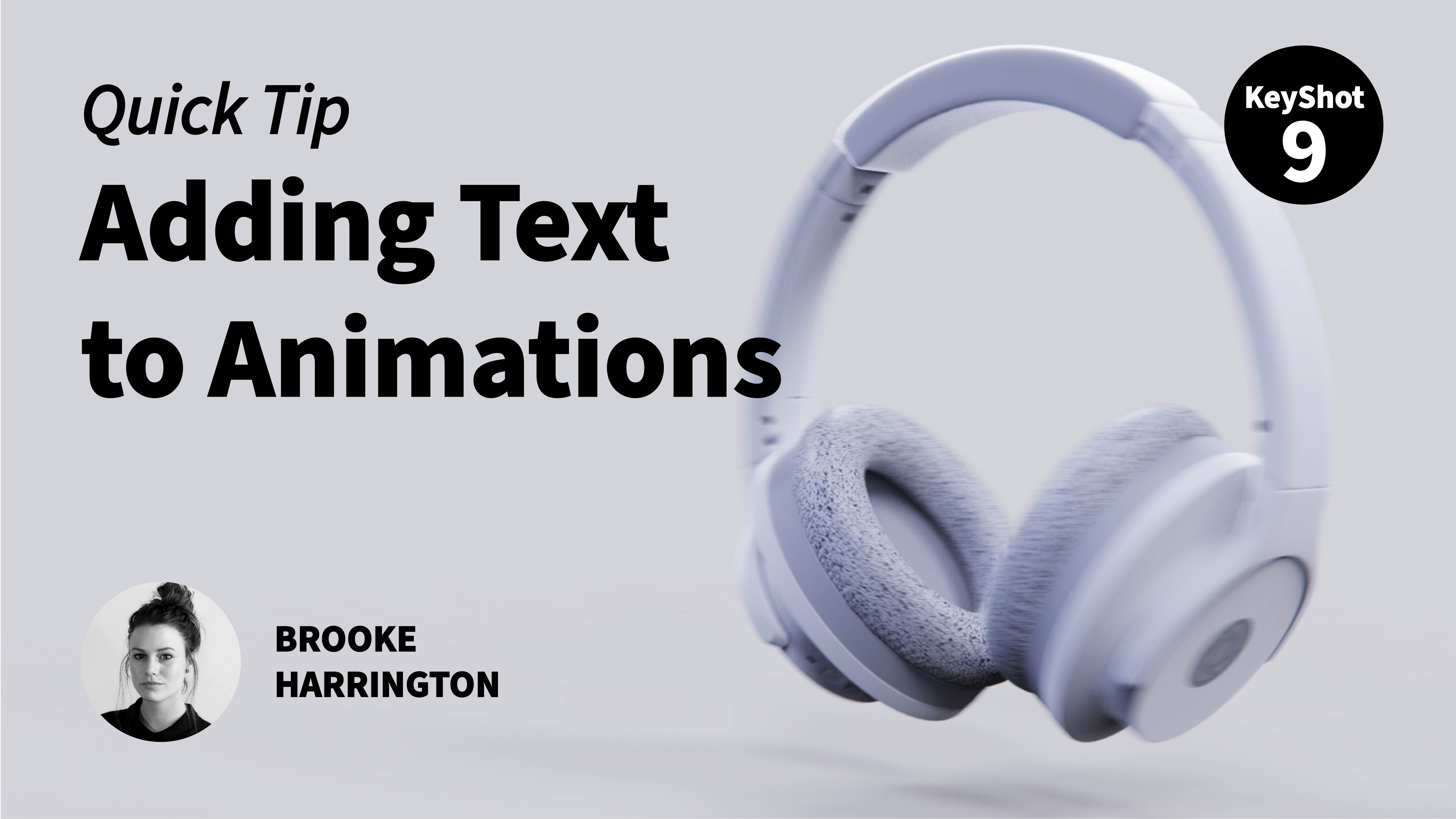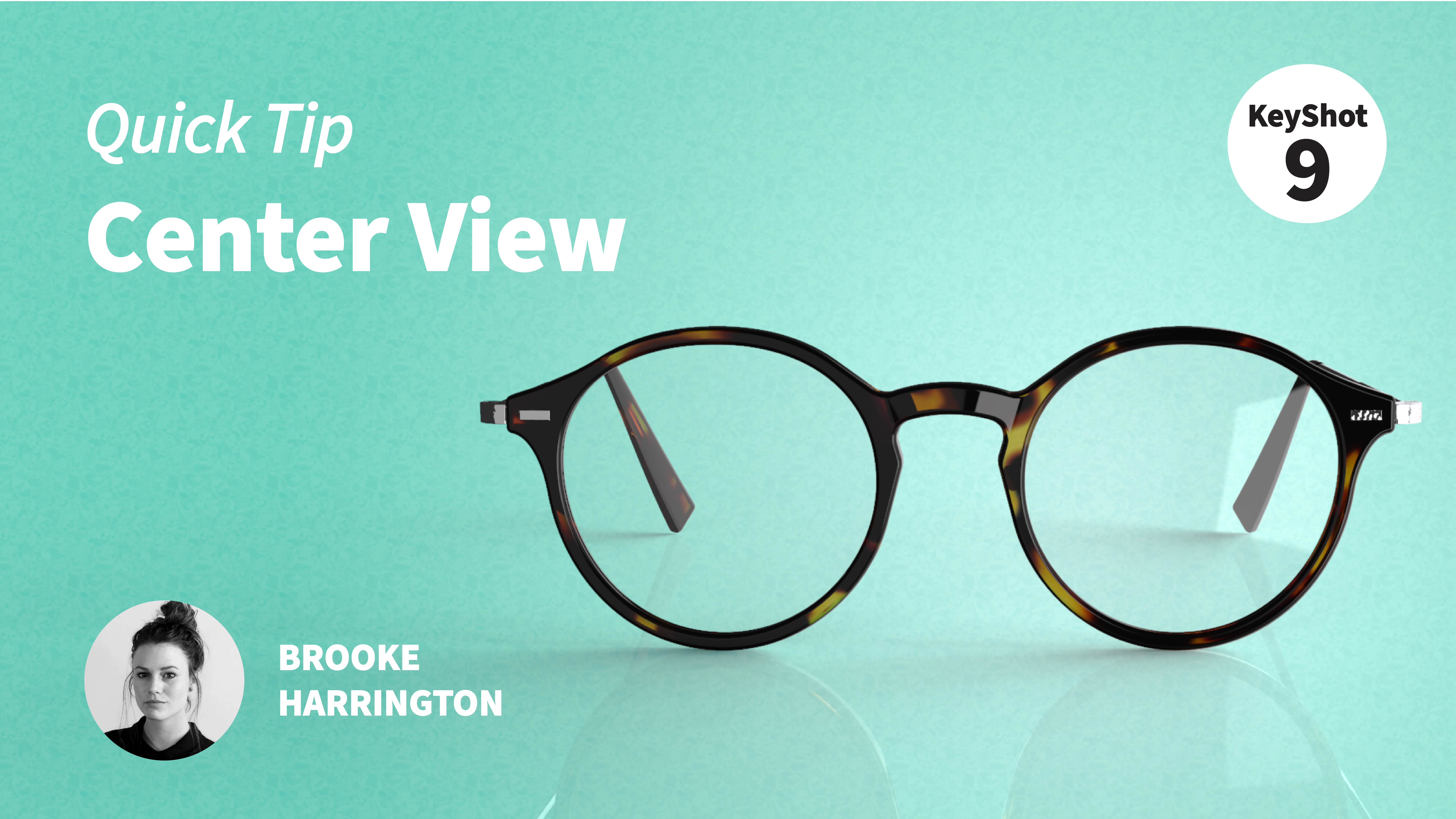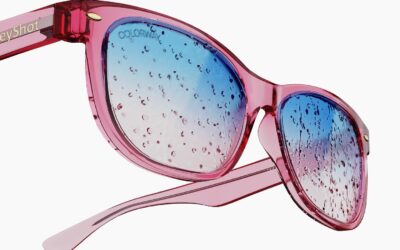Learn how to add text to your animations inside KeyShot using Frontplates and Opacity Maps for an all-in-one approach to more dynamic, informative product animations. Read the blog post: https://blog.keyshot.com/add-text-keyshot-animation More Quick Tips Available...