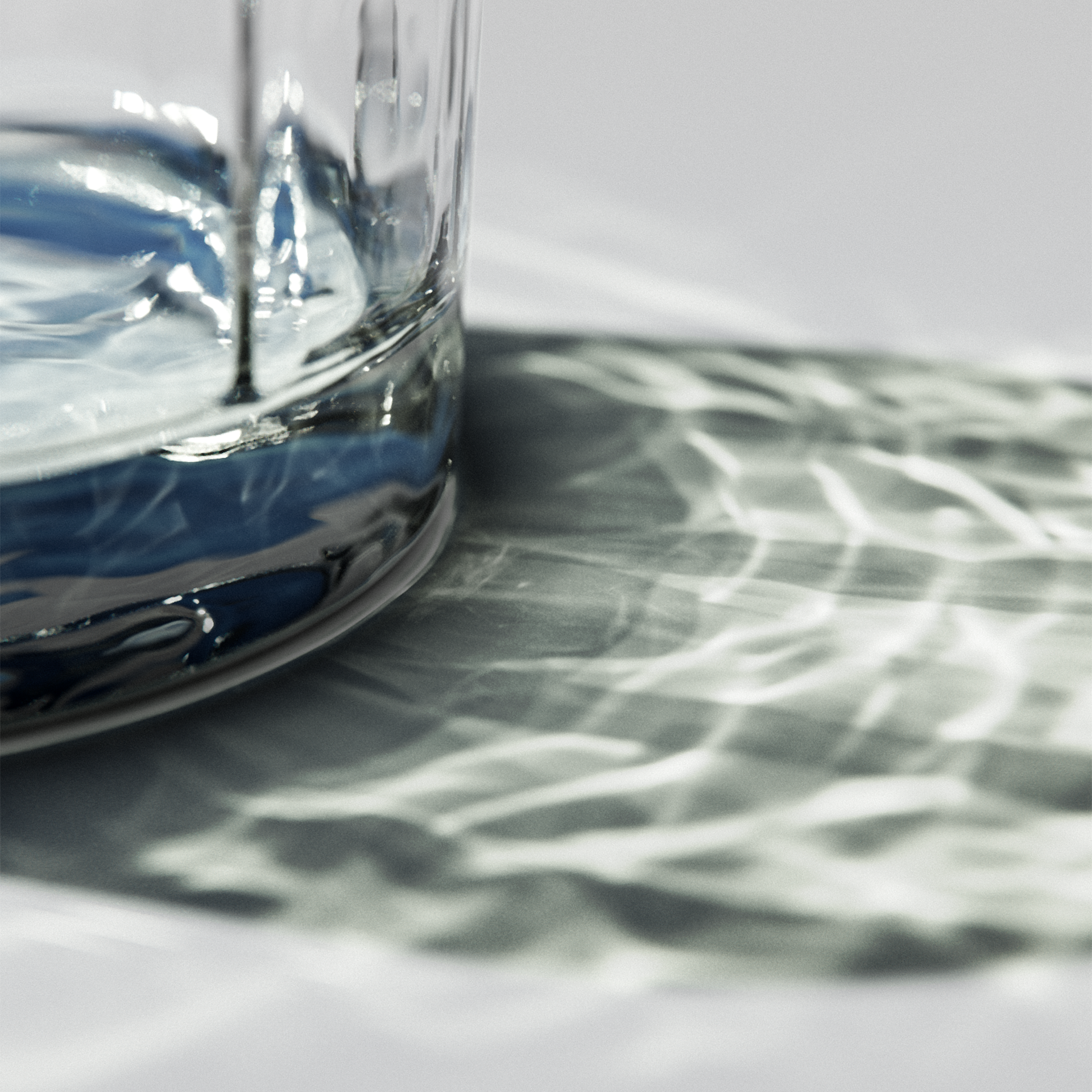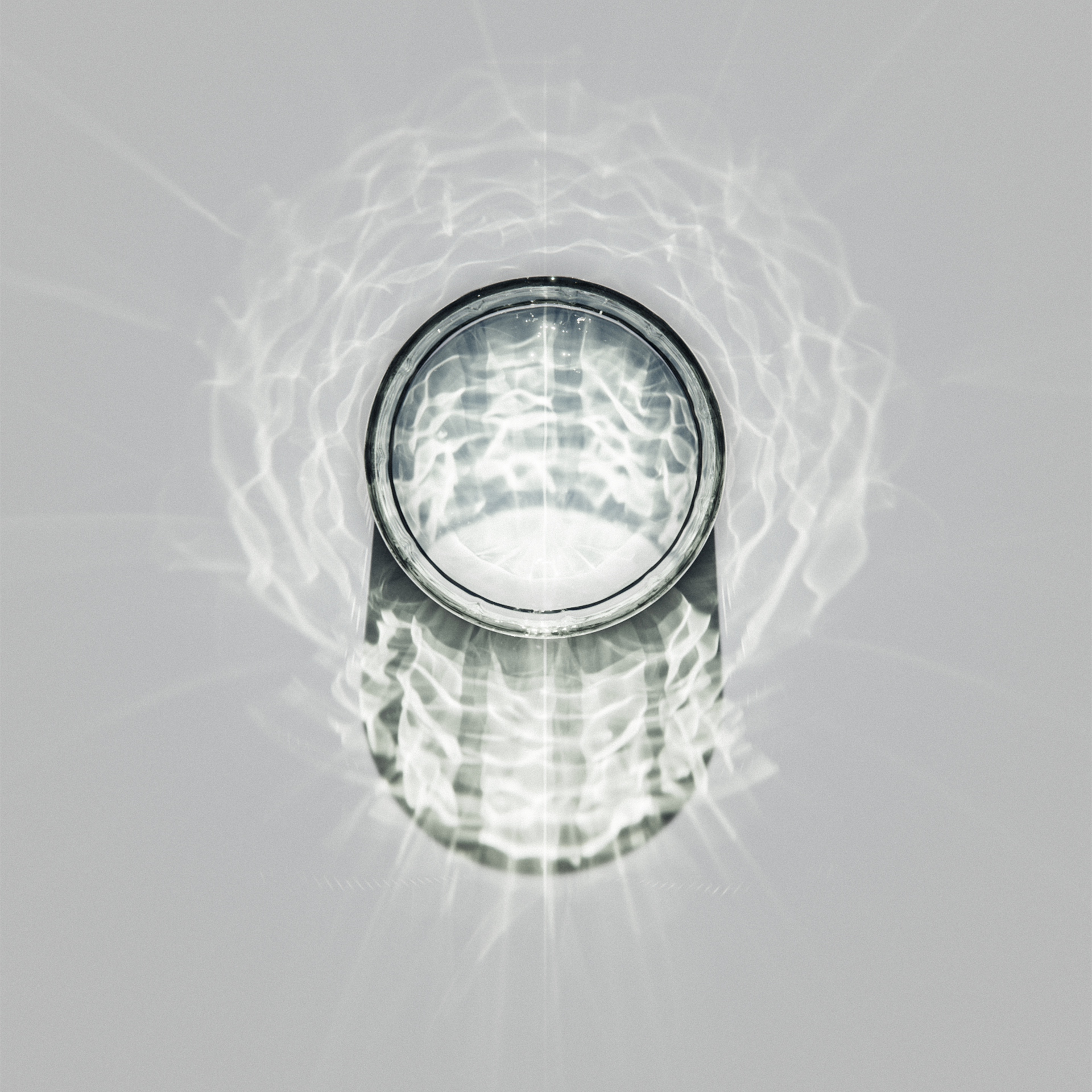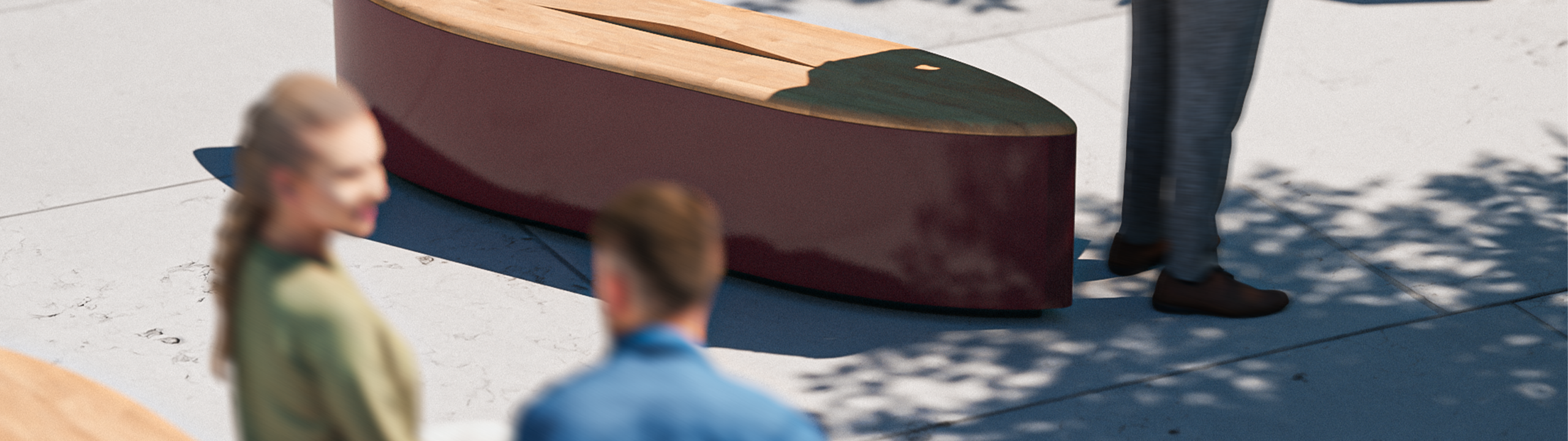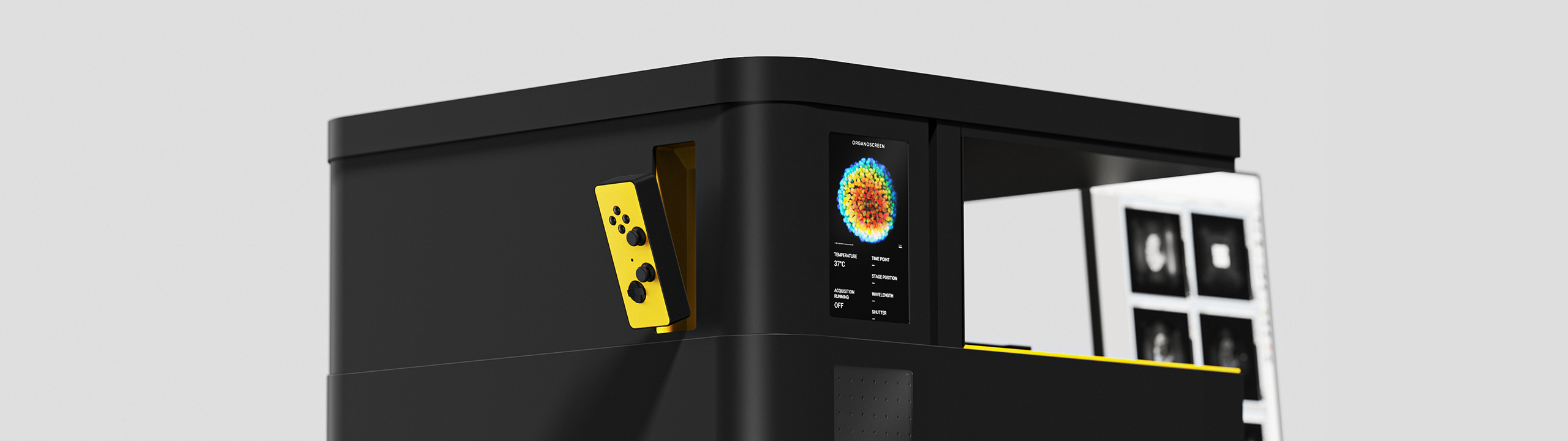Tommy Cheong is a Singaporean industrial designer and product visualizer with a future-forward and human-centred design approach, focusing on uncovering people’s needs, desires, and motivations. His methodology combines quantitative data analysis with qualitative observations and testbed ideas through hands-on prototyping to create delightful and sustainable propositions towards enhancing quality of life. His goal is to foster environments that nurture innovation and the sharing of ideas, particularly through collaborative projects. Tommy took the Gold Prize in the 2023 Colorway Design Challenge.

Tommy Cheong
Behance | LinkedIn | Instagram
Modeling software used: Rhino 3D
How did you get into design?
I started out more than a decade ago, not knowing what I got myself into. I had no knowledge as to what was Industrial and product design was all about when I first started out my diploma journey in 2012, at Nanyang Polytechnic Industrial and Product Design course. It was the sixth out of 12 choices when it came to my polytechnic diploma course selection and I never looked back since then.

What are some of your favorite projects?
A memorable one would be my ‘Recycle Right Bins’ project, which was my Final Year Thesis project (2020) at the National University of Singapore, where I challenged myself how we could recycle right through better design in Singapore’s context, where there’s high food and liquid waste contamination in our recyclables and a low recycling rate. From visualizing the design concepts to actual implementations in the university campus, shopping malls and schools thanks to likeminded collaborators coming together to nudge sustainable behavioral changes through holistic design interventions.


Where in your process do you use KeyShot?
The use of KeyShot allows for a dynamic exploration of design possibilities, enabling me to experiment with and refine the visual and tactile aspects of a design. This process helps in conveying the concept’s essence to stakeholders, ensuring that the design communicates its intended message and functionality effectively. Through KeyShot’s advanced rendering capabilities, I can simulate realistic lighting and shadows, textures, and environmental interactions, which are pivotal in assessing how the design will look and feel in its intended setting, for both client collaborations and personal projects.


What are some of your favorite KeyShot tools?
The Studio feature in KeyShot has significantly simplified my design workflow by allowing me to handle multiple scene variations within a single project file, reducing the need for multiple files and decreasing the chance of errors. It’s made it easier to adjust lighting, materials, and environments, improving my workflow’s overall efficiency. This feature is quite helpful for understanding how my designs adapt to various contexts and for effectively sharing their stories. In essence, KeyShot’s Studio feature has made my design process smoother and more manageable especially when one might need to work effectively within tight project deadlines.