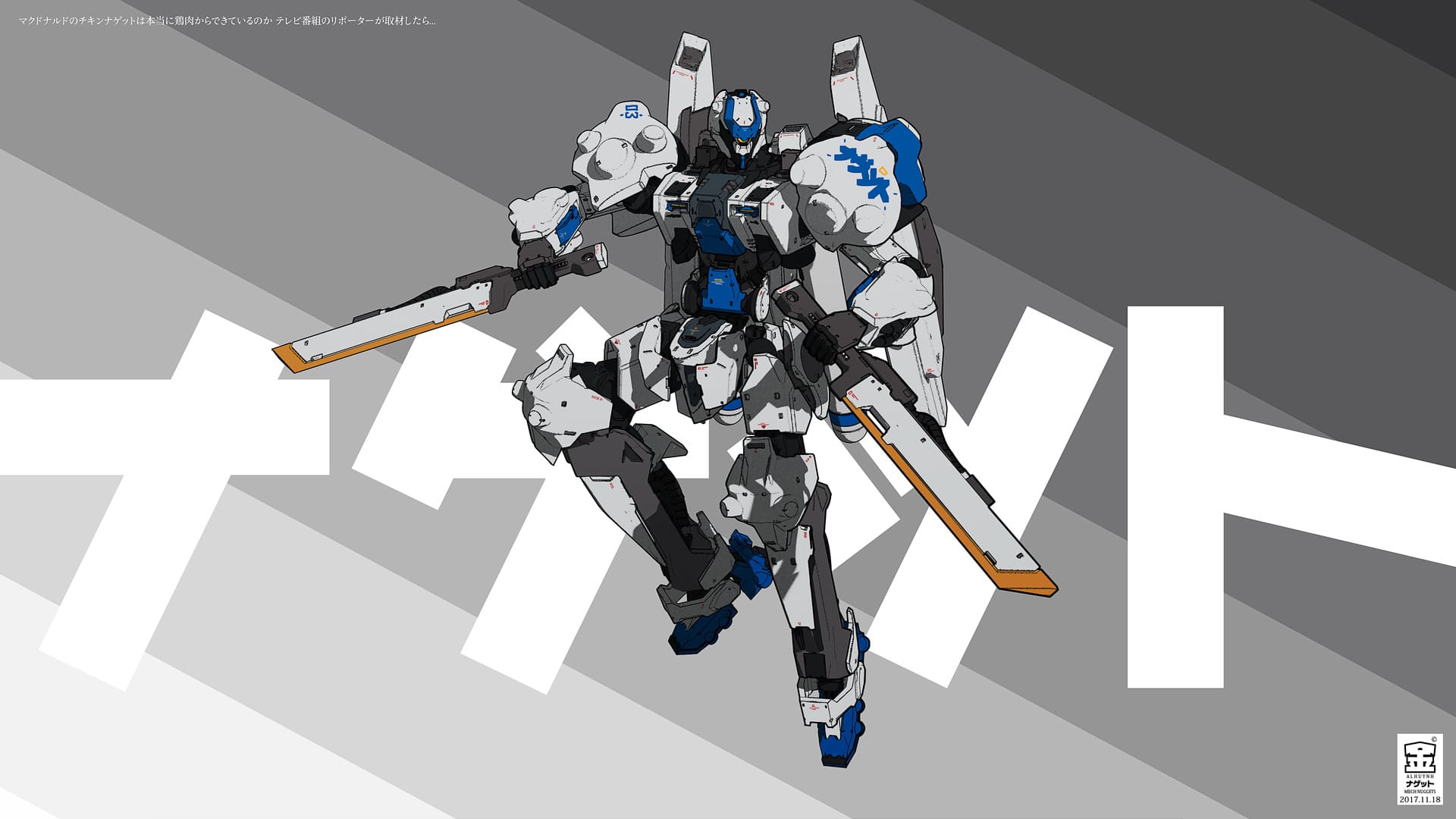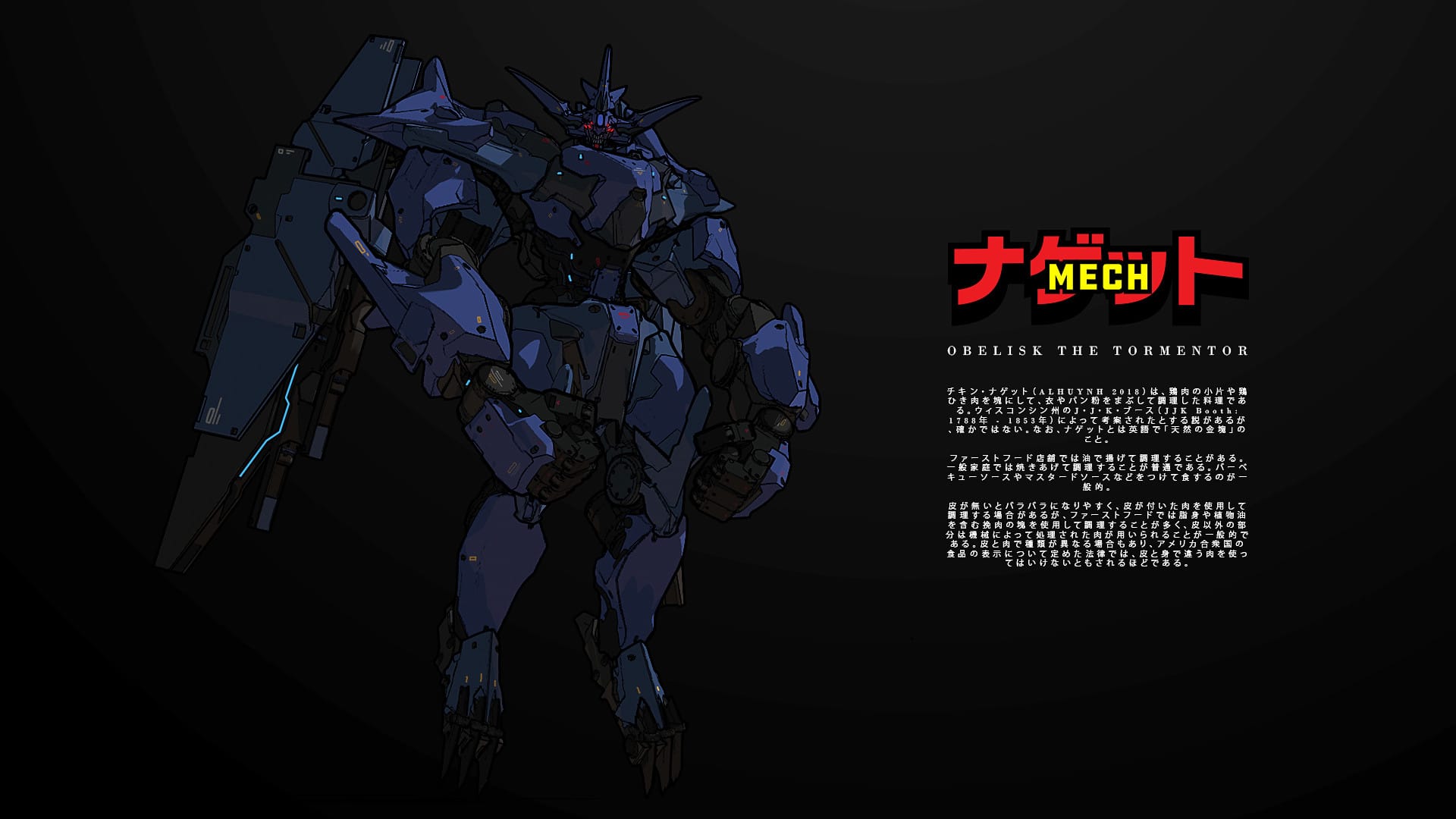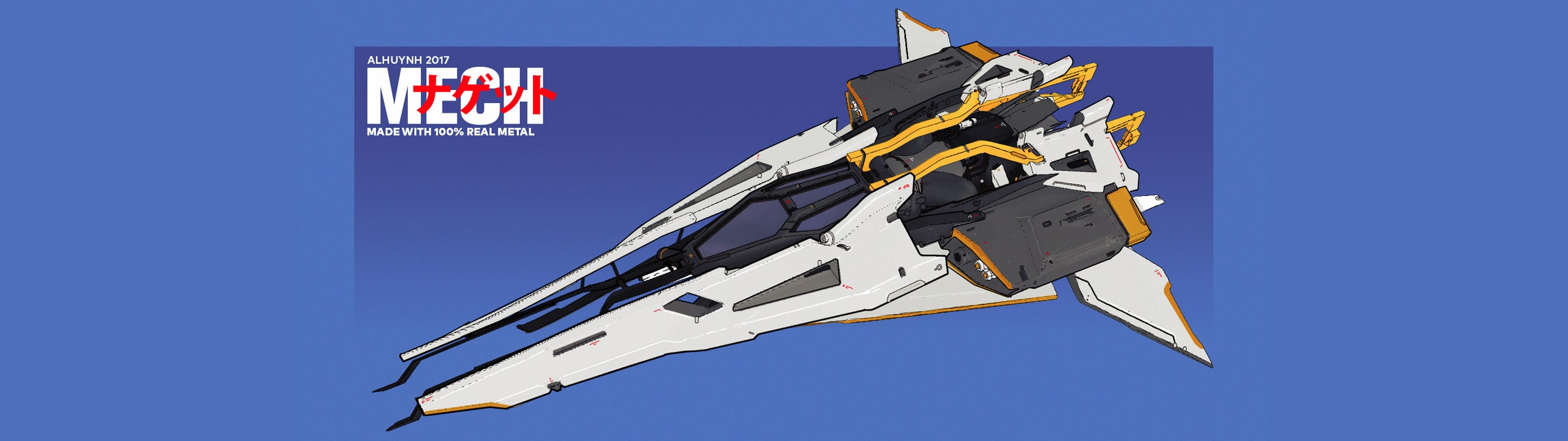Andre-Lang Huynh is at the forefront of digital 3D concept art, developing ideas with VR sketches using Medium and rendering them in KeyShot. As Senior Concept Artist at WB Games Montréal, he is involved in the development of a wide array of AAA game titles, perfecting his ability to capture detail and communicate ideas through new and innovative methods. Here, we learn more about how he started and why he uses KeyShot in his workflow.
What sparked your interest in concept art?
As soon as I discovered that concept art was a job, I knew it was what I wanted to do for a living. As far back as I can remember, I was doing two things–drawing and playing video games. So, a good career combining the two was a no-brainer for me.
What was the turning point in your career?
The biggest turning point would be getting hired at WB Games Montréal. There, I had the great opportunity to develop my workflow and receive advice from some of the best in the industry. I get to work on the coolest projects and really enjoy the type of work I do.
What is unique about your approach to a project/design?
I design pretty much everything in VR now. It allows me to design from every angle at the same time. It also makes for much more believable and functional designs since you get a real sense of scale and tactility.
What is your primary 3D modeling software?
Medium by Adobe (formerly, Oculus Medium) is what I use almost all the time. It’s my favorite software to design in VR. It’s voxel-based and it’s in my opinion the best way to design since you literally have the object right in front of you as you create it. It’s faster than any other traditional software I ever used, it allows me to stop thinking about the technical part of 3D and just design. I could go on forever about sculpting in VR but you just have to try it to really understand how powerful it is.
Where in the process do you use KeyShot?
KeyShot allows me to present the models I create in VR in the best possible light. I import my Medium sculpts directly into KeyShot where I set up all the materials and lighting. The still renders and turntables from KeyShot are what I present to my art director, the public, etc.
What makes KeyShot an important tool to have?
KeyShot is the fastest and most efficient software to set up materials and lighting. It allows me to iterate very quickly on those and try a bunch of different moods and styles. It’s very simple to use but you can also get very complex with the material graph. I really enjoy the flexibility it gives me.
What advice would you give to someone interested in doing what you do?
Just keep grinding and be patient. When I started out I wanted to make it so bad and it felt like it took forever to get there. Find what you enjoy doing the most and do it as well as you can. If you put enough time and effort you will make it eventually.