Mike James, Principal at TB&O, told us just how the project took shape, how they approached the creation and how KeyShot 7 was instrumental in making it happen.
Nailing the Detail
“Job #1 when we do a complex animation is to organize the model based upon how we intend to animate it,” explains Mike. “But, before we can organize, we need to understand how all the parts relate and what moves when, which direction, how much, etc. Seventy percent of what we do is on the front end of a project.”
That seventy percent is what ensures that every detail is considered. Getting from there to the end result is a team effort and a bushel-full of hours. It all starts with a briefing by client about their product announcment, what’s important about it and what they want TB&O to do.
“In this case, we went from that meeting right to sessions with the engineers to understand in intimate detail how this new suspension Brain works. There were a couple of things we had to figure out how to animate. First, the rear triangle is preloaded where it connects to the linkage and the frame. That means it flexes as it moves. The model part we received was in it’s relaxed state. Then there was the air bladder in the Brain that has to contract and expand in the animation. The bladder is filled with air at high pressure and responds to the changes in oil pressure as oil moves through the Brain. There are also two springs that move in conjunction with other parts, but not at the same deflection rate or the same time. One of these springs has to be pre-loaded as well.”
Building the Animation
Their animation needed to integrate with live action footage. So, they met with the director creating the live action footage and storyboarded the ideal camera angle and viewpoint. He then shot four different video segments for a variety of frames for TB&O to choose from when integrating the animation. Once they had the live action footage, the frame was chosen and building the animation began.
Only KeyShot 7 could handle the deforming mesh bladder animation we’d produce. With the introduction of Model Sets, it makes organizing a whole lot easier, cutting in half the time it takes to setup the model for an animation.”
“Only KeyShot 7 could handle the deforming mesh bladder animation we’d produce. With the introduction of Model Sets, it makes organizing a whole lot easier, cutting in half the time it takes to setup the model for an animation,” says Mike. “We also found the integrated HDRI Editor to be a big time saver. We used a dome created at the location of the live shoot. But, we had to manipulate that to light our animation properly. It was fast and easy in KeyShot 7.”
They put considerable effort into generating materials for the parts. “Realistic finishes make our renders photo-real. One of the material challenges of this project was dialing in the paint on this pro-rider’s custom bike.”
Bringing it Together
The essence of this project, however, is the animation of the new Specialized Epic Brain and the motion graphics that tell the story. Integrating this with live action footage ties it together with other video created for the product launch and makes for a richer visual experience.
“It takes a team to do the work we do. A big thank you goes to the immeasurable talents of Dries Vervoort (Luxion) who in the middle of the night found and squashed a tough little Beta-bug that was biting us as we rendered final frames.”
Mike James, led the effort, materialized the parts and created the animations. Tim Feher deflected and deformed parts and work some his lighting magic. Jon Hunwick and Erick Grigorovski added motion graphics, effects, sound and put it all together with the live action content directed by Warren Kommers (Aver Ingenuity Production Co.).
And Luxion would like to say a big thank you to TB&O as well, providing a behind-the-scenes look at how they make visuals happen. To learn more about TB&O and their capabilities, visit their website at
thomasburke.com.


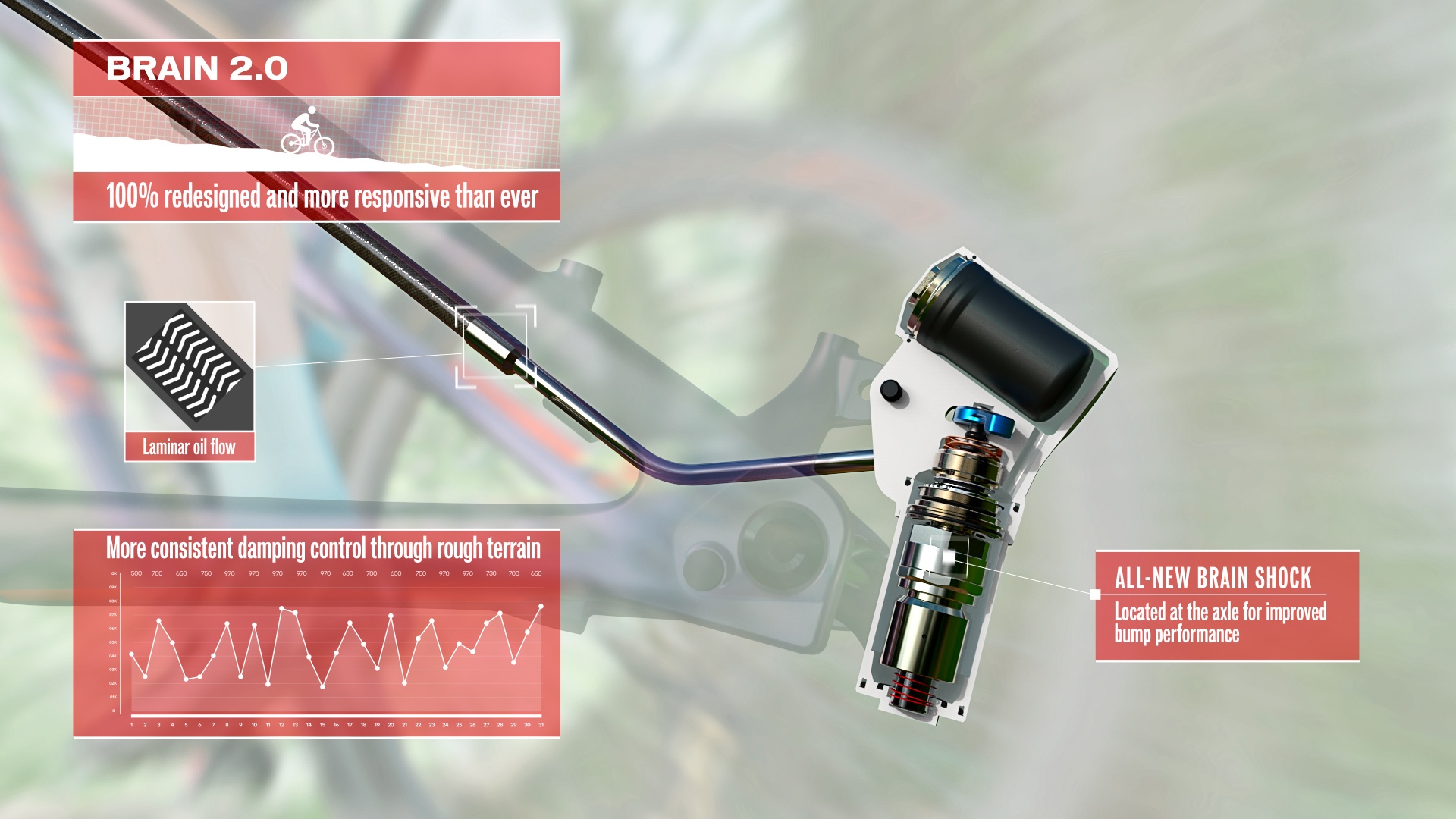







0 Comments