It’s finally here. KeyShot 3.1 and a whole new level of creating images with speed that will make your eyes water with excitement. With this update we introduce a slew of time-saving new features – an absolutely stunning and very unique metallic paint material, an interactive Environment Editor that allows real-time editing of the lighting environments and new material templates that allow you to quickly ‘auto-paint’ your models on import. Add to that network rendering to queue render jobs and spread them across multiple computers and a few other tid-bits and you’ve got one vicious piece of software to crank out amazing images.
Metallic paint
The metallic paint now includes the option to render realistic metallic flakes. These can be added to the material by using the two new parameters shown in the box below. Easily control flake size and visibility with simple sliders – all in realtime.
Material templates
Also patent-pending, the Material template brings customizable templates that allow users to automatically assign materials to any model on import. For example, f a shiny plastic is used on several products KeyShot can be customized to automatically assign a shiny plastic to all parts that include the name “shiny plastic.”
- Automatic template creation based on material assignment inside KeyShot
- Option to create templates manually
- Support for multiple templates per session
- Support for multiple CAD systems as well as plugins (Initially, not all CAD systems may be supported)
Environment editing
This patent-pending lighting system allows users of KeyShot Pro to adjust hue, saturation or boost existing lights in your lighting environment? The new HDR editor makes it possible to perform these tasks on the fly with instant feedback applied to your lighting. The examples below use the “Conference room 3k” environment.
- Adjustment of hue and saturation of HDRI
- Editing of existing lighting information through introduction of innovative pin system
- Creation of new lights
- All edits to the HDRI update inside KeyShot in real-time
Improved texture mapping
The manipulator will now correspond with the center of the projection. This will be particularly helpful for mapping labels and textures around cylindrical objects. In addition, the “position” button has been added to the manipulator as shown in the dialogue below. This will allow the center of the projection to be designated by interactively clicking on the model.
3Dconnexion certification
We are proud to announce that KeyShot 3.1 will be officially certified to work with all 3Dconnexion devices.
Network Rendering
Network rendering is now available with KeyShot 3. This much more robust version introduces an installer, a queue with manageable jobs and the ability dynamically add or remove slaves from the network even while jobs are being processed. Animations and stills can be rendered using any of the KeyShot 3 render output modes.
- Easy setup and maintenance
- Network render queue will queue render jobs rather than rendering jobs simultaneously
- Add and remove slave machines during rendering
- Automatic balancing distributes the render job intelligently according to number of cores and processor speed of the individual computer
- PC and Mac compatibility for master, slave and render queue
Animation interaction
Animations can now be multi-selected and edited in the timeline. Duplicate, shift or delete entire groups of animations in a single click. In addition, animations can be mirrored, cutting the work of an exploded view animation in half.
- Drag and drop a single animation onto multiple parts
- Mirroring of single or multiple animations in the time line
- Multi-selection of multiple animations in the time line allowing fir interactive adjustment
Maya Importer
Maya scenes can now be directly imported into KeyShot. All hierarchy, material assignments and names will be retained. NURBS surfaces are supported and will be tessellated on import.
You can find out more on the KeyShot website or even download a free trial.

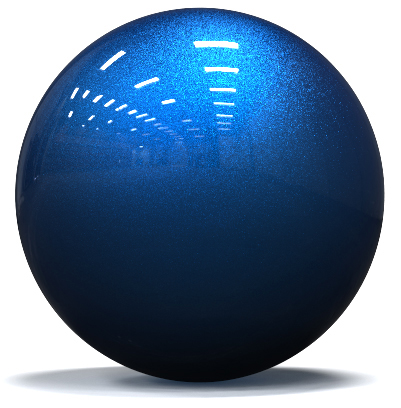
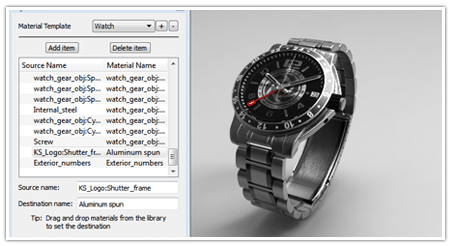





0 Comments