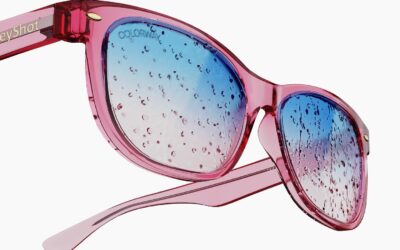Today we’ll be looking at KeyShot's Depth of Field setting and the background blur effect called bokeh. We'll demonstrate how to set up a standard bokeh appearance, then use this to show how to create custom bokeh appearances using bokeh filters in KeyShot. DOF,...