Most recent

Animation of the Week: Cool Exploded View Mechanics
Yesterday, we looked at a few basic tips to help with the KeyShot animation workflow. With that, the ability to copy and paste animations between parts, then mirror animations maked the creation of exploded views extremely fast. Simple assemblies brought in from...

Five Tips For Creating Animations in KeyShot
"Really?! It's that easy? You have got to be kidding me." We hear that all the time. If you use it, you know how simple it is, If you've not tried it, it's easy to start and if you are either KeyShot model animating master or just getting started, we're here to give...
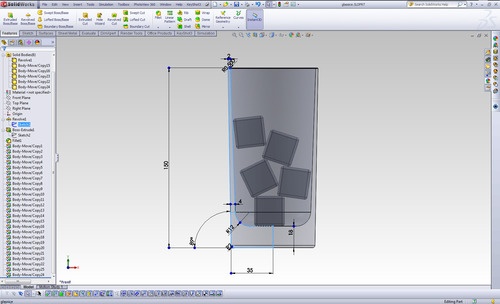
How to Render Realistic Ice in KeyShot
Ice. Clear, sometimes smoky with small cracks, pockets and crystals inside. How do you create the appearance of ice in KeyShot? Boaz Zemer, a student at Shenkar College of Engineering and Design, has perfected the art of ice appearance through a recent class. The...
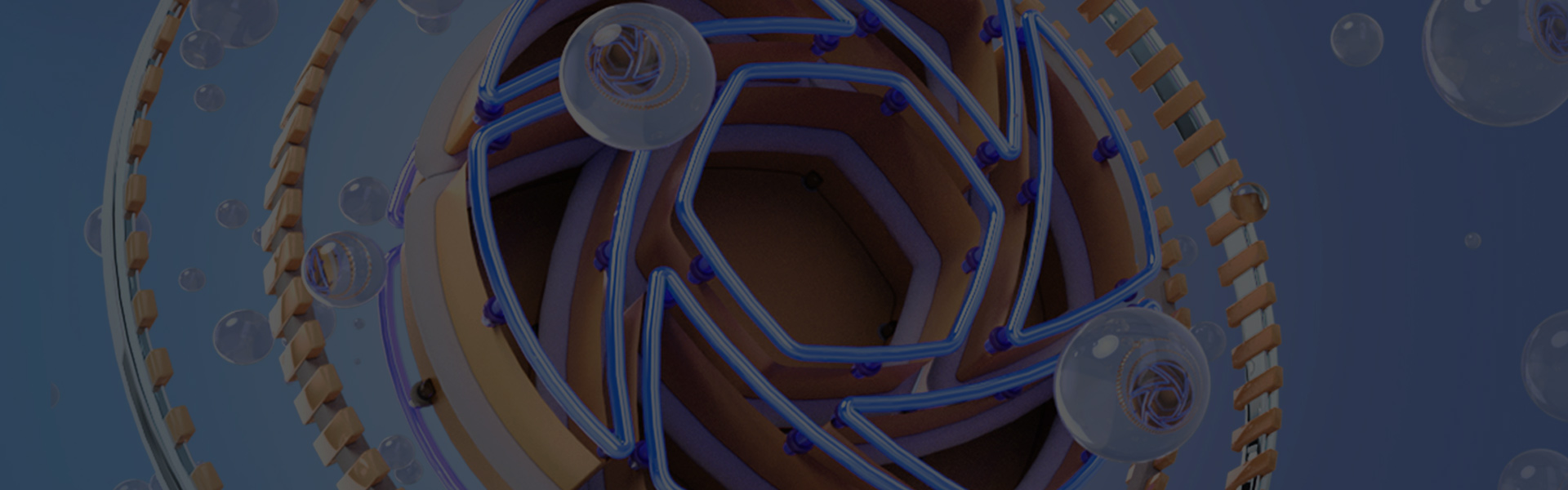
Join Us at SIGGRAPH 2012. Snag Free Entry to Exhibit Hall Here.
Well, we've had a little break from events through the month of July, but it all picks back up in August. We will be headed to Los Angeles, California for SIGGRAPH 2012. It all happens August 5th-9th at the Los Angeles Convention Center. Planning on going as well?...

Winners of the KeyShot Engine Rendering Contest!
Another AMAZING contest and we are all thoroughly impressed with the submissions from both the KeyShot and GrabCAD community. This was a very challenging contest to judge. There a a lot of great entries that meet the criteria of creativity, realism and composition. In...
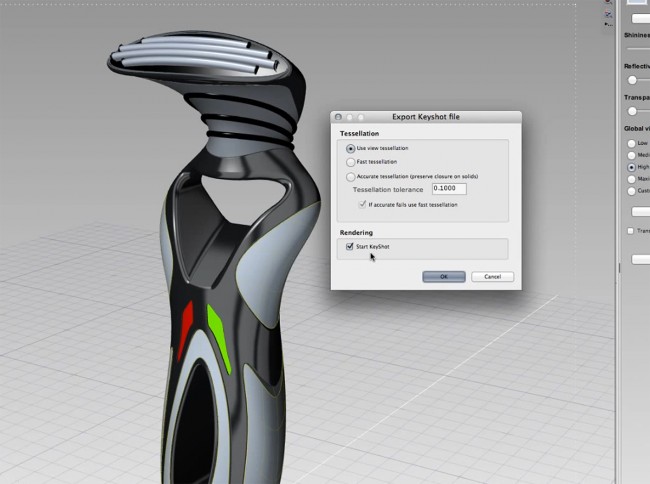
solidThinking Evolve 9.0 Brings Support for KeyShot
Product designers rejoice--Rendering solidThinking files just became so much faster. If you use solidThinking Evolve, you now have the ability to save out KeyShot .bip files. solidThinking has released the latest version of their product design and 3D modeling...
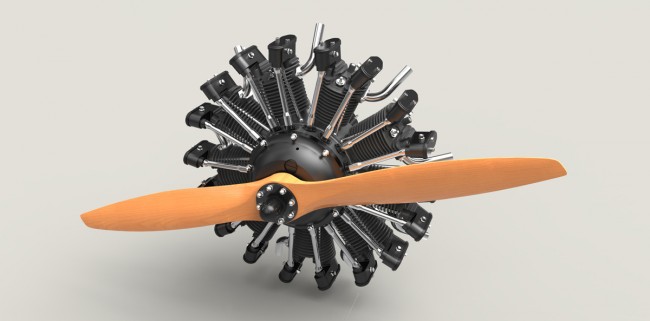
Enter the KeyShot/GrabCAD Engine Rendering Contest Now. Ending Soon!
The time to submit a rendering for the KeyShot Engine Rendering Challenge is just about up! We've seen a large increase of submissions in the final week of the challenge both on the KeyShot forum and on GrabCAD. All together we have over 200 entries and a variety of...

EntaStudios Using KeyShot for Amazing Vehicle Design
There are many design firms, but few standout as pushing the envelop of design and truly capturing what's possible. EntaStudio is one of these. A design house out of Turkey with deep roots in creating exceptional design, they cover a wide array of design discipline...

Formation Design: Completing the Product Design Process with KeyShot
KeyShot is used to create 3D rendering all along the product design process. This can be from the beginning, at concept visualization, to the end, when images are needed for marketing or manufacturing. Formation Design is a product development firm out of Atlanta...

KeyShot Live Q&A: You Ask, We Answer. THIS WEEK.
Have you ever had a burning question about how to do a certain thing inside KeyShot, but no answer? This webinar is your chance to get all of your questions answered, once and for all. Ask questions about anything and everything inside and about KeyShot. We'll answer...
Categories
Recent Posts
All New and Improved KeyShot for SOLIDWORKS Integration and Add-on
Over the years, Luxion has established strong integration between KeyShot and SOLIDWORKS to help 3D professionals create 3D renderings and animations quickly. The one-click import to KeyShot, LiveLinking geometry update, and Motion Study support has provided a...
Mastering Physical Lights in KeyShot: Enhancing Your 3D Renders
In KeyShot, there are two ways to light your scene. HDRIs are the default method, but physical lights can be used as well. A combination of both HDRI and physical lighting works well too. To add a physical light, simply drag and drop a light material from the KeyShot...
Textures in KeyShot: Creating Bump, Color, Specular and Opacity Maps (Really Fast)
KeyShot comes packed with over 100 textures you can use, including wood, metal, and various types of texture maps - adding just the right amount of realism to your model. However, there are about a billion other textures and appearances out there that might catch your...



