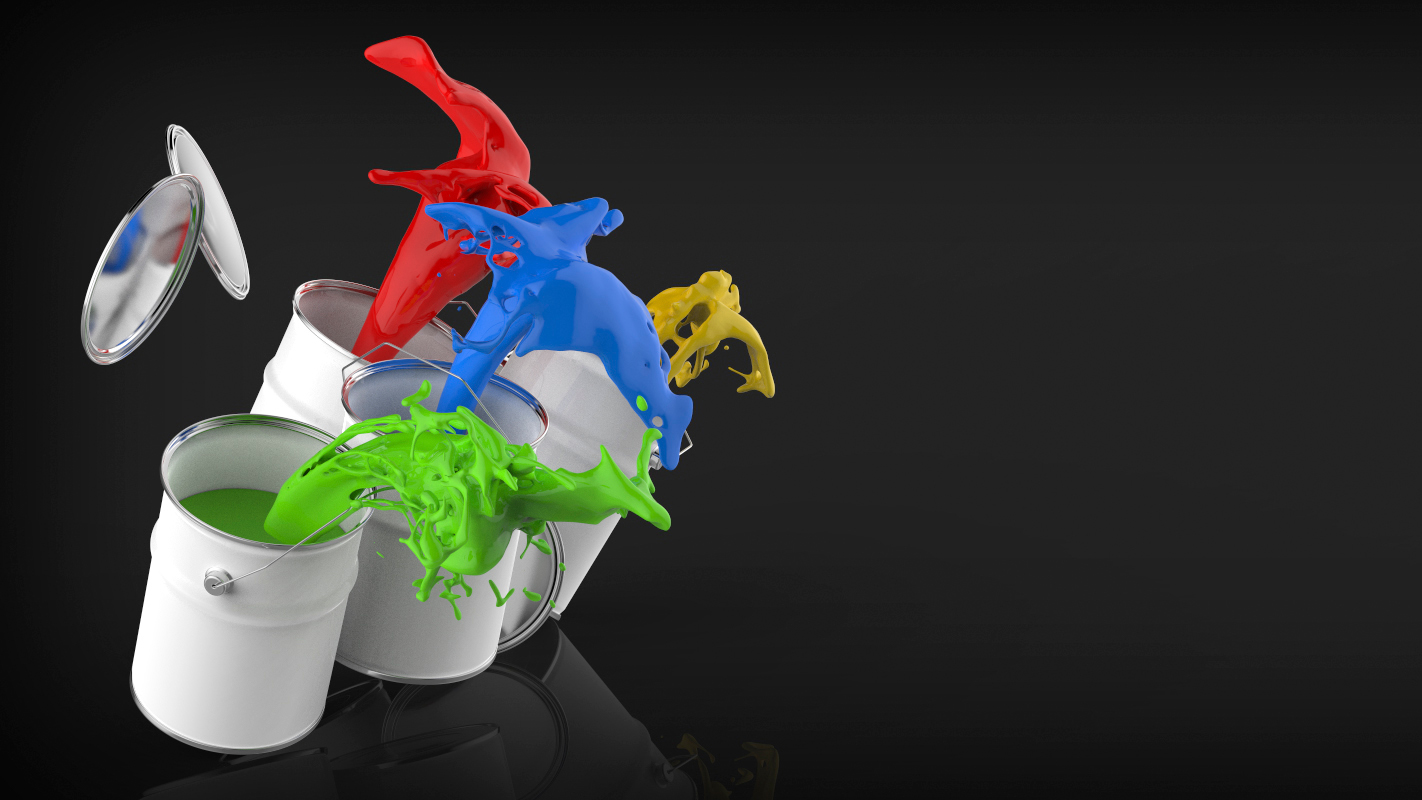Learn how to use Scene Sets and Viewsets to speed the creation of scenes and views all within the same KeyShot file. Download the 3D model here: https://grabcad.com/library/keyshot-headphones-1 https://www.youtube.com/watch?v=HsbAnGhwSBg More quick tips here:...