The rendering speed you need
Connect KeyShot with Solid Edge
KeyShot for Solid Edge allows you to increase the quality of your design images, animations and interactive visuals. This integration allows KeyShot to be launched directly from the Solid Edge interface, automatically sending both the design and all the assigned material appearances to KeyShot. Additionally, KeyShot for Solid Edge implements LiveLinking™ which allows you to push any changes in the Solid Edge design directly back into KeyShot without losing any of the material assignments, animations, lighting or camera settings.
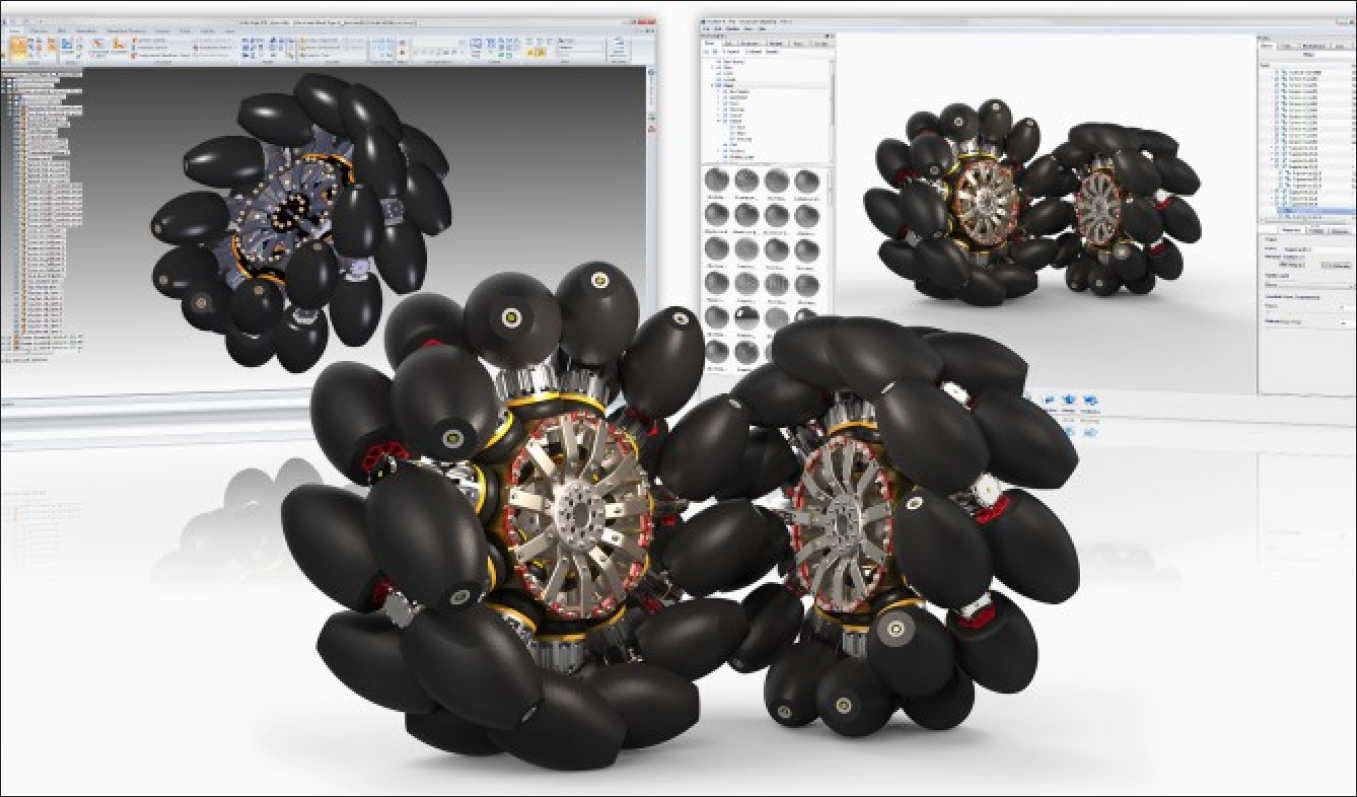
How it works
KeyShot for Solid Edge adds a menu to the Solid Edge interface. Within Solid Edge, you can work on your design, transfer the geometry to KeyShot at any time throughout the process. With LiveLinking support, any changes made in Solid Edge can be transferred to KeyShot instantly.
Initial transfer
After the plugin is installed and your model is open in Solid Edge, select Export to KeyShot from the KeyShot menu. Your exported scene will appear in KeyShot.
LiveLinking
As soon KeyShot is started from Solid Edge through the Export to KeyShot option, the two applications are linked. You may assigns materials, set up animations or set up lighting and camera angles inside KeyShot. In Solid Edge, you may continue to refine your model. When you are satisfied with the changes, select Update KeyShot from the KeyShot menu. All updated parts (geometry/location) will be replaced inside KeyShot with all materials, animations, etc. also maintained. Note: New parts will be added to the scene and may not automatically get painted.
KeyShot for Solid Edge
KeyShot for Solid Edge is a bundled product option available for Classic and Premium versions of Solid Edge. Contact your Solid Edge reseller to learn more.
Can I upgrade to KeyShot Pro?
An upgrade from KeyShot for Solid Edge to KeyShot Pro is available. Purchase here or contact Luxion at sales@keyshot.com.
Features
- Maintain color assignments on the part and assembly level
- Maintain assembly structure
- Transfer saved camera views
- LiveLinking – update model inside KeyShot
- Export to bip without KeyShot installed
Requirements
- Solid Edge ST8 and up
- KeyShot for Solid Edge (bundled)
- Windows 7/8/10 32/64-bit
Support
Once your plugin is installed, your focal point for plugin support is the Global Technical Access Center (GTAC) through telephone and electronic access.
GTAC electronic support is available 24 x 7 at siemens.com/gtac. GTAC telephone support is available M – F from 5:00 AM to 5:00 PM Pacific Time in the US and Canada, and during normal business hours internationally +1 (800) 955-0000, Option 2-2-1.
