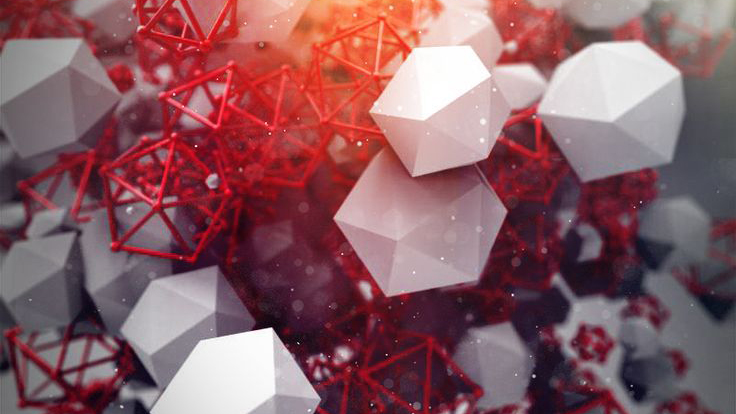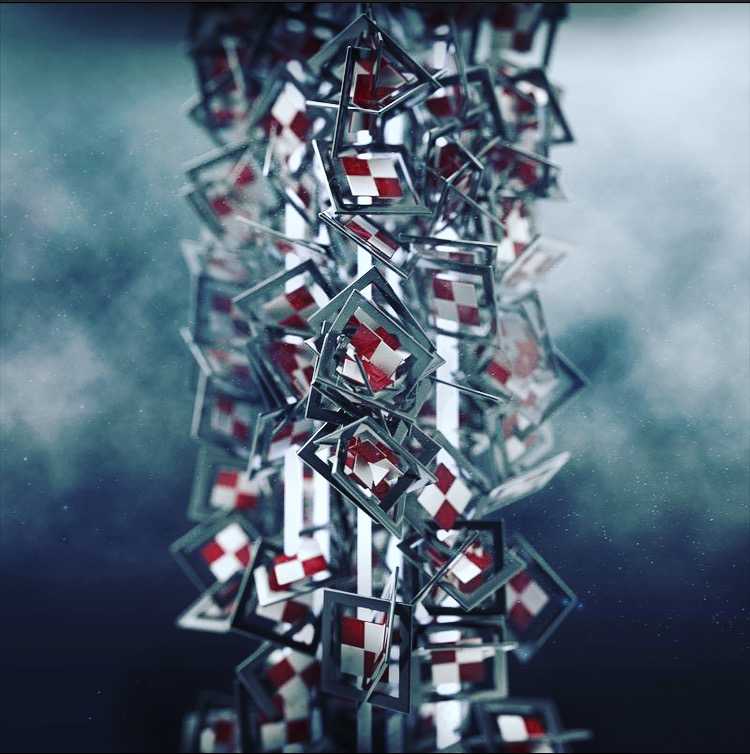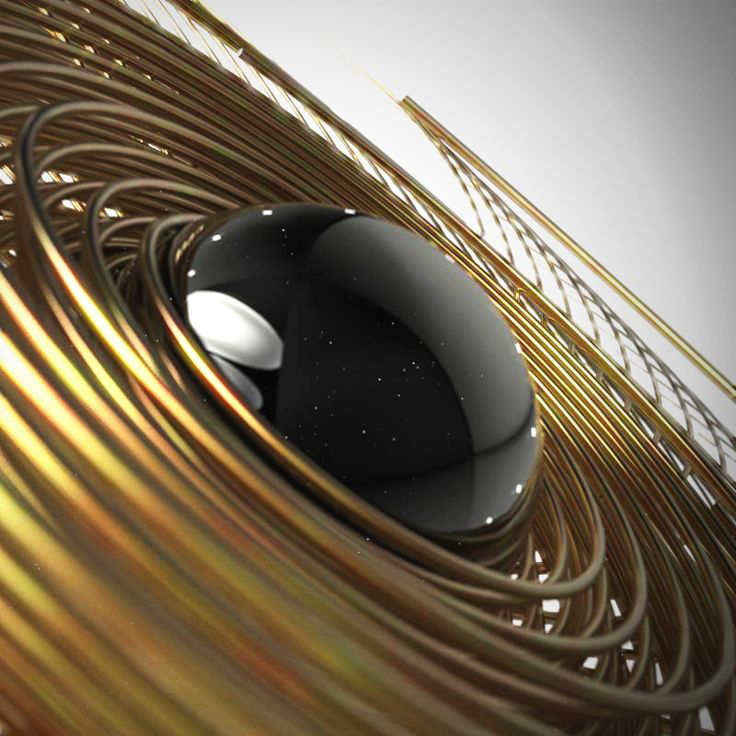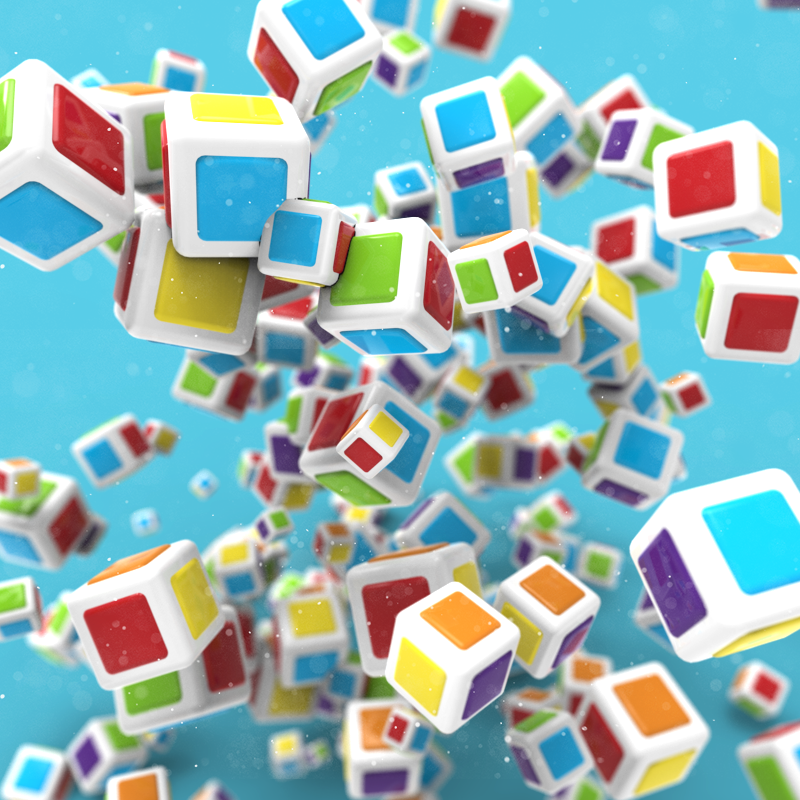It’s the inspiration of our childhood that drives so much of our creative endeavors and the discovery of what’s possible through software and technology that allows us to explore that. Neil LaVigne, inspired by art and animation at an early age, is in the beginning of his career as a digital media artist, with explorations and experiments that capture the imagination. He uses KeyShot for all of it, and tells us more about how KeyShot allows him to focus on creating his amazing visuals.

Modeling software used: Cinema 4D
Website: Instagram | Behance
Your background is in New Media and Motion/Graphic Design. What sparked your interest in this?
As a kid, I always thought I was going to be an animator for Pixar or Disney. I was also really interested in Chuck Jones’ work as well. It was the immersive stories and unique visuals that pulled me into art and design. When I got to RIT I was introduced to the New Media program which incorporates my passions of visual, motion, and 3d design in an interactive environment.
What are your plans for after RIT? What have been the highlights so far?
I plan to work in the creative industry, and continue my own personal work. I recently spend the summer in San Jose, California working for Adobe at their world headquarters. My title was a Multimedia Designer & Storyteller, and I worked on a lot of secret Adobe products. My skill set is very broad UX/UI, motion, 3d, experimental design, so I want to find that sweet spot that allows me to jump around.
What is your primary 3D modeling software? Why?
I use Cinema 4D (C4D) exclusively for all 3D modeling. It is an incredibly powerful tool that is so flexible and powerful. The mograph tools alone allow one to create interesting and dynamic visuals quickly. Also C4D has an amazing community on the web, everyone is so willing to share their knowledge and resources with each other.
 What would you say is unique about your approach to a project?
What would you say is unique about your approach to a project?
A lot of people sketch out their ideas on paper prior to a major project. Although I do that, I always start by writing out my ideas on paper. If it is a piece that is in motion I will write out and describe every scene and transition. I recently worked on a title sequence for a design conference and found this to work out extremely effectively.
Can you tell us a little about the everyday project?
A pretty popular trend in the design community is creating a project everyday. After being inspired by many great designers, like Beeple, Raw & Rendered, and KidMograph I decided as of January 1st, 2015 to follow this movement. It’s been an amazing way to not only learn more about the software I am using, but also to have a creative outlet that has no constraints. I spend most of my time dealing with clients and their needs, while this everyday project is just for myself.
See his everyday projects on Pinterest.
I’ve met a lot of great people through twitter and Instagram who have liked my work, the art and design community itself is so awesome and supportive. As incentive for me to maintain the everyday deadline, I know if I don’t post, people will notice and they will call me out! So far I have made it 1 year and 27 consecutive days, and I plan on keeping it going for as long as I can.
Where in the process do you use KeyShot?
I start out by creating a scene in C4D, then exporting that file as a .fbx and importing that geometry into KeyShot. I was very surprised as to how well KeyShot maintains the geometry, no matter how detailed it is. I then textured and light the scene in KeyShot, render it, and then make adjustments in Photoshop.
What makes KeyShot an important tool to have?
Instant results and its fast. Seriously. Even when you upload a model for the first time, it looks amazing right off the bat. KeyShot makes it easy for me to focus on the color, lighting, and composition of the work, rather than the nitty gritty render settings. A lot of everyday artists use Octane Render to get their results, but KeyShot just works so well for me. I use KeyShot in a very unconventional way in that I’m making abstract visuals and art, while other amazing designers use it for product shots. I’d like to think I of myself as the “Everyday KeyShot Guy”, because I seem to be the only one doing it!
What advice would you give to someone interested in doing what you do?
Start today, and don’t miss a day. As an artist, designer, or creative you owe it to yourself to develop your personal interests alongside your professional ones! Not everyday is going to be a good day, and your work might not come out the way you want it, but you atlas you tried and there is always tomorrow. Not only this, put post your work to on social media. It is so important to let go of some designs and get feedback from a larger community.