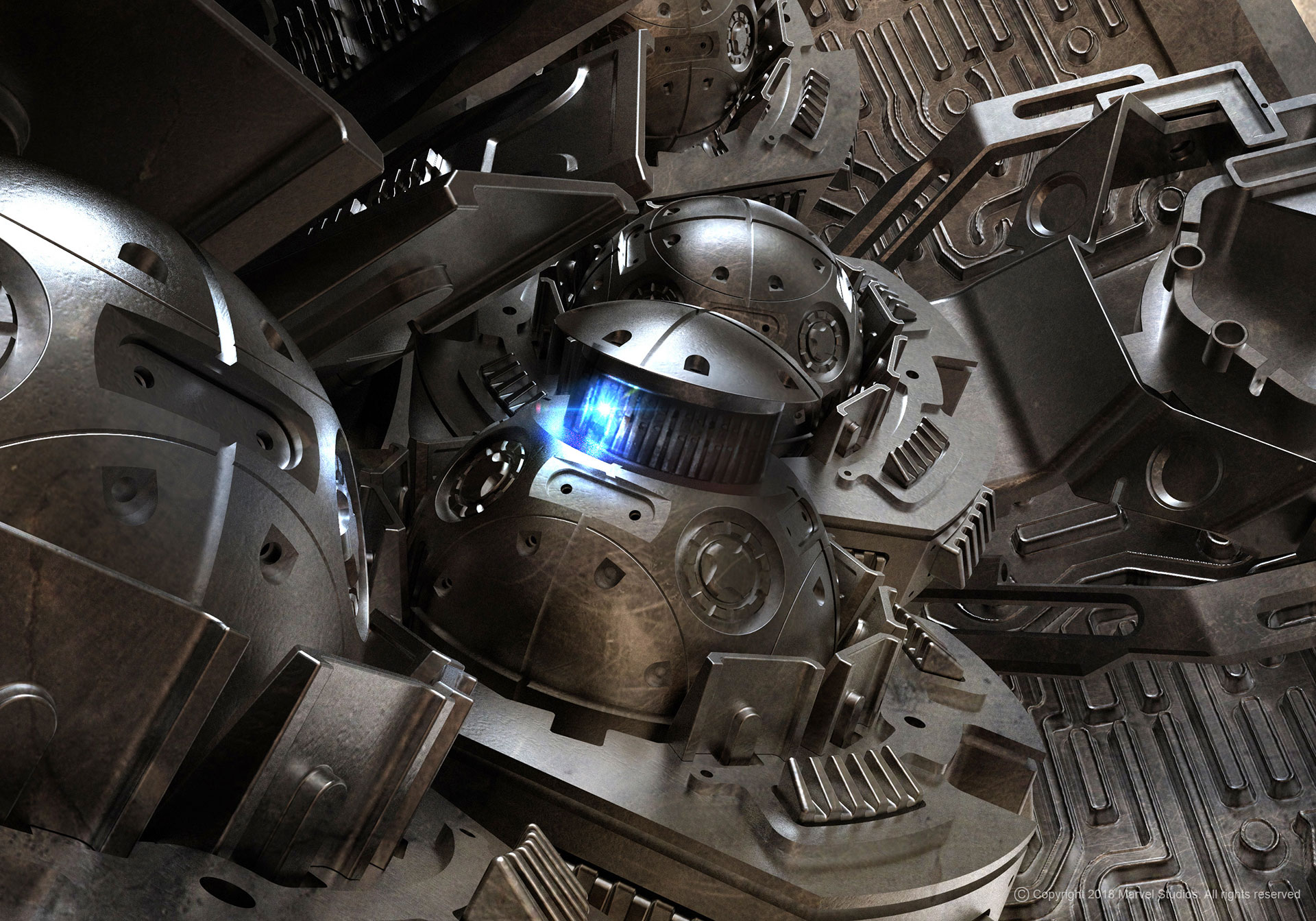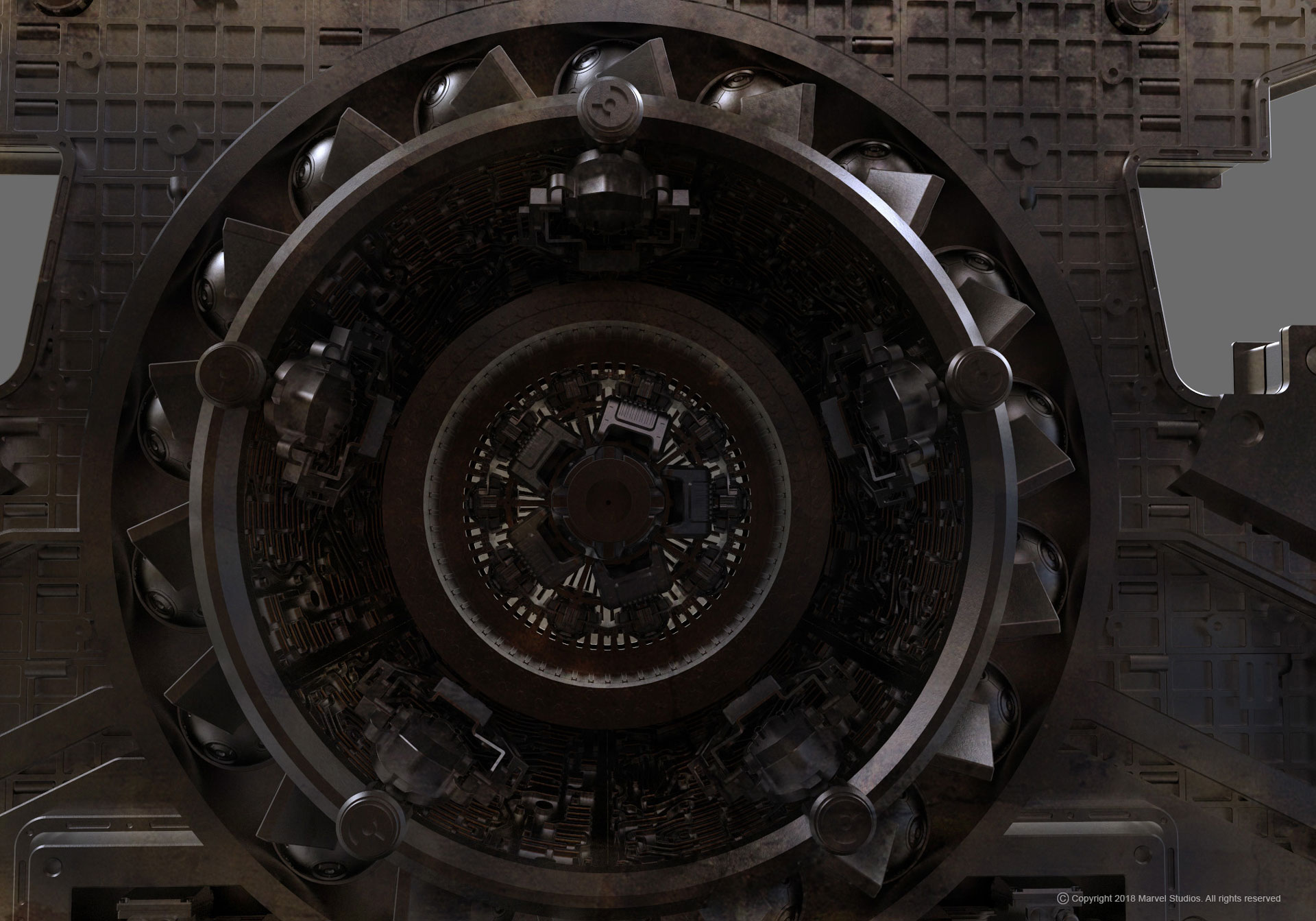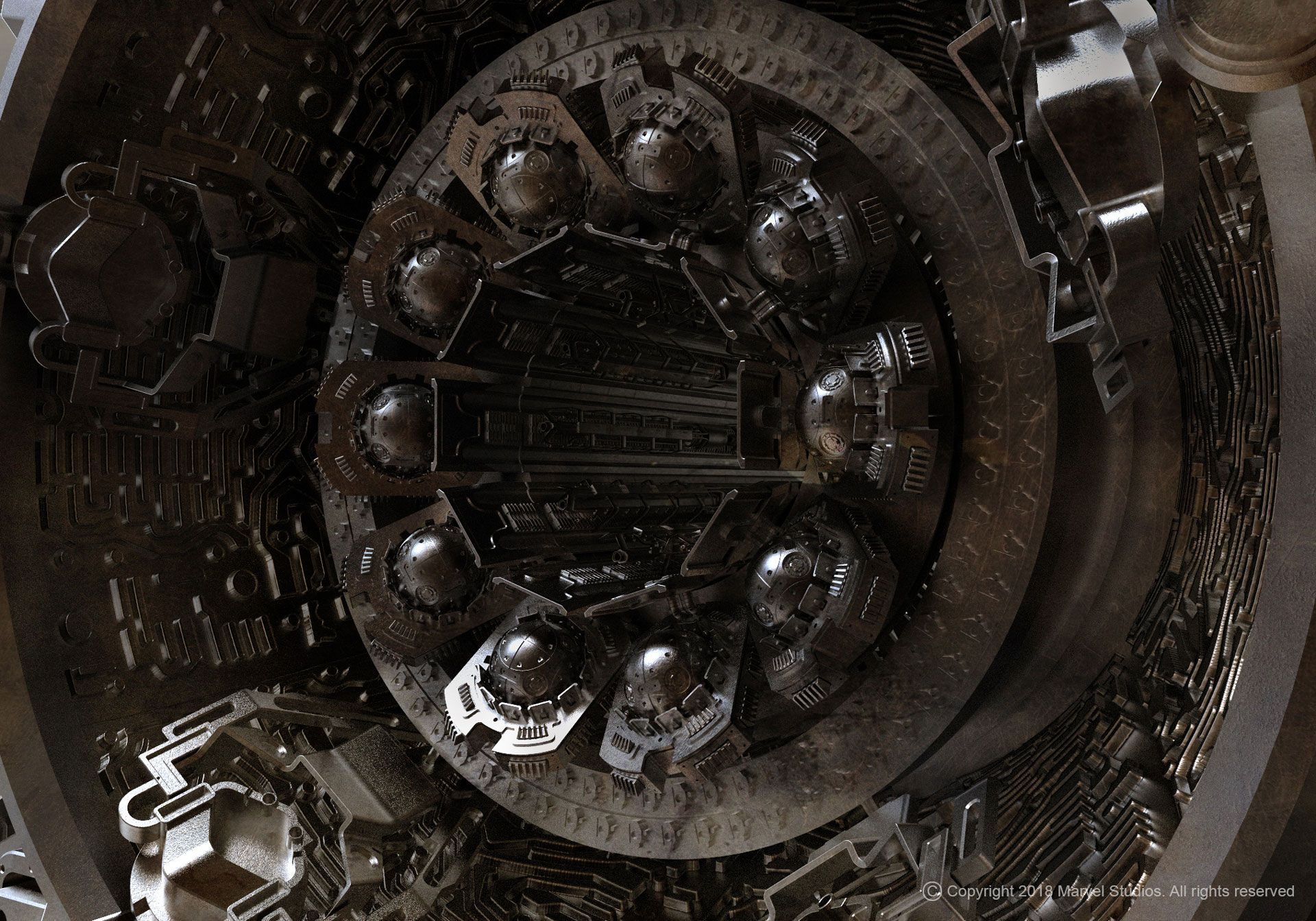Los Angeles based Andrew Reeder is a leading Concept Designer working in the film industry. When you see his visuals on such films as Avengers: Infinity War, Guardians of the Galaxy Vol. 2, Tron and others you’ll see how his architecture studies at U.C. Berkeley and Yale University play an important role in creating such mesmerizing scenes. KeyShot is part of this process and, here, he tells us more about how he started, how he uses KeyShot, and the important things to remember.
Andrew Reeder
What sparked your interest in becoming a 3D Artist/Film Designer?
Well, I think it all comes down to excitment about design, ideas and the ability to share them with others, together with the need for knowledge and skill to advance in professional life. I could see the great potential of 3D to express complex forms. I knew I had ideas about design but lacked the ability to express with traditional tools what I saw in my head. 3D gave me the ability to show people ideas and to stumble upon happy compositional accidents that simply were not occurring any other way. As a young professional, I had a strong academic background in Architecture, but a mixed experience in professional practice. At one point some friends suggested the entertainment industry, so I jumped in and never looked back!
What was the turning point in your career?
I was part of a generation that grew up without the internet or any digital tools. All my digital experience came by re-educating myself with software like Rhino, ZBrush, Maya, etc. from month to month, year to year. I would practice and practice on my lunch break, on the weekends–whenever I could find a minute–it was really challenging to do this out of school and with a family, but it can be done.
My digital work slowly improved until, at one point, I was hired for what was my first digital feature, a motion capture project called Monster House, in late 2004. I found myself surrounded by a lot of people with superior skill. It was still early and everyone in the live-action Art Department was still learning. This was a real turning point as I met people, made friends, and eventually proved myself and established a reputation.
From here, there have been so many memorable projects–Avatar, Tron, Star Trek, Guardians of the Galaxy Vol. 2, Terminator: Genisys, and most recently, Avengers: Infinity War. The design challenges are always incredible and very intense. But I think what makes these projects so great are the artists and designers you meet and work with along the way.
What is unique about your approach to a project?
My approach is a hybrid of my former Architecture background and the digital skill I now have.
But I think what’s unique about me is how I always look at what my colleagues are doing. Their work is always influencing mine. It’s a bit like playing an instrument. In a feature film Art Department, you’re in this room with a group of super-talented people who all seem to be playing the same instrument–like the guitar–yet everybody is playing differently and getting these wild sounds.
The real joy for me is throwing one of my paintings or design concepts in front of an artist with 15 years more experience at painting than myself and listening to his/her advice. You get all this for free on these movies IF you make the effort. What happens then is amazing–knowledge is shared and you end up applying what you’ve learned to a new design challenge.
What is your primary 3D modeling software?
Rhino, hands down, is my tool of choice. I find myself designing Environments on these films that will eventually be fabricated. Most of my work is Architectural in nature and Rhino just has great tools for this kind of work. Eventually, you can refine the models, convert them into CAD drawings or send them right off as watertight, machinable assets. But, not every challenge is architectural. Guardians of the Galaxy Vol. 2 was a very organic aesthetic so ZBrush and Modo’s Sub-D modelling workflows were what I used for that challenge.
Where in the process do you use KeyShot?
KeyShot is really great for me at many points in the design process. We have the ZBrush to KeyShot Bridge and KeyShot Rhino plugin (with LiveLinking) which works really nicely when I’m ideating and want to get quick options in front of somebody. When I’m working on a more finished Concept Painting, going in front of a Studio or a Director for approval so we can move forward into production, KeyShot gives me great results right out of the box to start painting over.
What makes KeyShot an important tool to have?
It’s important on many levels. KeyShot gives you great photographic result for interiors or exteriors with great speed! The developers have obviously made an incredible effort to simplify the rendering process so we can focus on design. With the rendering quality, everyone can immediately understand our design intent whether they have an art background or not–this is critical to our success.
What advice would you give to someone interested in doing what you do?
I think the most important thing to keep in mind is that it’s never to late to learn something new. As I’ve mentioned, my digital success came long after I left school. You really need to be persistent–nothing happens overnight. It really is about awareness. As they get older, a lot of people seem to loose that early child-like interest they had about the world. You really need to stay flexible, curious, and keep your mind open. Again, your friends, colleagues, and mentors are your hidden assets. The software companies today are loaded with great people who are happy to share tips and skill. Its up to you to jump in!