Collaborate and Explore with KeyVR
Go from KeyShot to a VR environment with one click.

Built for Designers
Made by KeyShot
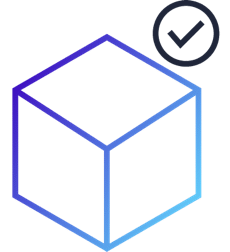
Prepare your scene
Import your model into KeyShot. Add any materials, environments, or animations you like and save your scene.
2
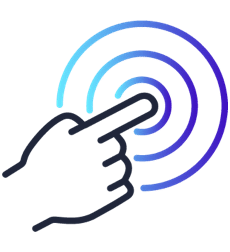
Start KeyVR
Press the KeyVR button on the KeyShot toolbar (version 8 and above) or launch KeyVR and open the scene directly.
3
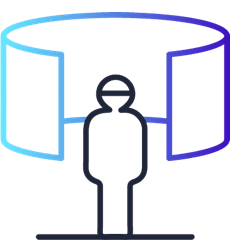
Experience
View your 3D model in an interactive environment, change materials, choose lighting, and make design decisions faster.
Virtual Exploration
Real Collaboration

KeyVR Connect

KeyVR Connect
KeyVR Connect Uses
Rapid Design Review
Hosting a session is point and click simple, with zero configuration.
Virtual Stores
View product variations and displays as they exist in a real-world context.
Sales Evaluation
Review design with sales/marketing before manufacturing even starts.

KeyVR Features
Full Control of Your Environment

Multi-user Session
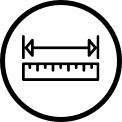
Measure Tool
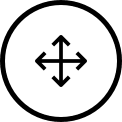
Move Tool
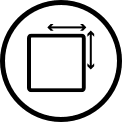
Measure & Snap Units
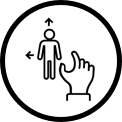
User Scaling

XR Mode

Custom Graphic Settings

NVIDIA VRS Support
Supports These KeyShot Features

Model Sets
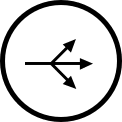
Multi-Materials

Cameras

Environments

Animation
What You Need
To Get Started
| Supported Headsets | |
| Oculus | Meta Quest, Rift series |
| Pico | Neo series |
| SteamVR | Valve Index, HTC Vive series |
| Varjo | VR, XR, Aero series |
| Windows Mixed Reality | HP Reverb, Lenovo Explorer series and many more |
| Recommended PC | |
| Operating System | Microsoft® Windows™ 10 or later |
| System Memory | 32GB DDR4 |
| CPU | Intel® Core™ i7 9th generation with 8 cores or equivalent |
| GPU | NVIDIA® RTX™ 2070 with 8GB DDR6 memory or equivalent |
| Available Disk Space | 800MB |

KeyVR Pricing
$99/month
Billed annually at $1188
Explore your product in VR
Interested in learning more? Send us a message below and we’ll contact you to get set up immediately.

KeyVR Pricing
Billed annually at $1188
Explore your product in VR
Interested in learning more? Send us a message below and we’ll contact you to get set up immediately.
