Which Rendering Software Delivers the Best Visuals?
Here’s What the Experts Said.
We surveyed over 2,000 industrial designers and leaders. They reported taking on more work than ever – and which tools provide the visual quality their jobs demand.
- 2,000+ industrial designers rate 8 popular 3D rendering software options
- Learn which software provided fastest and highest-quality visuals
Quality Speaks Volumes
%
of designers said KeyShot provided the best quality output when compared to 8 other 3D rendering options.
That’s not all they told us – make sure to read the report.

Quality Speaks for Itself
We asked two expert designers to objectively review KeyShot’s visual quality. Here’s what they had to say.
Why did 2,096 industrial designers say KeyShot provides the best 3D rendering quality output?
Because KeyShot allows you to maximize your artistry and accuracy, providing expansive materials and color libraries along with in-depth tools that allow you to tweak the smallest details.
The result: Stunning and incredibly realistic visuals.

Lighting
No other software does light like KeyShot. The scientifically accurate algorithm behind KeyShot’s lighting features allows you to create realistic and precise lighting for every environment imaginable, from simple studio “photos” to the most intricate interior lighting.
Image: David Merz


Materials
Quickly apply real-world, physically accurate materials to your parts. Select from thousands of options, including Twinbru fabrics, Mold-Tech textures and Sorensen leather, or make your own materials, including custom weave patterns with KeyShot RealCloth™.
Image: Paul Lang

Scenes
Create lighting and model variations in a single scene with the Studios and Model Sets. This is especially helpful if you want to view or present a product in different environments or configurations. You can easily adapt these options to your own workflow, helping you simplify all your work in just one file.
Image: Luigi Memola

Colors
KeyShot offers Coloro, PANTONE, and RAL color libraries to match the exact color needed for your project. The ability to view color changes in real-time, create colorways, and paint your parts in 3D creates endless possibilities for product visuals.
Image: Pantone
See how industrial designers around the world rank 3D rendering tools on visual quality.
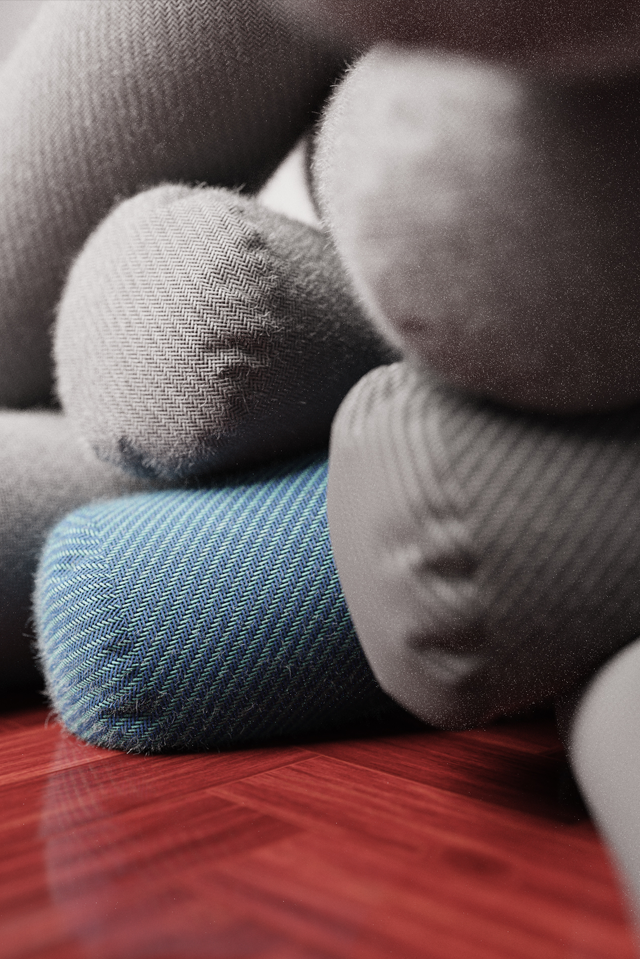
Try KeyShot Today
The quality of your work speaks volumes. Get the best tool for the job and start creating amazing 3D visuals today.
Try KeyShot Today
The quality of your work speaks volumes. Get the best tool for the job and start creating amazing 3D visuals today.
