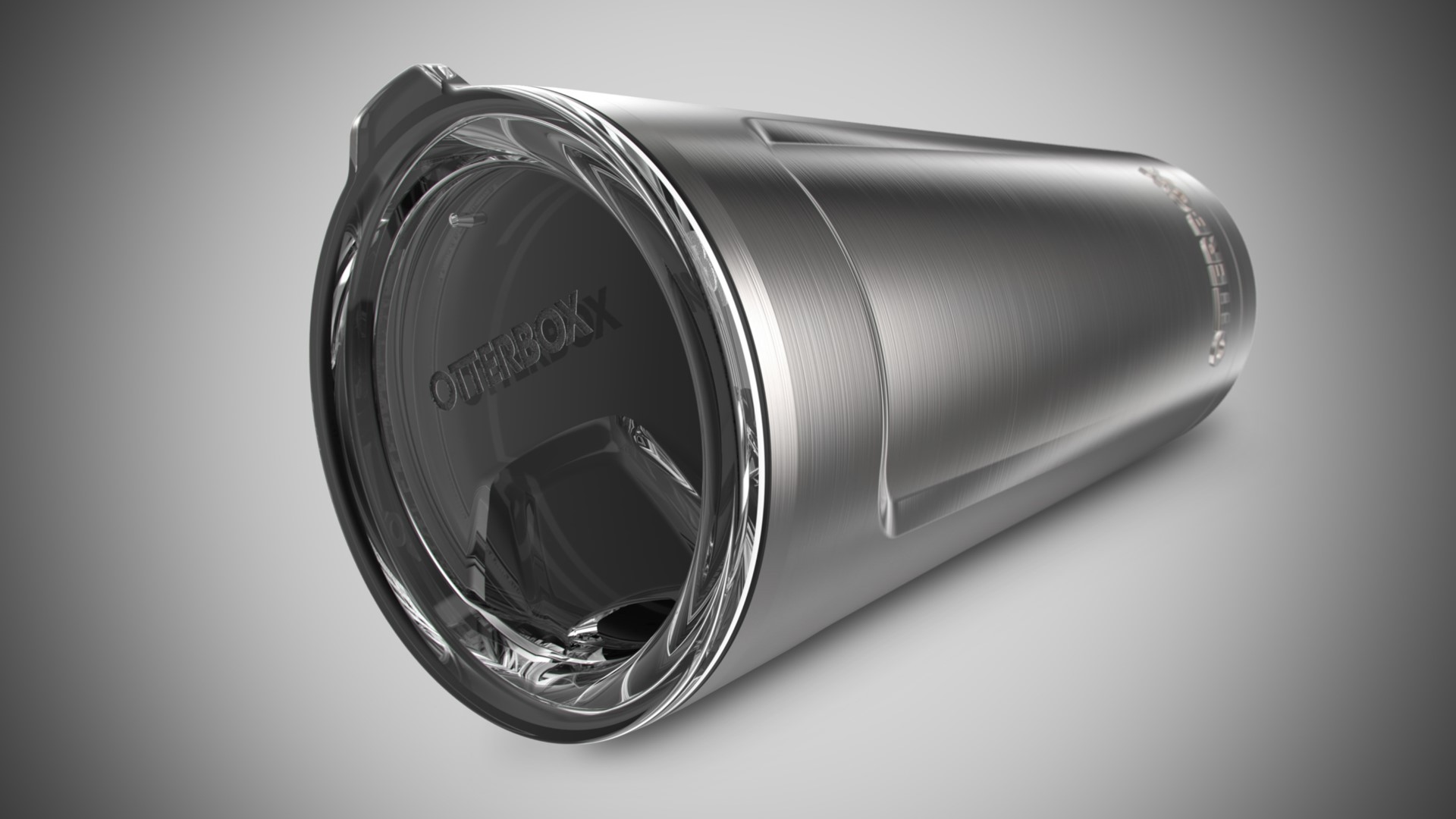If the name sounds familiar, it should. Otter Products is creator of OtterBox, the #1 selling case for smartphones and tablets. Otter Products created a name for themselves with the largest variety of cases for brand and device, expanding to outdoor products that stand up to the elements, and working with communities in education through their OtterCares initiative. Throughout their product design, the Otter Products Render Team uses KeyShot to create the large number of visuals needed for their rapid design process. We caught up with Don Tuttle, Lead 3D Artist, with the Otter Products 3D Render Team to find out more and learn how they use KeyShot.
otterproducts.com/
What’s unique about the design process or approach to a project at Otter Products?
What makes Otters Products unique is the rapid design and manufacturing processes–We call it working in “Otter Time”.
Where in your process is KeyShot used?
KeyShot is used throughout the Otter Products design process by our Industrial Design and Color Teams. After the design approved for manufacturing the 3D Render Team will utilize the final designs while working alongside the Creative Team to create the sales and marketing assets, photo-real imagery, and product animations.
What are some projects KeyShot has been used on?
KeyShot has been used to create renders for most of our products, and we launch a lot! On the case side, we’ve been licensing designs and collaborating with Disney – everything from Mickey and Princesses to Marvel heroes and Star Wars villains. We also use KeyShot for non-case products like our premium rugged coolers and drinkware.
Overall, how has KeyShot helped save time, money and/or improve quality?
After years of using other render engines (which required a “Linear Workflow” and then color correcting most product renders in Photoshop), it’s certainly nice to feel confident that the colors will appear exactly as expected when rendered out of KeyShot. KeyShot has also certainly saved a vast amount of time with exceptional CAD conversion, the rendering speed always feels fast, the included libraries are a great starting points, the HDR Lighting is especially intuitive, and finally KeyShot has raised the level of quality with the ability to utilize the ray tracing 3D Artists dreamt about 20 years ago.
What advice would you give to others interested in doing what you do?
There are public High Schools with 3D classes on the curriculum and, with all of the online resources, it’s easier than ever learn how to create 3D renders. Anyone with the basic artistic fundamentals of color, lighting, design, photography, CGI and has a solid interest in 3D rendering should download the KeyShot demo and then grab some free CAD models from the internet–they will be rendering beautiful images and animations in minutes.