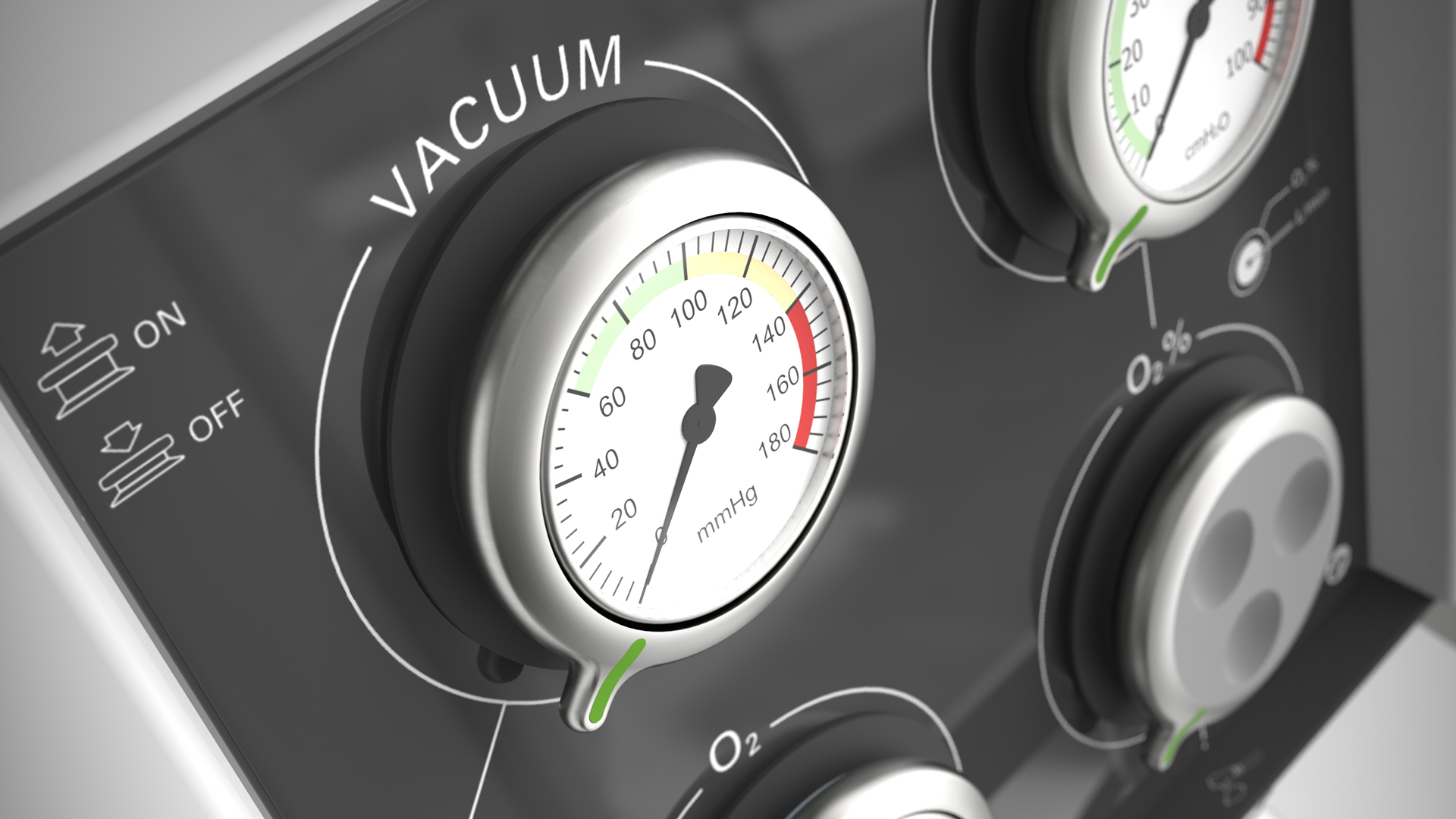Werk-m is a design agency, but deep down more than just an agency. They provide solutions for people across consumer, industrial and medical design fields that make a difference in a person’s life–in a family’s life. It may be a blood-pressure monitor, a sonogram machine or a new smart medical device. What ever it might be, they use KeyShot to present concept visuals and final product shots to the client. We talk with Alexander Müller, Product Designer and Founder of Werk-M, to find out more.
Werk-M
Modeling software used: Alias Design, Fusion 360
Website: werk-m.com
 What interested you about product design and led you to specializing in medical products?
What interested you about product design and led you to specializing in medical products?
I was always interested in building things, especially if they were of a technical nature (I loved LEGO when I was a kid). In addition, I loved sketching and photography. Put it all together and you’ll end up with Product Design. My first job was at Fitch/Boston where I mainly worked on consumer products and designed stylish products. Later, I worked in a design position with a stronger focus on functionality, ergonomics and user experience.
I landed a position at a former Siemens subsidiary and became involved in medical product design. I realized that this was my true passion – I am self-employed today and appreciate that medical products have a much longer life-cycle than consumer products. The design process takes more time, is really intense and goes deep down to the soul of a product. But then, on the other hand, the products (and of course the design) will live somewhat in between five and fifteen years. In the best case scenario, the product design even helps to save lives and support the doctors and make their life a little bit easier.
What is your primary 3d modeling software?
I use Alias Design as a freeform surface modeler. I started with Alias almost 20 years ago and am still happy with it. I created my first renderings with Alias (on a unix workstation) as well. It was really tough to get even close to what you envisioned–it still feels like Alias is still using the same render engine. So, from my point of view, the Alias renderer is sub-par by today’s standards. However, Alias is great for coming up with quick design concepts and screenshots. In addition I use Fusion 360 for solid, parametric modeling. It’s great for quick modifications and implementing a client’s change requests. Both together make a lot of sense for me, while improving and speeding up my own personal workflow.
What’s unique about how you approach the design process?
At the very beginning of a project phase I discuss how the final product should be realized with my clients, how much it should cost and how many pieces should be manufactured. Before I come up with my initial concepts, I add a “configuration” phase to define the best location of the technical components based on the user’s experience, ergonomics and of course manufacturing requirements. As soon as the client agrees to one of the configuration concepts, then I’ll kick off the creative phase and come up with many design concepts that could easily be realized.
How has KeyShot helped save time, money and/or improve quality?
KeyShot has, in fact, really helped me to save time, money and improve the output quality. I am working on a fully loaded Macbook Pro, running multiple apps at a time. I can use two cores to keep working in Alias to do refinements while running KeyShot in the background with six cores to render the desired images. Whenever a rendering is finished, I add it to the final presentation – this way I don’t lose any time waiting to move on with my work. I even used KeyShot to create a movie/animation for the annual marketing meeting of one of my clients. I rendered multiple scenes in KeyShot and put everything together, including sound, using Final Cut Pro.
Why is KeyShot an important tool to use in the design process?
The expectation on the client’s side is really high. Many engineering tools such as SolidWorks or Inventor can output renderings as you know–renderings aren’t extraordinary these days anymore, but they’ve become a standard and a critical tool for marketing. I love KeyShot because I can visualize exactly what I imagine really quick. It’s really fast to simply drop a model into the startup scene and go, developing the shots with different lights, the HDRI background and different materials. With KeyShot, you get an immediate impression of the product as you modify the settings, while at the same time creating stunning renderings similar to a photo studio. It helps to have the knowledge about lighting, shadows and photography in general, but that, of course, can take a little bit longer.
What advice would you give to others interested in doing what you do?
My advice is to come up with convincing design concepts first. Use an (old-fashioned) pen to sketch or scribble your ideas. Don’t be seduced by the ease of 3D CAD and renderings software. Don’t try to make an average idea better through high-end renderings. Once you’re really happy with your concept and you feel you can’t do it any better, then spend as much time as you need to push the idea to the highest level. You’ll know when that is, when you look at it and think, ‘That rocks.’