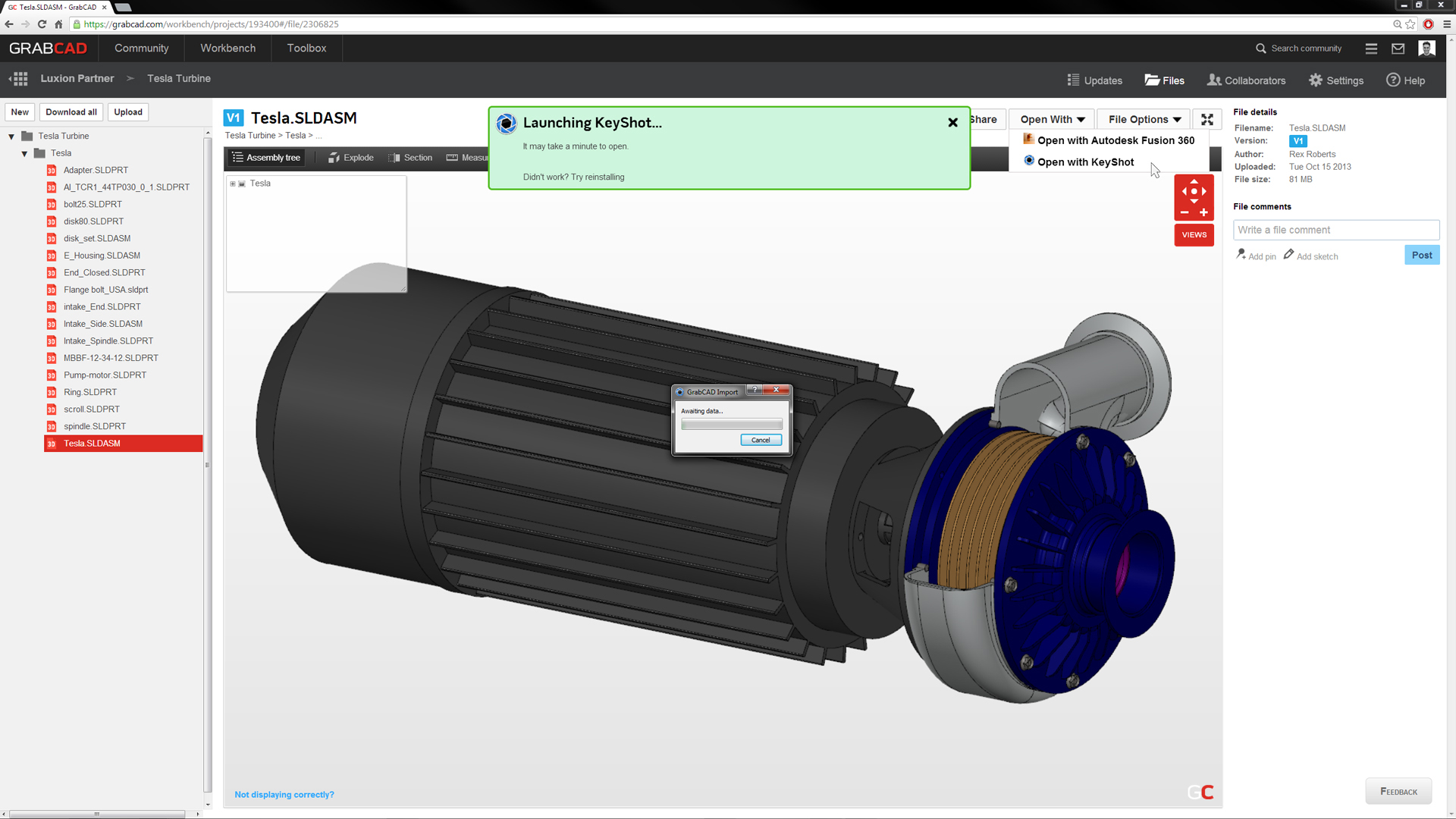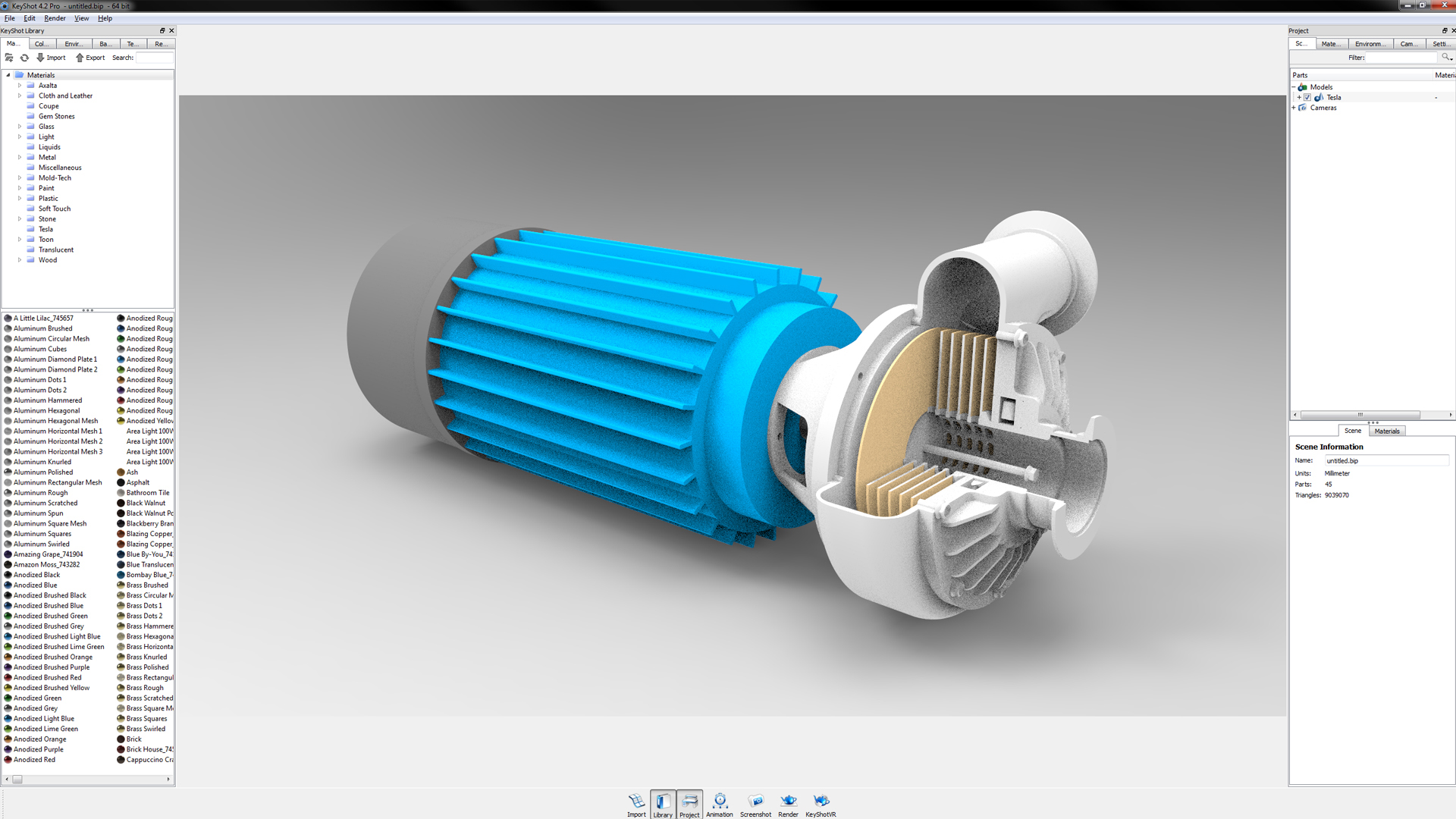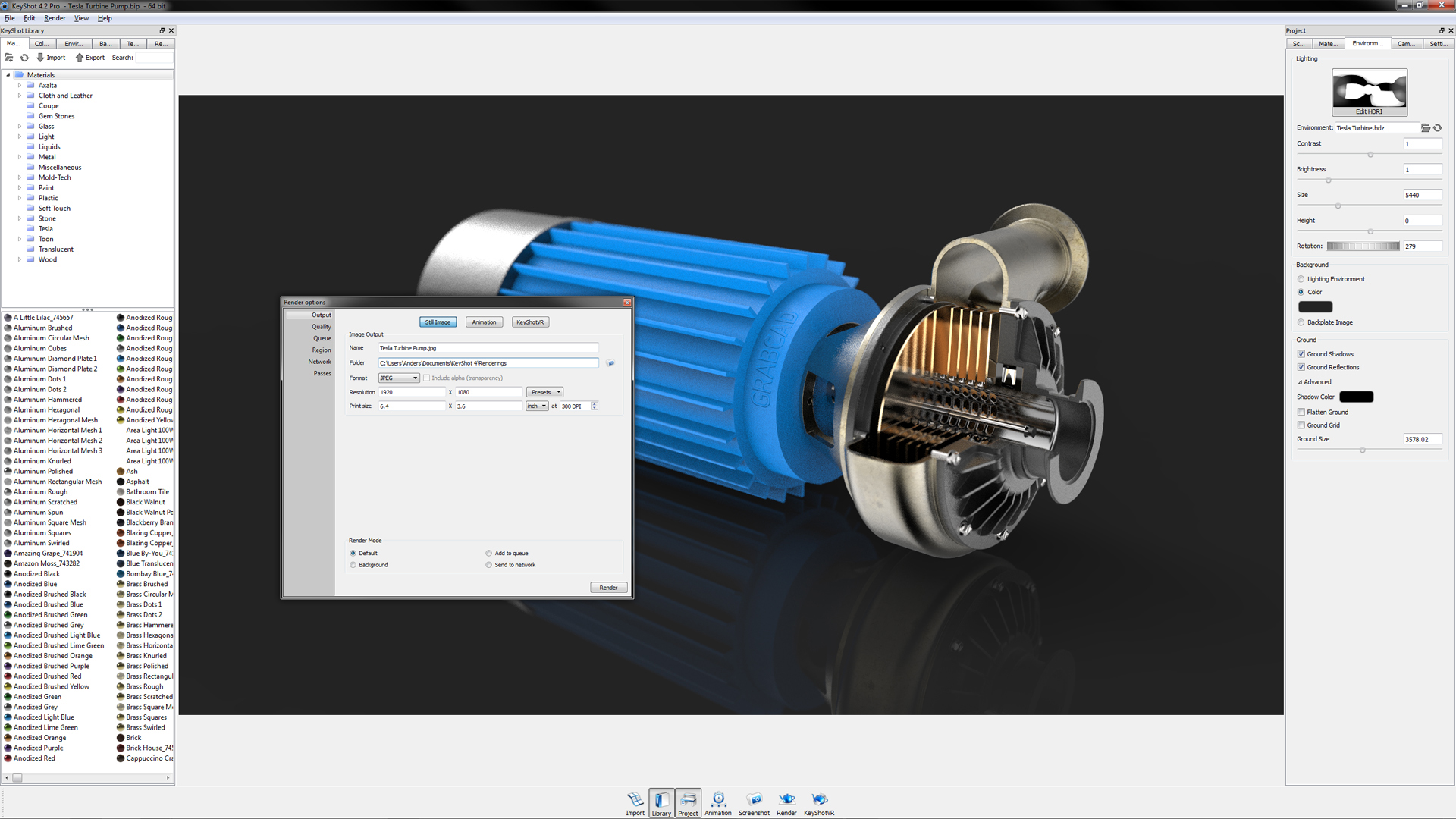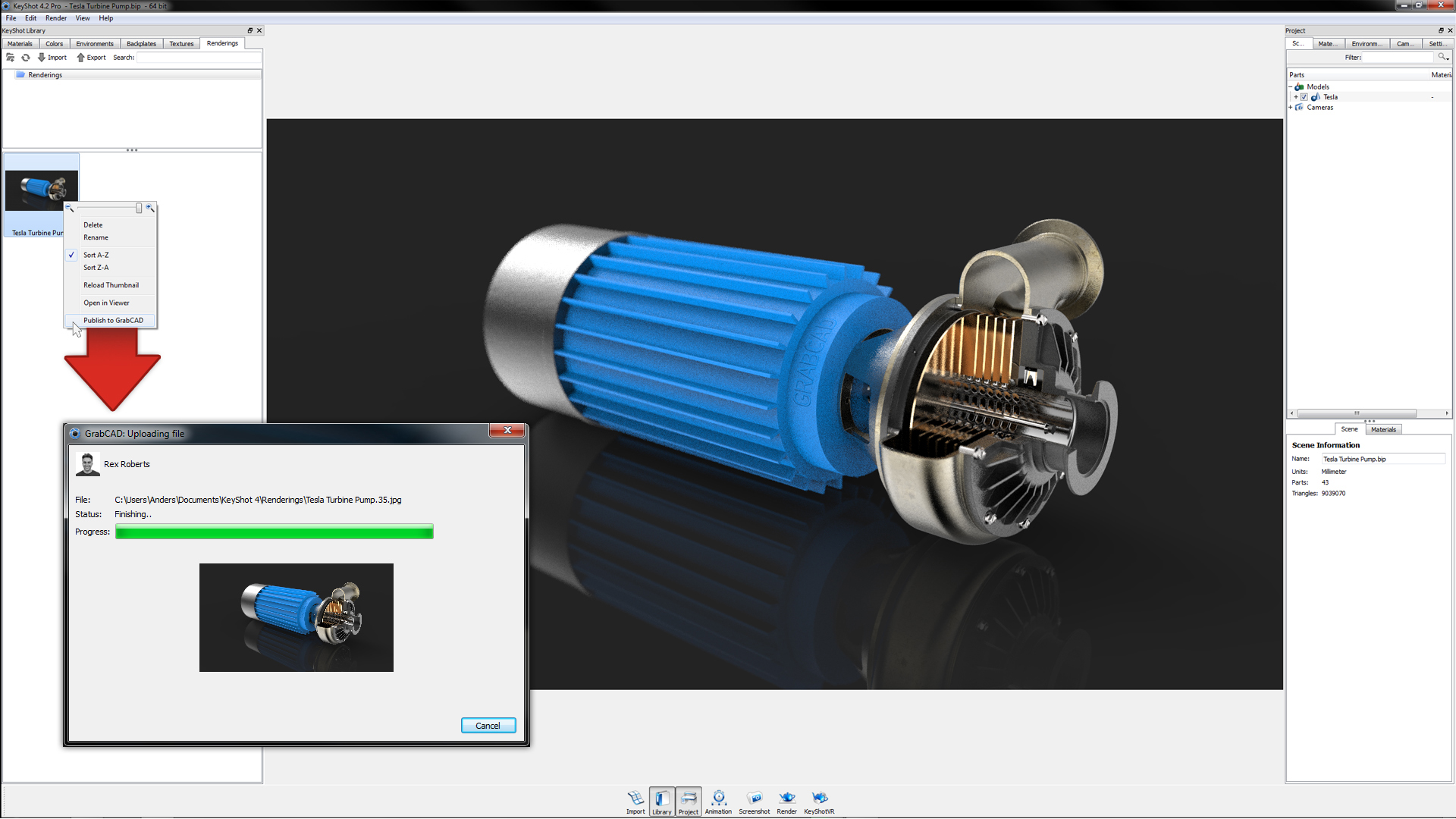Die benötigte Rendering-Geschwindigkeit
Connect KeyShot with GrabCAD
Als erste Workbench-App-Integration für 3D rendering und Visualisierung ermöglicht die Verbindung zwischen KeyShot und GrabCAD sowohl das Öffnen von Modellen in KeyShot aus GrabCAD als auch das Veröffentlichen von Renderings und Szenen aus KeyShot zurück in GrabCAD - alles mit einem Klick.
Erste Schritte
With support for the largest number of file formats of any 3D rendering software, it couldn’t be easier to use KeyShot and GrabCAD to collaborate on your 3D data using photo realistic images rendered in KeyShot. There are three simple steps to get started:
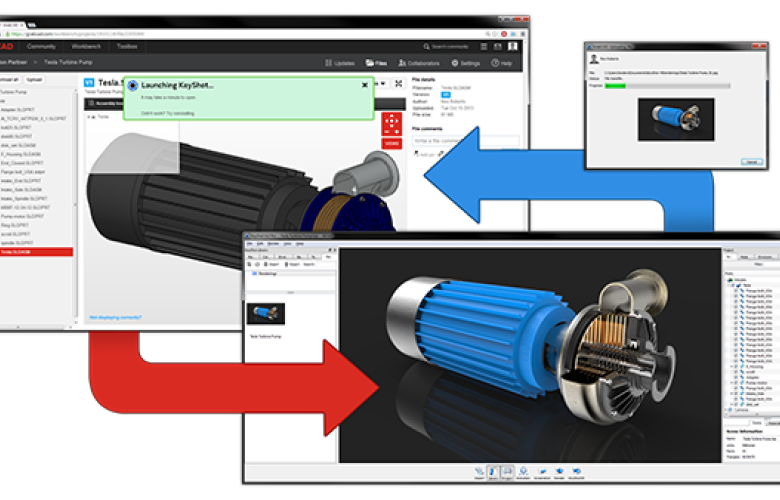
Wie es funktioniert
Die stilvolle Zusammenarbeit bei der Erstellung von hochwertigem Bildmaterial könnte nicht effizienter sein. Mit der Flexibilität, mit der Mitarbeiter 3D-Daten an KeyShot übertragen können, stellen Sie sicher, dass alle Projektmitglieder Visualisierungen erstellen können, ohne miteinander verbunden zu sein. Sie können Renderings, Animationen und KeyShot -Szenen hochladen und gemeinsam nutzen, wenn dies möglich ist, wobei alle Variationen durch das intelligente Versionierungssystem von GrabCAD für die Gruppe sichtbar sind. Und so funktioniert es.
Öffnen mit KeyShot
Within GrabCAD, you have a pulldown in the model viewing screen with the option to Open with KeyShot. When a model is open inside a project of the Workbench interface, you and any collaborators will see a Open With menu above the model in the upper right corner. With a single click, members of the project are able to select Open with KeyShot to launch and open the model directly inside KeyShot. With KeyShot installed, the model will open immediately inside the KeyShot realtime rendering environment. A video of the functionality can be viewed here.
In GrabCAD veröffentlichen
Within KeyShot, a new option under Edit, Preferences, Plugins is now available. When a user activates this plugin, they will be prompted to log into GrabCAD allowing authorization to connect to the GrabCAD users’ account. After a rendering is created, the user may select the image(s) they wish to upload from the KeyShot Library, right-click and select Publish to GrabCAD. The user has the option to publish the image(s) to the public Library or private Workbench. Once published, the user will be taken to the GrabCAD project in their web browser. This functionality allows direct publishing of your visuals to your GrabCAD Workbench. A video of the functionality can be viewed here.
Über KeyShot
KeyShot ist weithin als die beste Rendering-Software anerkannt, die einfachste und leistungsstärkste, wenn es darum geht, ein Konzept zu verkaufen, interne Präsentationen zu erstellen, digitales Prototyping zu erforschen und Verkaufs- oder Marketingbilder zu erstellen - und das alles aus Ihren 3D-Daten. Mit der einfachen Drag-and-Drop-Bedienung, realistischer Beleuchtung und wissenschaftlich exakten Materialien erstellen Sie Produktvisualisierungen schneller als je zuvor.
Über GrabCAD
GrabCAD ist führend in der Open-Engineering-Bewegung und hilft Ingenieuren, Produkte schneller auf den Markt zu bringen, indem es Menschen, Inhalte und Technologien miteinander verbindet. GrabCAD Workbench macht es Ingenieuren leicht, Dateien auszutauschen, mit Partnern zusammenzuarbeiten und Projekte termingerecht abzuschließen, während die GrabCAD Community den Konstruktionsprozess beschleunigt, indem sie das Wissen und die Ressourcen der weltweit größten Quelle für CAD-Inhalte und Ingenieursköpfe anzapft.