Wir haben weltweit Kunden aus der Unterhaltungselektronik, der Automobilindustrie, dem Maschinenbau, der Schmuckindustrie, der Medizintechnik und anderen Bereichen geschult - von einzelnen Benutzern bis hin zu ganzen Design- und Marketingteams. Wir helfen Ihnen bei der Optimierung Ihrer Arbeitsabläufe, um maximale Effizienz und beeindruckende Ergebnisse zu gewährleisten.
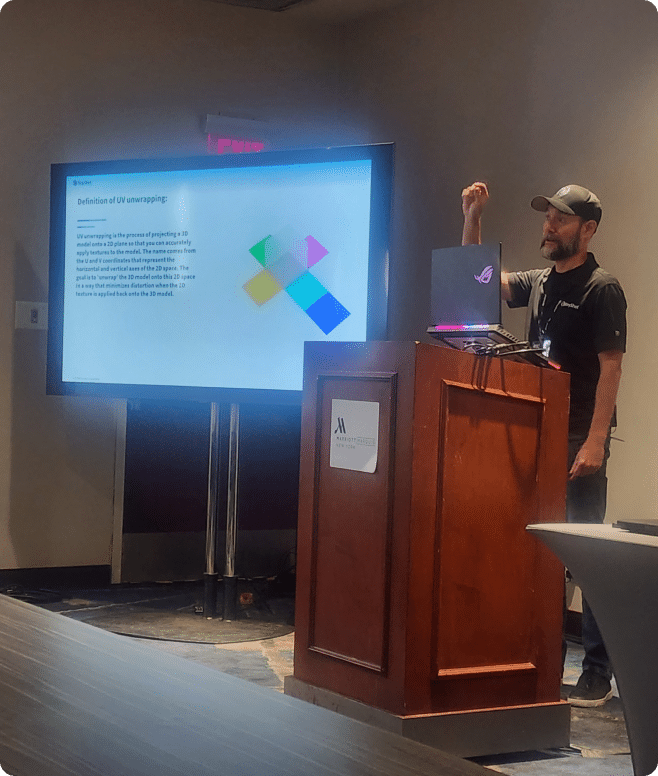
Was umfasst die KeyShot Schulung?
KeyShot Die Schulungen werden in vier Varianten angeboten: Anfänger, Fortgeschrittene, Fortgeschrittene und Kreative Dienste.

KeyShot Grundlegende Informationen
Die KeyShot Essentials-Schulung richtet sich an Anfänger, die wenig oder gar keine Kenntnisse über KeyShot haben. Das Hauptziel besteht darin, die Teilnehmer mit den grundlegenden Funktionen von KeyShot vertraut zu machen, damit sie in der Lage sind, in der Software zu navigieren, mit Modellen zu arbeiten und einfache, aber effektive 3D-Renderings zu erstellen.
Am Ende der KeyShot Essentials-Schulung haben die Teilnehmer ein Projekt abgeschlossen, das das Importieren und Verwalten von 3D-Geometrie, das Anwenden von Materialien mit Texturen, das Einrichten verschiedener Beleuchtungsumgebungen, das Anpassen von Kameraeinstellungen und das Rendern eines hochwertigen Standbildes oder einer einfachen Animation umfasst.
Diese 2-tägige Schulung umfasst:
- Einführung in KeyShot und Benutzeroberfläche
- Importieren und Verwalten von 3D-Geometrien
- Arbeiten mit Materialien und Texturen
- Einrichten von Umgebungen und Kameras
- Rendering und Ausgabeoptionen

Fortgeschrittene Ausbildung
Diese Schulungsstufe, auch KeyShot Pro genannt, richtet sich an Teilnehmer, die KeyShot Essentials absolviert haben, mit den Grundlagen von KeyShot vertraut sind und die fortgeschrittenen Funktionen erkunden möchten. Ziel ist es, den Teilnehmern dabei zu helfen, die fortgeschrittenen Werkzeuge von KeyShotfür komplexere und ausgefeiltere 3D rendering Projekte zu nutzen und zu navigieren.
Am Ende des Kurses KeyShot Intermediate werden die Teilnehmer fortgeschrittene Fähigkeiten und Kenntnisse in Bereichen wie Geometriemanipulation, Erstellung von benutzerdefinierten Materialien, Beleuchtungstechniken, Kamerasteuerung, Animation, Nachbearbeitung und bewährte Praktiken der Branche erworben haben. Jeder Tag beinhaltet Übungen und Projekte, um die gelernten Konzepte zu festigen.
Diese 3-tägige Schulung umfasst:
- Erweiterte Geometriemanipulations- und Importoptionen
- Benutzerdefinierte Materialerstellung und -manipulation
- Fortgeschrittene Beleuchtungstechniken und Global Illumination
- Erweiterte Kamerasteuerung und Animation
- Nachbearbeitung und Bildeffekte
- Fortgeschrittene Animation und interaktive Präsentationen

Fortgeschrittene Ausbildung
KeyShot Die Schulung für Fortgeschrittene richtet sich an Teilnehmer, die die Schulung KeyShot für Fortgeschrittene absolviert haben und die fortgeschrittenen Funktionen weiter erkunden möchten. Ziel ist es, den Teilnehmern dabei zu helfen, die fortgeschrittenen Werkzeuge von KeyShotfür komplexere und ausgefeiltere 3D rendering Projekte zu nutzen und zu navigieren.
Am Ende von KeyShot Advanced werden die Teilnehmer fortgeschrittene Fähigkeiten und Kenntnisse in Bereichen wie Geometriemanipulation, Erstellung von benutzerdefinierten Materialien, Beleuchtungstechniken, Kamerasteuerung, Animation, Nachbearbeitung und bewährte Praktiken der Branche erworben haben. Jeder Tag beinhaltet Übungen und Projekte, um die gelernten Konzepte zu festigen.
Diese 2-tägige Schulung umfasst:
- KeyShot Integration und Arbeitsablauf
- Erweiterte Materialerstellung und -manipulation
- Fortschrittliche Beleuchtung und Global Illumination
- Fortgeschrittene Animation und interaktive Präsentationen
- Nachbearbeitung und endgültige Ausgabe
- Branchenbewährte Praktiken und Arbeitsabläufe
Kreative
Dienstleistungen Schulung
Unsere Experten können Ihrem Team helfen, den Arbeitsablauf zu optimieren und die Effizienz für Ihre speziellen Produkt- und Designanforderungen sicherzustellen. Wir haben Schulungen für alle Wissensstufen, Branchen und Teamgrößen entwickelt KeyShot .

Preisgestaltung
All pricing packages include up to ten attendees.
Additional attendees can be added for $200 each.
Ihre KeyShot Experten

Don Tuttle
Don Tuttle leitet das Schulungsteam von KeyShot mit über 20 Jahren Erfahrung in der Produktvisualisierung. Er arbeitet direkt mit Ihnen zusammen, um sicherzustellen, dass Ihre Schulung Ihrem Team genau das bietet, was es braucht.

Jordan Doane
Solution Consultant
Jordan Doane ist auf die kreativen und technischen Fähigkeiten spezialisiert, die für die Erstellung aufmerksamkeitsstarker Produktvisualisierungen erforderlich sind. Mit über 10 Jahren Erfahrung auf KeyShot hilft er Ihrem Team, die Effektivität und Kunstfertigkeit Ihrer Bilder zu verbessern.
