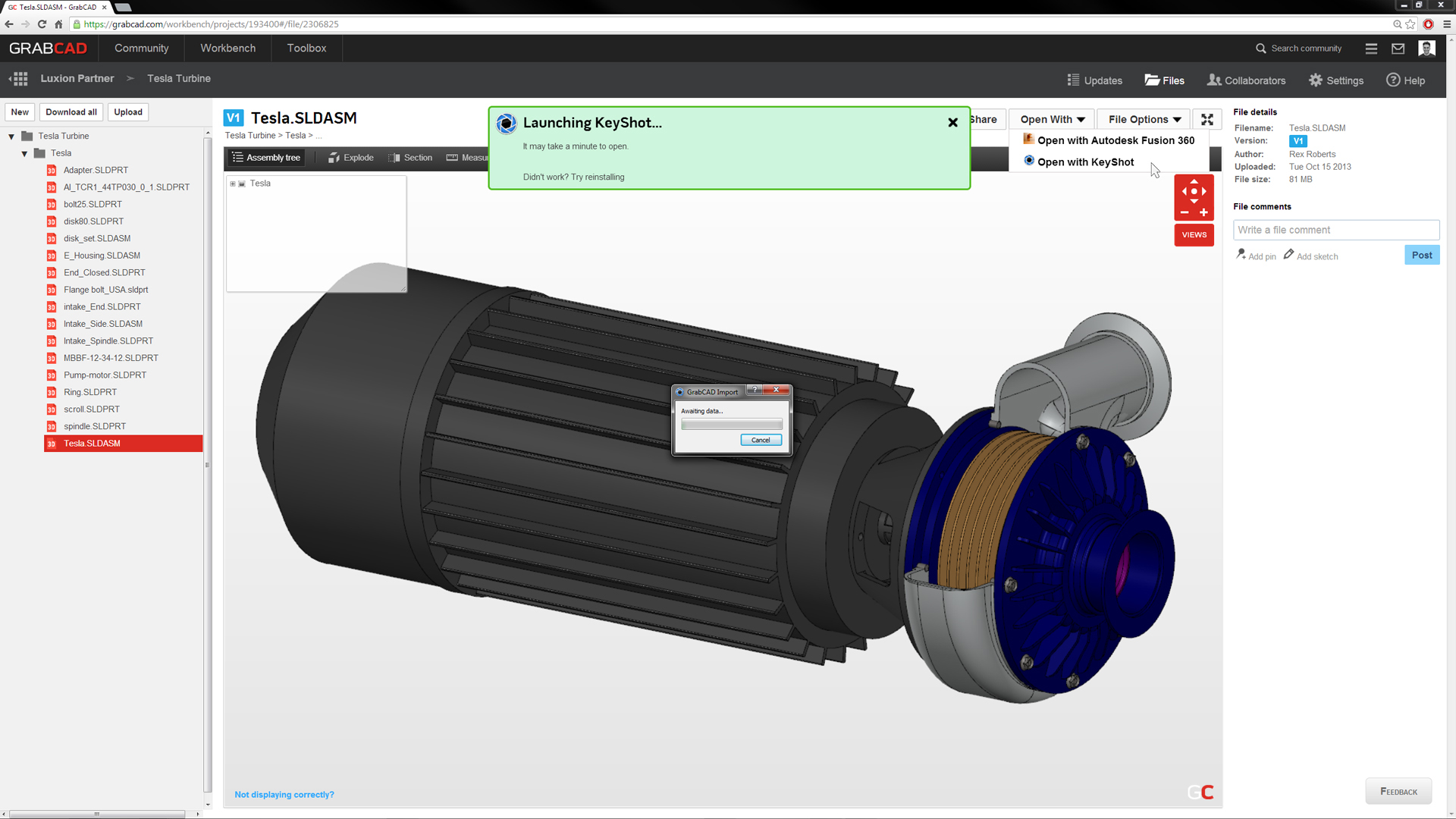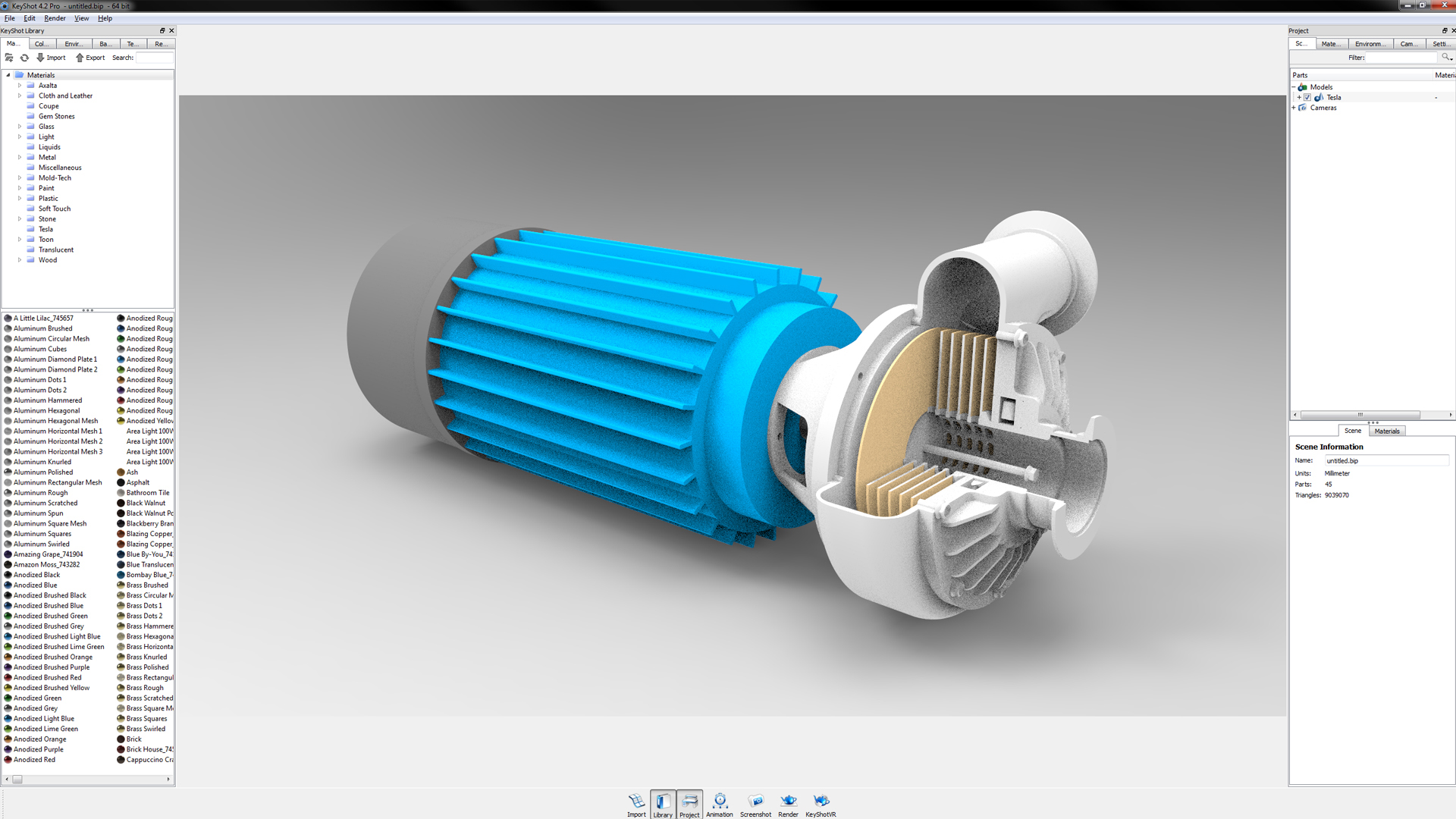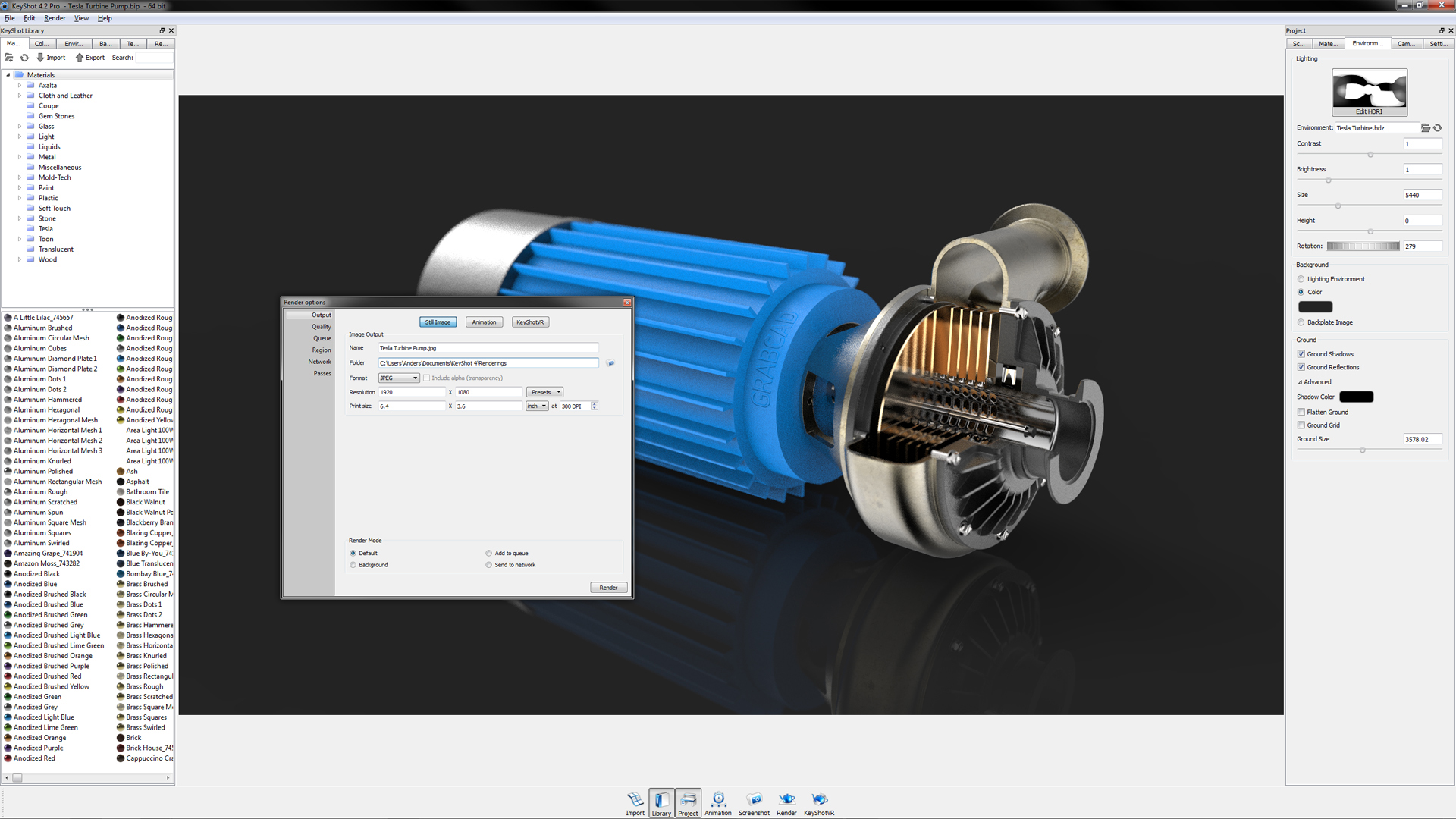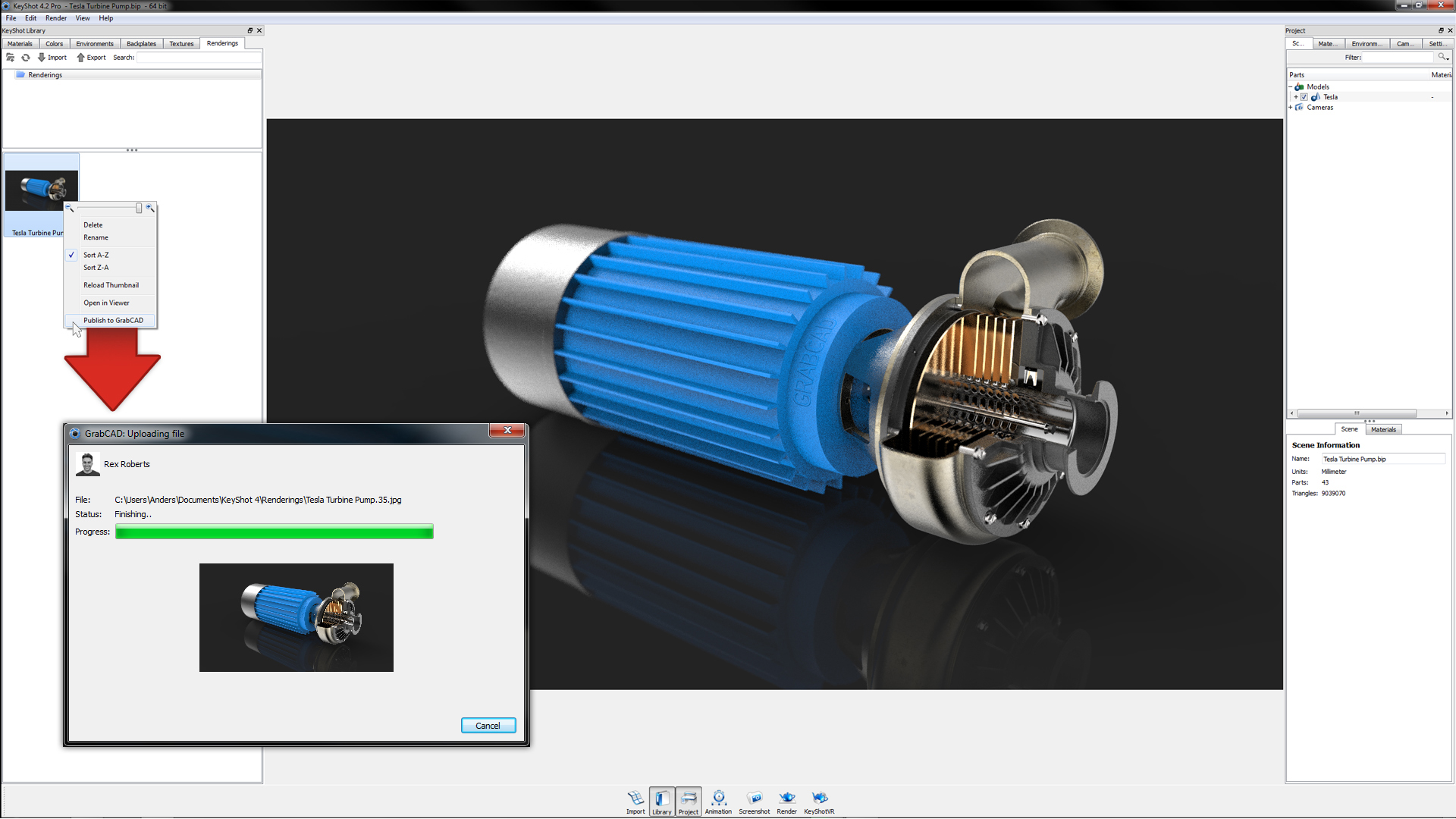你需要的渲染速度
Connect KeyShot with GrabCAD
作为第一个专门用于3D rendering 和可视化的工作台应用集成,KeyShot 和 GrabCAD 之间的联系允许您从 GrabCAD 打开KeyShot 内的模型,并将您的渲染和场景从KeyShot 发布到 GrabCAD,所有这些都只需点击一个按钮。
开始工作
With support for the largest number of file formats of any 3D rendering software, it couldn’t be easier to use KeyShot and GrabCAD to collaborate on your 3D data using photo realistic images rendered in KeyShot. There are three simple steps to get started:
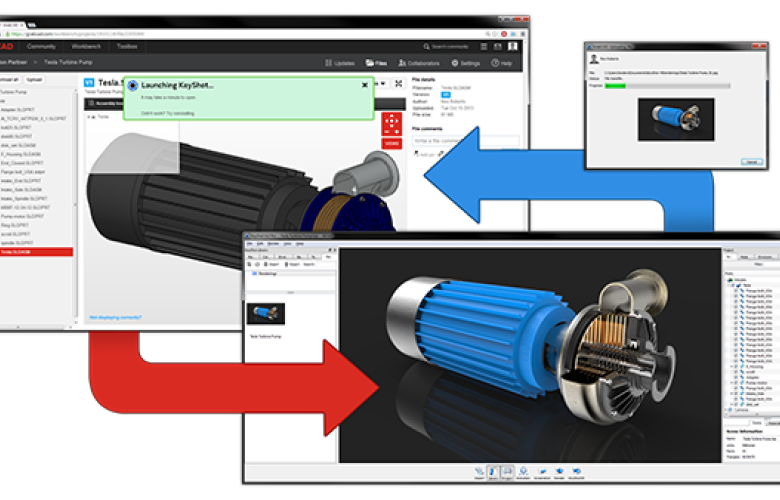
它是如何工作的
在创造高质量的视觉效果的同时进行协作是再有效不过的了。由于合作者可以灵活地将 3D 数据传输到KeyShot ,您可以确保所有项目成员在没有连接的情况下创建视觉效果,上传和共享渲染图、动画和KeyShot 场景,并使用 GrabCAD 的智能版本系统将所有变化都显示在小组里。以下是它的工作原理。
打开与KeyShot
Within GrabCAD, you have a pulldown in the model viewing screen with the option to Open with KeyShot. When a model is open inside a project of the Workbench interface, you and any collaborators will see a Open With menu above the model in the upper right corner. With a single click, members of the project are able to select Open with KeyShot to launch and open the model directly inside KeyShot. With KeyShot installed, the model will open immediately inside the KeyShot realtime rendering environment. A video of the functionality can be viewed here.
发布到GrabCAD
Within KeyShot, a new option under Edit, Preferences, Plugins is now available. When a user activates this plugin, they will be prompted to log into GrabCAD allowing authorization to connect to the GrabCAD users’ account. After a rendering is created, the user may select the image(s) they wish to upload from the KeyShot Library, right-click and select Publish to GrabCAD. The user has the option to publish the image(s) to the public Library or private Workbench. Once published, the user will be taken to the GrabCAD project in their web browser. This functionality allows direct publishing of your visuals to your GrabCAD Workbench. A video of the functionality can be viewed here.
关于KeyShot
KeyShot 是公认的最好的渲染软件,当涉及到销售概念、创建内部演示、探索数字原型、创建销售或营销图像时,它是最简单和最强大的--所有这些都来自你的3D数据。凭借拖放式的易用性、真实世界的照明和科学精确的材料,创建产品视觉效果比以往任何时候都快。
关于GrabCAD
GrabCAD 正在引领开放工程运动,通过连接人、内容和技术帮助工程师更快地将产品推向市场。GrabCAD 工作台使工程师能够轻松地共享文件、与合作伙伴合作并按时完成项目,而 GrabCAD 社区则通过利用世界上最大的 CAD 内容和工程人才来源的知识和资源来加速设计过程。