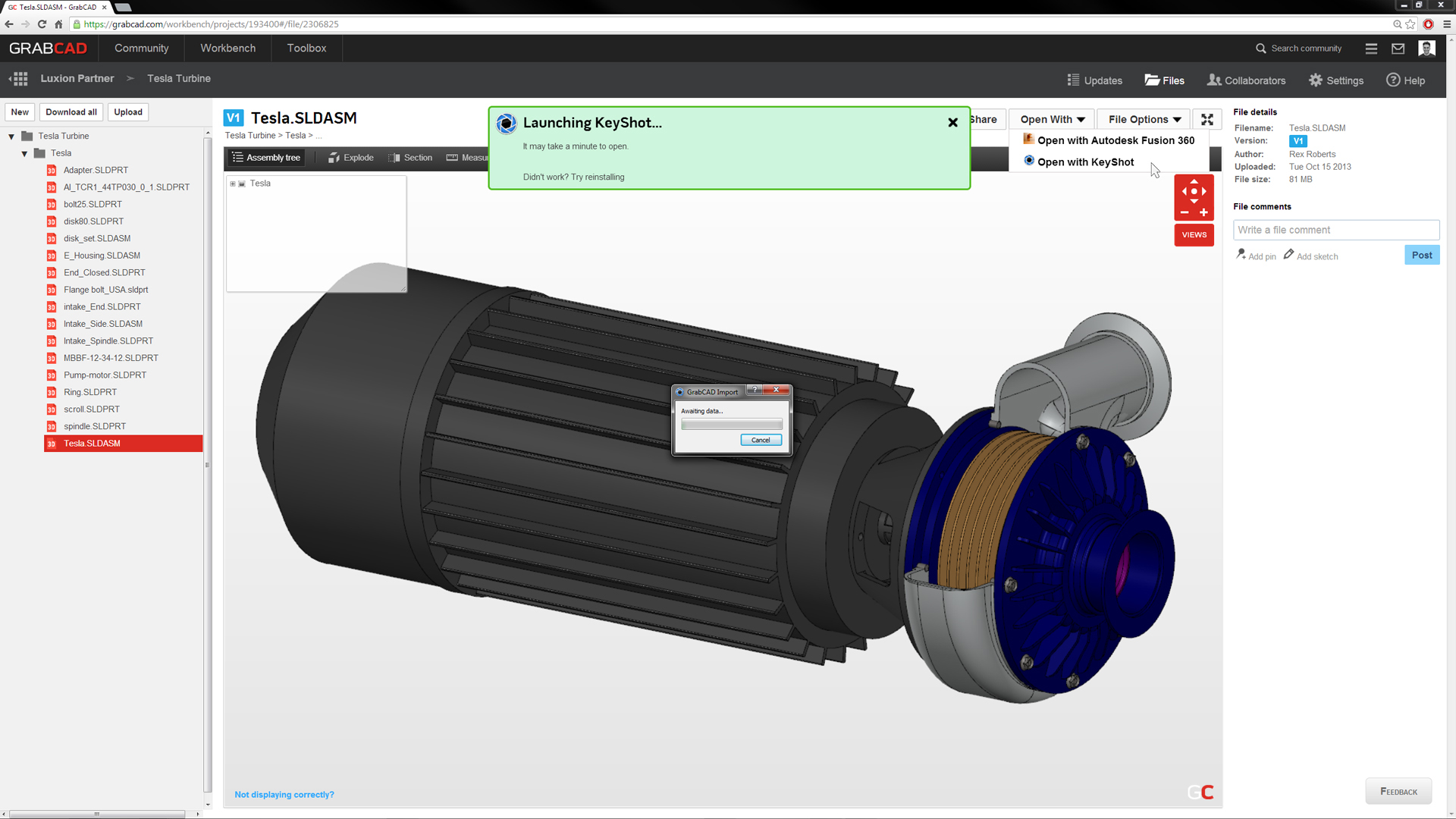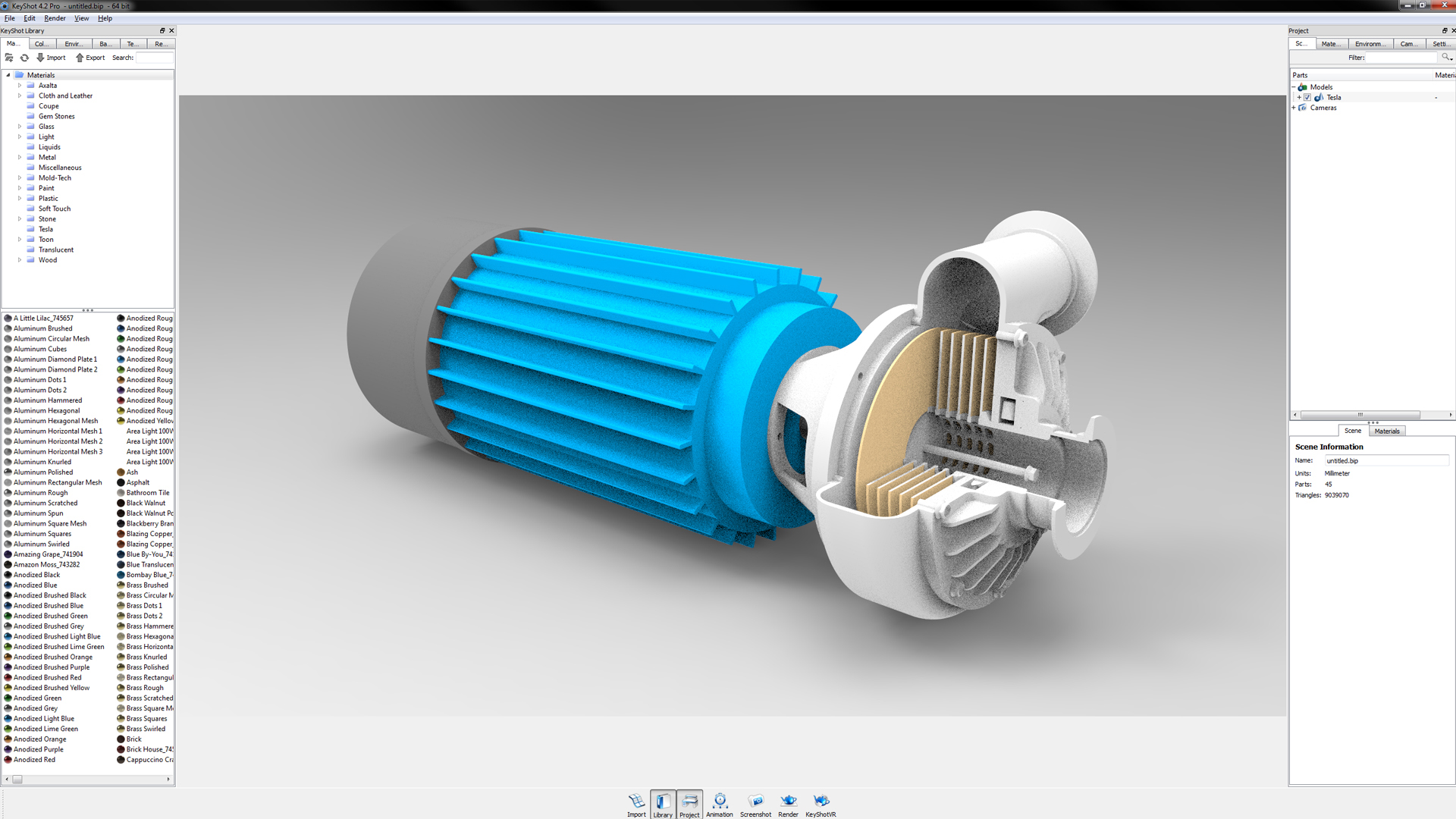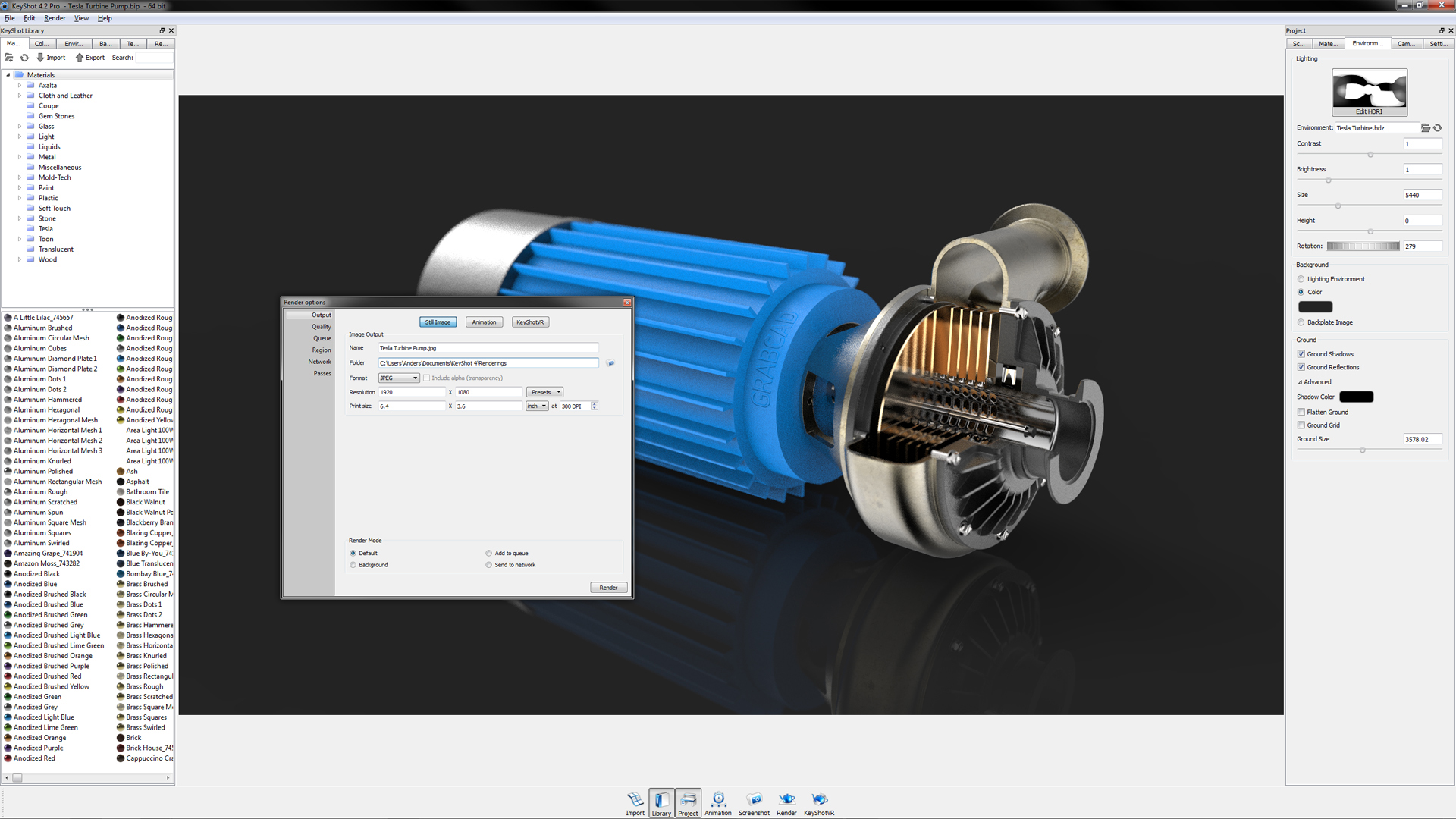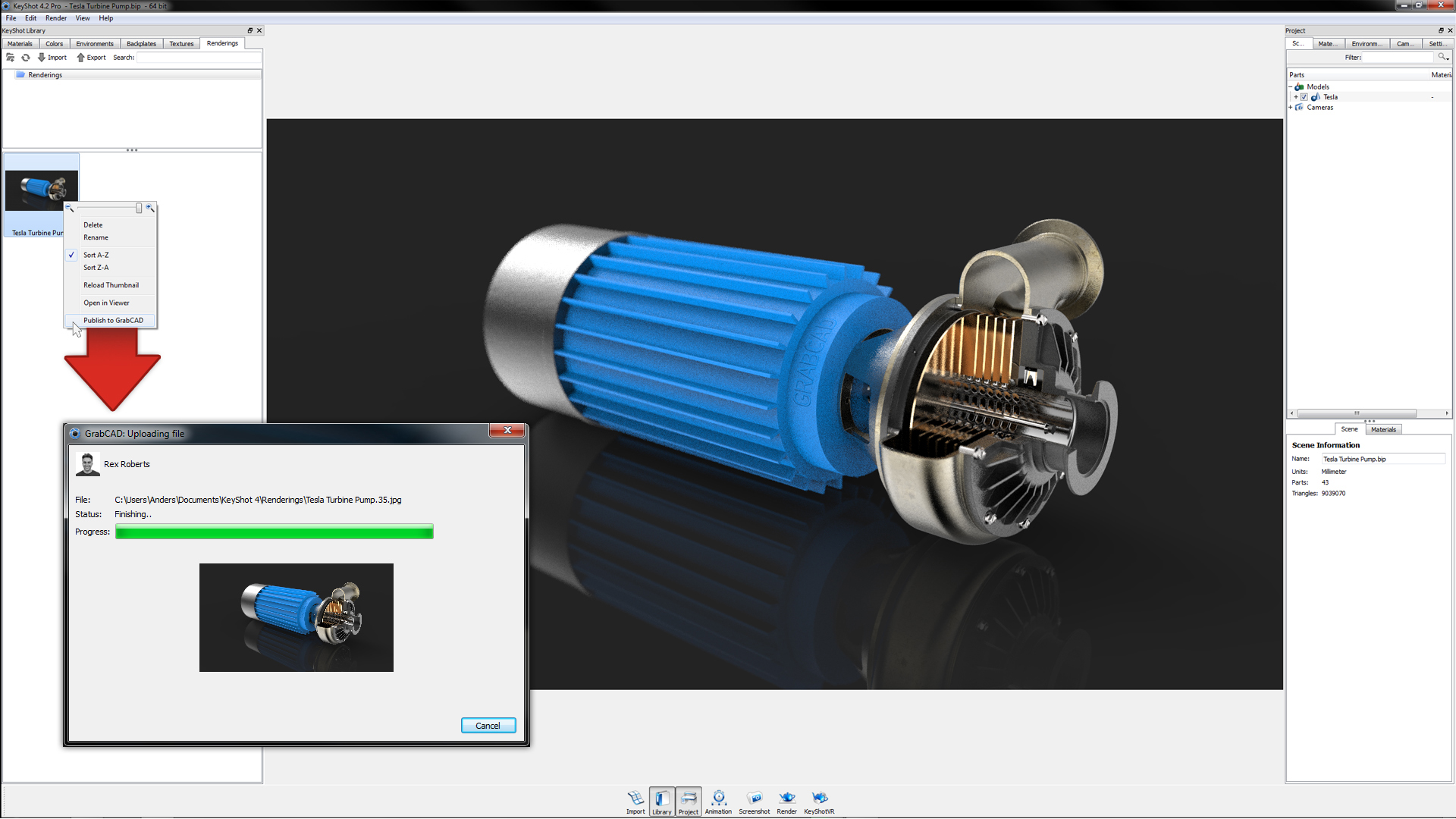필요한 렌더링 속도
Connect KeyShot with GrabCAD
3D rendering 및 시각화 전용의 첫 번째 Workbench 앱 통합으로, KeyShot 과 GrabCAD 간의 링크를 통해 버튼 클릭 한 번으로 GrabCAD에서 KeyShot 에서 모델을 열고 KeyShot 에서 렌더링 및 장면을 다시 GrabCAD에 게시할 수 있습니다.
시작하기
With support for the largest number of file formats of any 3D rendering software, it couldn’t be easier to use KeyShot and GrabCAD to collaborate on your 3D data using photo realistic images rendered in KeyShot. There are three simple steps to get started:
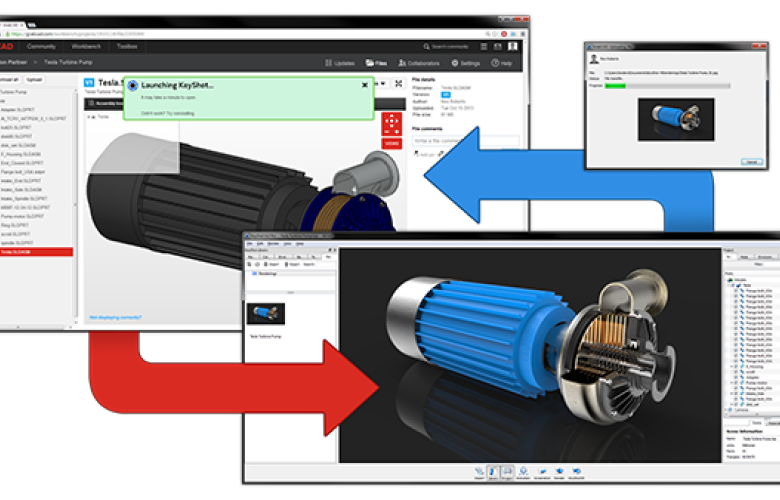
작동 방식
고품질 비주얼을 제작하면서 스타일리시하게 협업하는 것은 이보다 더 효율적일 수 없습니다. 공동 작업자가 3D 데이터를 KeyShot 로 전송할 수 있는 유연성을 통해 모든 프로젝트 구성원이 연결되지 않은 상태에서 렌더링, 애니메이션 및 KeyShot 장면을 업로드하고 공유할 수 있으며, GrabCAD의 지능형 버전 관리 시스템을 사용하여 그룹에 모든 변형을 가시화할 수 있습니다. 작동 방식은 다음과 같습니다.
다음으로 열기 KeyShot
Within GrabCAD, you have a pulldown in the model viewing screen with the option to Open with KeyShot. When a model is open inside a project of the Workbench interface, you and any collaborators will see a Open With menu above the model in the upper right corner. With a single click, members of the project are able to select Open with KeyShot to launch and open the model directly inside KeyShot. With KeyShot installed, the model will open immediately inside the KeyShot realtime rendering environment. A video of the functionality can be viewed here.
GrabCAD에 게시
Within KeyShot, a new option under Edit, Preferences, Plugins is now available. When a user activates this plugin, they will be prompted to log into GrabCAD allowing authorization to connect to the GrabCAD users’ account. After a rendering is created, the user may select the image(s) they wish to upload from the KeyShot Library, right-click and select Publish to GrabCAD. The user has the option to publish the image(s) to the public Library or private Workbench. Once published, the user will be taken to the GrabCAD project in their web browser. This functionality allows direct publishing of your visuals to your GrabCAD Workbench. A video of the functionality can be viewed here.
정보 KeyShot
KeyShot 는 3D 데이터로 콘셉트 판매, 내부 프레젠테이션 제작, 디지털 프로토타이핑 탐색, 영업 또는 마케팅 이미지 제작에 있어 가장 쉽고 강력한 최고의 렌더링 소프트웨어로 널리 인정받고 있습니다. 드래그 앤 드롭 방식의 간편한 사용, 실제 조명, 과학적으로 정확한 머티리얼을 통해 그 어느 때보다 빠르게 제품 비주얼을 제작할 수 있습니다.
GrabCAD 소개
그랩캐드는 사람과 콘텐츠, 기술을 연결하여 엔지니어가 제품을 더 빨리 시장에 출시할 수 있도록 지원하는 개방형 엔지니어링 운동을 주도하고 있습니다. 엔지니어는 GrabCAD Workbench를 통해 파일을 쉽게 공유하고 파트너와 협력하여 프로젝트를 제시간에 완료할 수 있으며, GrabCAD 커뮤니티는 세계 최대의 CAD 콘텐츠 소스 및 엔지니어링 인재의 지식과 리소스를 활용하여 설계 프로세스를 가속화할 수 있습니다.