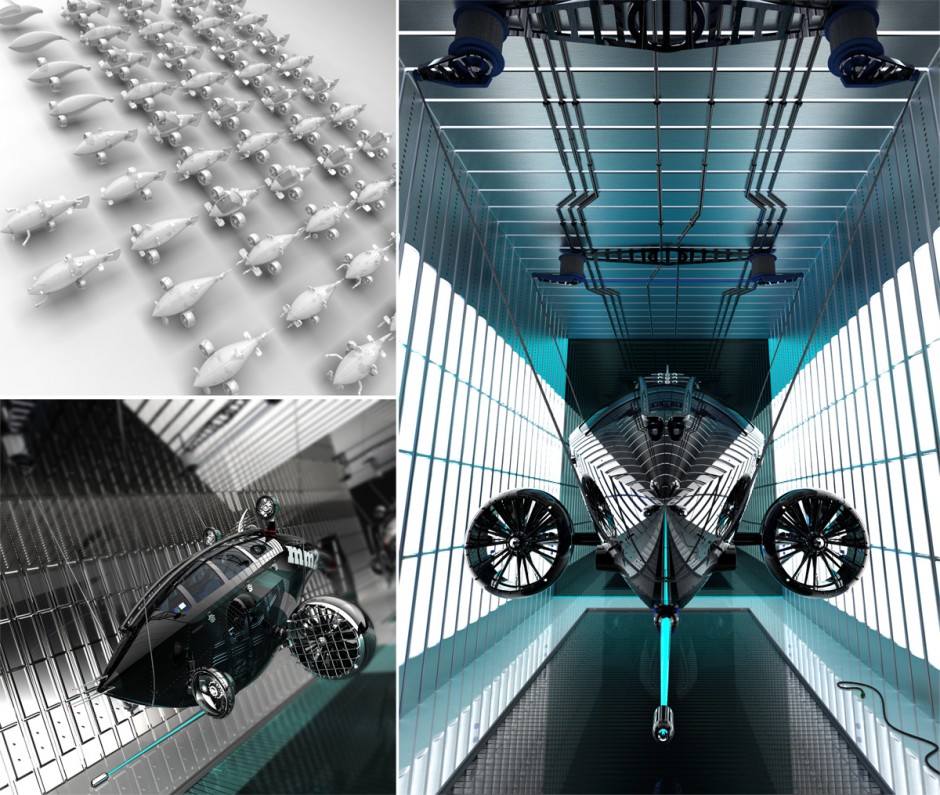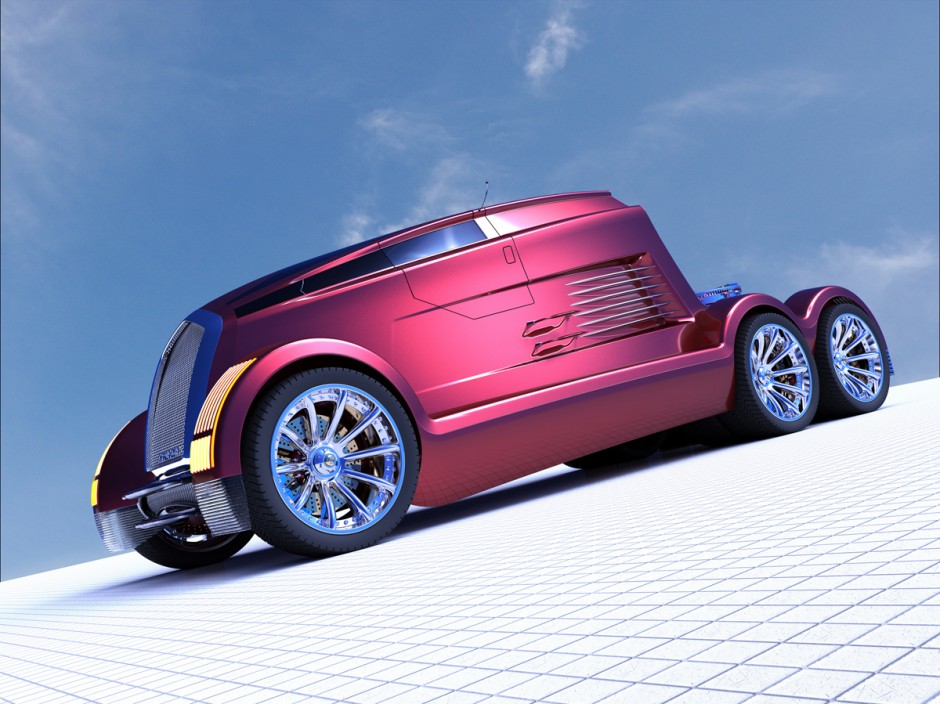能量場的嗡嗡聲。尾鰭的微妙運動,一束束光從宇宙飛船上射出。色彩切割運動的節奏粉碎進入您的腦海,同樣令人歎為觀止的最深色材料的深度完美地反映了每一個細節。關於 西蒙·威廉姆森 的作品,有很多可以說的,通過觀察它可以捕捉到更多。他掌握了吸引想像力的複雜性的固定感。他使用 KeyShot 為了讓他的模型栩栩如生,我們與他更多地談論了他的靈感、他的過程以及如何 KeyShot 有所説明。
西蒙·威廉姆森
使用的建模軟體:
Rhino/SolidWorks
Simon來自英國,一直專注於工業設計領域。他畢業於紐卡斯爾理工學院(現為諾森比亞大學),並擁有皇家藝術學院的設計碩士學位。在全職教學之前,他的專業範圍包括設計和製造自己的桌面、消費品系列;玩具概念的產品開發直至原型階段(包括GI Joe和星球大戰等主要動作人物品牌);以及玩具發明。“在這個廣闊的範圍內,無論什麼專案,我始終保持高度的細節,並且非常喜歡製作物理的東西,我相信這給了設計師一個內在的邊緣和深度,或者對定義產品設計多方面領域的許多層次的認識。
 在加利福尼亞從事青蛙設計工作時,Hartmut Esslinger的口頭禪很明確: “想法是音符,但模型製作是管弦樂隊”. 我自己一直傾向於這種哲學,我使用精心設計的模型來測試想法,它讓我對設計的每個階段都有了更深入的瞭解。在我欽佩的眾多設計師和藝術家中,在專業和個人層面上激勵我的是Syd Mead;作為一個幻想家,他的未來主義風格和品牌是最獨特的,即使是最平凡的物體也能變得聰明。現在,作為波士頓溫特沃斯理工學院工業設計系的副教授(WIT.edu),我教工作室課程,3D可視化和中級CAD。作為一名教授,每一天都激勵著我;與那些對學習和尋找新機會感到興奮的學生一起工作是非常有益的,這一切都是值得的!
在加利福尼亞從事青蛙設計工作時,Hartmut Esslinger的口頭禪很明確: “想法是音符,但模型製作是管弦樂隊”. 我自己一直傾向於這種哲學,我使用精心設計的模型來測試想法,它讓我對設計的每個階段都有了更深入的瞭解。在我欽佩的眾多設計師和藝術家中,在專業和個人層面上激勵我的是Syd Mead;作為一個幻想家,他的未來主義風格和品牌是最獨特的,即使是最平凡的物體也能變得聰明。現在,作為波士頓溫特沃斯理工學院工業設計系的副教授(WIT.edu),我教工作室課程,3D可視化和中級CAD。作為一名教授,每一天都激勵著我;與那些對學習和尋找新機會感到興奮的學生一起工作是非常有益的,這一切都是值得的!
“並行建模和渲染流程”
 Simon 主要使用 Rhino 進行 3D 建模,有時也使用 SolidWorks,但多年來一直受到其他軟體經驗的影響,例如使用 Maya 製作動畫和使用 FormZ 進行雕刻。他的流程與反覆運算開發相匹配,並輔以簡單性,以抵消和突出設計中內置的形式和戲劇性細節。“我在一個相當快的過程中工作,我稱之為 “並行建模和渲染流程”,這意味著我工作到 CAD 模型的特定階段,然後將其渲染(使用 多 視圖),以更好地瞭解形式、比例和細節,就像構建高度詳細的原型一樣。 (我真的很喜歡進入這一切。 然後,我最終得到一系列漸進式CAD模型和相應的圖像。 這是一個複雜的世界,我喜歡從一個簡單的開始構建:“從簡單開始,增加越來越多的簡單性”,最終得到一個公平和令人滿意的複雜程度。犀牛和 KeyShot 請允許我建議一個乾淨、多彩、充滿活力、原始的新世界,那裡沒有陳舊和被毆打的東西。和 KeyShot 真的有助於保持清潔和新鮮。
Simon 主要使用 Rhino 進行 3D 建模,有時也使用 SolidWorks,但多年來一直受到其他軟體經驗的影響,例如使用 Maya 製作動畫和使用 FormZ 進行雕刻。他的流程與反覆運算開發相匹配,並輔以簡單性,以抵消和突出設計中內置的形式和戲劇性細節。“我在一個相當快的過程中工作,我稱之為 “並行建模和渲染流程”,這意味著我工作到 CAD 模型的特定階段,然後將其渲染(使用 多 視圖),以更好地瞭解形式、比例和細節,就像構建高度詳細的原型一樣。 (我真的很喜歡進入這一切。 然後,我最終得到一系列漸進式CAD模型和相應的圖像。 這是一個複雜的世界,我喜歡從一個簡單的開始構建:“從簡單開始,增加越來越多的簡單性”,最終得到一個公平和令人滿意的複雜程度。犀牛和 KeyShot 請允許我建議一個乾淨、多彩、充滿活力、原始的新世界,那裡沒有陳舊和被毆打的東西。和 KeyShot 真的有助於保持清潔和新鮮。
純粹的創作過程
西蒙遇到了 KeyShot 在尋找渲染包以補充溫特沃斯的工業設計CAD進展時。它涉及測試和嘗試許多不同的套件。最終,我被設置的速度、即時渲染窗口、穩定性以及結果的可靠性和複雜性所吸引。 跟 KeyShot,您可以從初級水平開始並快速進步,從而產生非常複雜的效果。 此外,需要非常多的模型複雜性才能陷入困境。 KeyShot,(而其他程式則因細節較少而不堪重負,更容易);它保持得很好,這是徹頭徹尾的現象級。 而且,由於我們需要一個軟體包來幫助學生創建他們設計的精美圖像,而不會讓他們因介面的複雜性而感到沮喪或窒息, KeyShot 非常符合要求,並且已被證明是真正的贏家!
我教的課程是CAD,沒有時間自學渲染元件。 KeyShot 非常適合(工作)類:輕鬆拾取;設置簡單;以及創建具有非凡效果的美麗視覺輸出的絕佳説明。與任何設計專業人士一樣,學生需要專注於設計產品的過程,而不是沉迷於渲染工具的工作原理。 換句話說,該計劃需要支持議程,而不是妨礙他們的創作過程。 KeyShot 就是這樣做的,而且,還有更多。
 與此同時,他發現 KeyShot 由於程式工作流程的簡單性,在節省設置圖像的時間方面具有巨大的價值。 “就我個人而言,在將模型拖入實時預覽幀並應用一些標準材質和紋理並決定環境后,大部分工作已經完成。將此傳遞給學生變得非常簡單。讓他們對高品質渲染的可能性感到興奮的下一階段是自然的結果。這是“戰俘”因素。利用所有這些 KeyShot 必須提供,然後是時候更深入地進行最終調整了,例如材質和環境創建和編輯,相機設置和鏡頭效果。 我們有一個龐大的,24 CPU Mac - 我喜歡測試可能性,設置非常複雜的圖像,增加圖元,將最大時間設置為多天並放手。然後,當我在一個漫長的周末後回來時,就像魔術一樣,“Pow!””
與此同時,他發現 KeyShot 由於程式工作流程的簡單性,在節省設置圖像的時間方面具有巨大的價值。 “就我個人而言,在將模型拖入實時預覽幀並應用一些標準材質和紋理並決定環境后,大部分工作已經完成。將此傳遞給學生變得非常簡單。讓他們對高品質渲染的可能性感到興奮的下一階段是自然的結果。這是“戰俘”因素。利用所有這些 KeyShot 必須提供,然後是時候更深入地進行最終調整了,例如材質和環境創建和編輯,相機設置和鏡頭效果。 我們有一個龐大的,24 CPU Mac - 我喜歡測試可能性,設置非常複雜的圖像,增加圖元,將最大時間設置為多天並放手。然後,當我在一個漫長的周末後回來時,就像魔術一樣,“Pow!””
由於Simon是一名教授,我們不禁問他是否對工業設計師有任何建議或使用技巧。 KeyShot.“很難只堅持一條建議。以下是我告訴我的學生:繼續練習 - (似乎很明顯),看看所有神話般的圖像來尋找靈感!注重構圖;想像一下,您正在建模和渲染的所有內容都真實存在;並設想您正在實際設置實際照片。在重新導入之前,使用材質範本可以節省對模型進行校正或調整的時間,並嚴重依賴渲染佇列功能。給每個圖像足夠的渲染次數:不要煮熟!並且,在晚上設置多個渲染;然後,上床睡覺,醒來見證魔法!
您可以在 WIT.edu 的溫特沃斯理工學院工業設計系課程中找到更多資訊。你可以在他的Behance Portfolio上找到Simon的更多作品。