Next-Level 3D Packaging Design,
Brought to Life in KeyShot.
A package does more than protect the product – it can tell a story, spark intrigue, even surprise and delight the customer. Make your packaging design shine with KeyShot.

KeyShot Features for Packaging
Widest 3D Import Support: Import from the most popular 3D software with support for over 60 different file formats.
Drag and Drop Materials: Easily drag and drop from a variety of real-world packaging materials.
Studios and Colorways: Use multi-materials and Model Sets with Studios to view various packaging configurations and lighting environments.
Real-time Animation: Full interaction with camera, lighting and materials during animation setup and playback.
Product Configurator: Generate a product configurator to embed on your website.
Mobile/Web Content Export: Export interactive spherical web visuals or GLB and USDZ for both web and mobile viewing.
Label Materials: Apply different materials to your labels, even reflective or film materials.
Advanced Material Editing: Create your own layered materials with KeyShot Material Editor.
Advanced Geometry Editing: Split surfaces, optimize meshes, unwrap UVs and more with Geometry Tools.
Image Editing: Apply advanced image adjustments like bloom, vignette, or chromatic aberration.
Image Editing: Take viewing and interaction to the next level with one-click from KeyShot to KeyVR.
KeyShot 는 아이디어부터 승인까지 패키징 워크플로우의 모든 부분을 개선합니다.
1
3D 모델 가져오기
KeyShot 는 가장 다양한 3D 파일을 가져오며 가장 인기 있는 무료 플러그인을 포함하고 있습니다.
2
실제 소재 및 라벨 적용
머티리얼에서 드래그 앤 드롭하거나, 색상 라이브러리에서 PANTONE 및 RAL 색상을 적용하거나, 나만의 고유한 머티리얼을 만들면 됩니다.
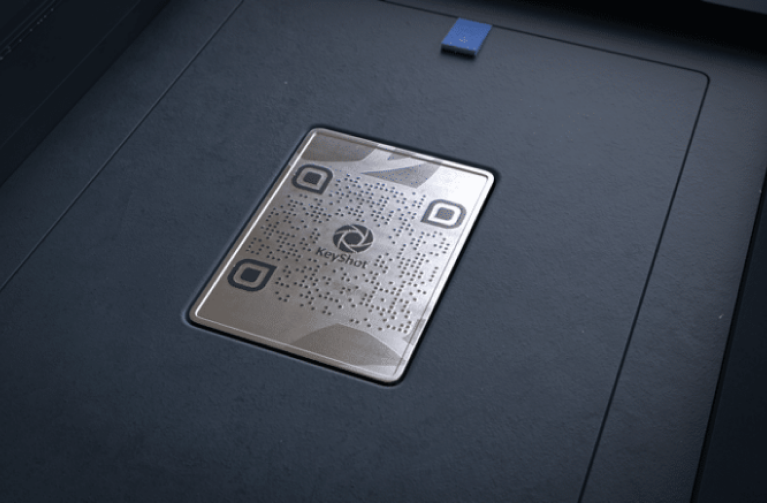



3
Share, Decide, and Approve CMF Sooner
KeyShot 를 사용하면 모든 머티리얼과 텍스처 베리에이션을 간단하게 배치할 수 있으므로 가상 프로토타입을 사용하여 팀이 컨셉을 더 빨리 확인하고 논의할 수 있습니다.
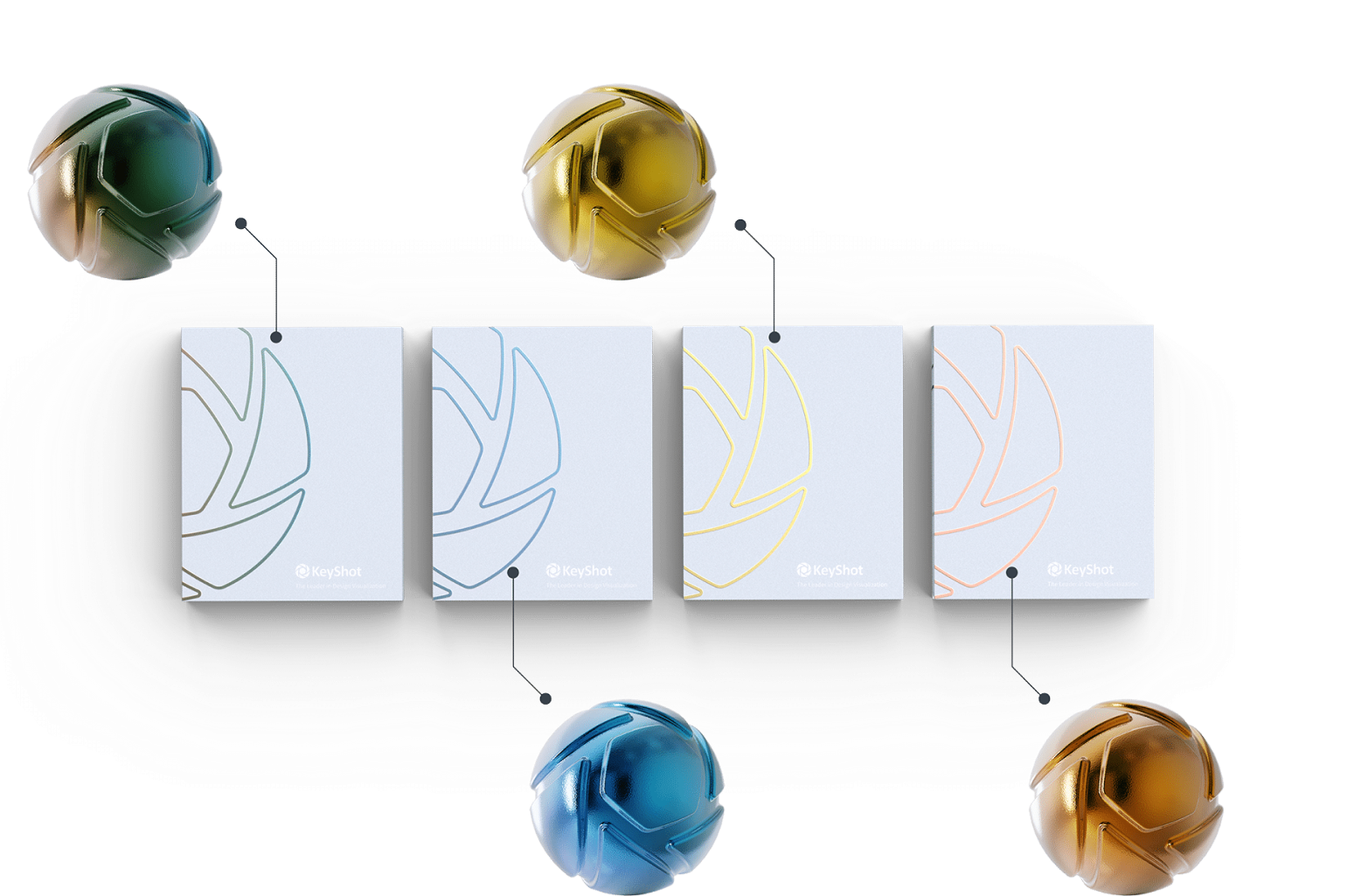
4
An Interactive Package Design Experience
KeyShot 을 사용하여 VR 에서 렌더링하거나 KeyVR로 전송하여 완전히 몰입감 있는 VR 환경을 만드세요. USDZ 또는 GLB 로 내보내 모바일 장치에서 3D로 공유하고 경험하세요.
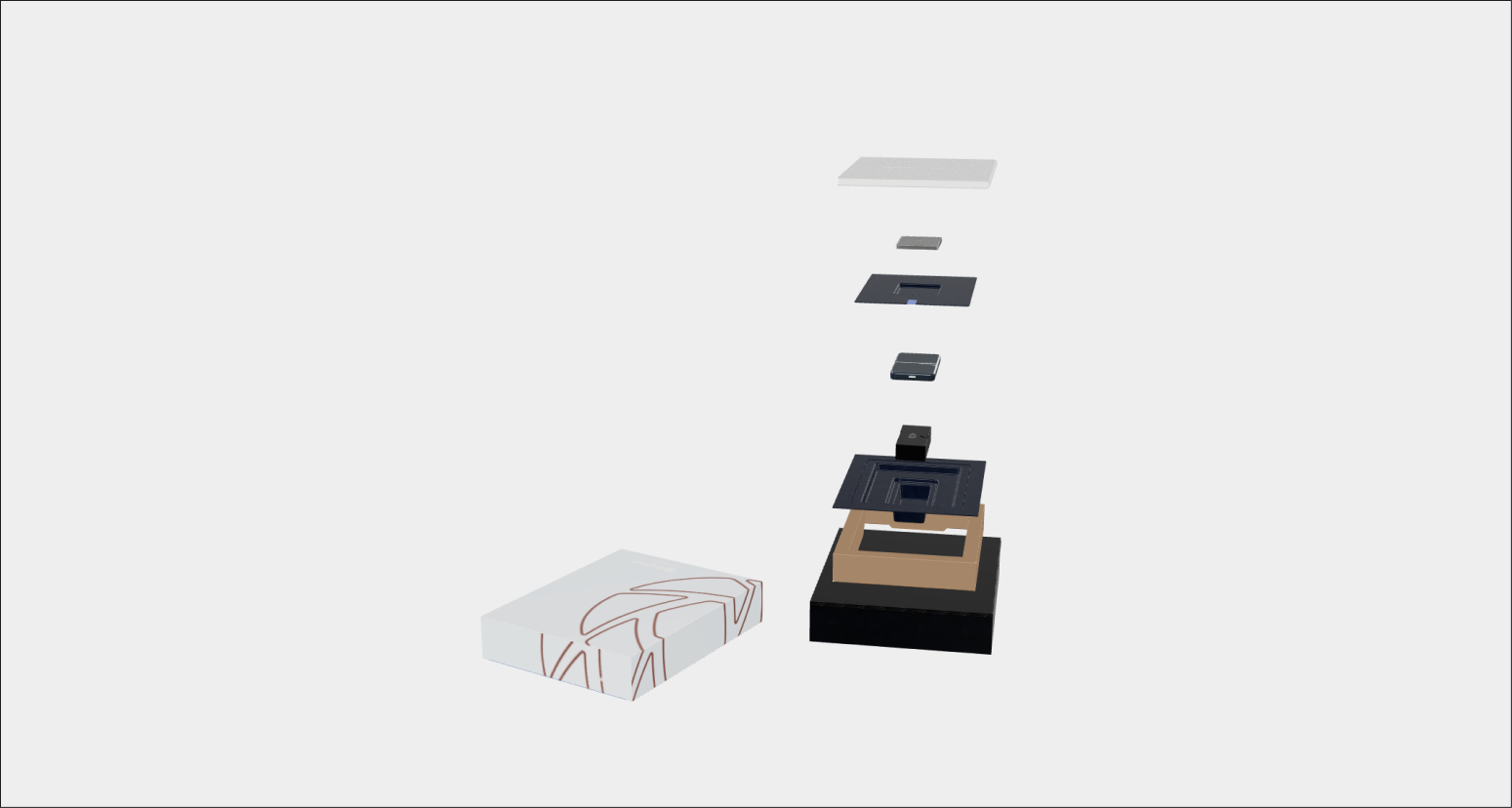
모바일 장치에서 이 페이지를 방문하여 내 공간의 모델을 확인하세요.
Publish Photoreal Renderings, Animations, and Web Visuals
승인을 받고 프로덕션 변경 사항이 적용되면 웹 콘텐츠 및 영업/마케팅 자료의 최종 렌더링, 애니메이션, 비주얼을 렌더링합니다.



패키지 디자이너를 위한 3D 시각화 소프트웨어
Reduce Time to Market
전 세계 패키징 디자이너들은 콘셉트 제작과 프로덕션 비주얼 모두에서 빠른 속도를 자랑하는 KeyShot 를 사용합니다.
Collaborate with Multiple Teams
KeyShot 파일을 사용하여 주조 준비가 완료된 매우 정확한 주얼리 패턴을 3D 프린팅할 수 있습니다.
디자인 및 공동 작업
다양한 소재의 배열을 확인하거나 고객과 클라이언트에게 전체 언박싱 경험을 시연할 수 있습니다.


