La velocità di rendering necessaria
Connect KeyShot with
Autodesk Fusion 360
Autodesk Fusion 360 is a single solution to develop and detail designs quickly. The KeyShot plugin for Autodesk Fusion 360 complements this by bringing the speed of KeyShot rendering to Fusion 360 users in the first ever, direct compatibility with your Fusion 360 data. It’s the highest level of integration between your Fusion 360 session and KeyShot allowing you to export your geometry directly to KeyShot for rendering and keep it updated with KeyShot’s LiveLinking™ technology.
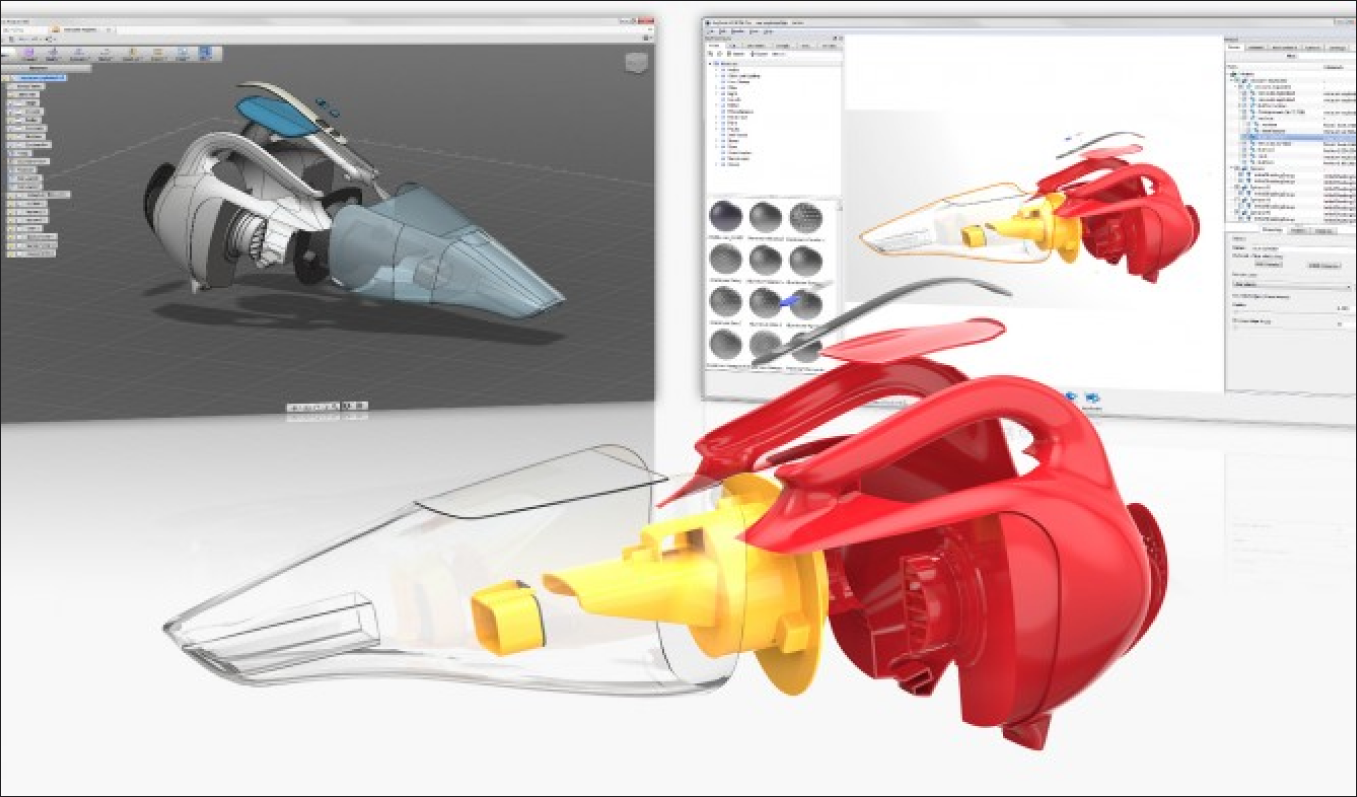
Come funziona
Il plugin KeyShot per Fusion 360 si installa tramite un piccolo file che aggiunge voci di menu all'interfaccia di Fusion 360. All'interno di Fusion 360, è possibile lavorare sul progetto e trasferirlo a KeyShot in qualsiasi momento del processo. Grazie al supporto di LiveLinking, qualsiasi modifica apportata in Fusion 360 può essere trasferita a KeyShot.
Trasferimento iniziale
After the plugin is installed and your model is open in Fusion 360, select Autorun Scripts…, locate AutoRunKeyShotExport and right click to enable. Select the Export to KeyShot option from the Image dropdown menu. Your exported scene will appear in KeyShot.
Collegamento in diretta
As soon KeyShot is started from Fusion 360 through the Export to KeyShot option, the two applications are linked. You may assign materials, set up animations or set up lighting and camera angles inside KeyShot. In Fusion 360, you may continue to refine your model. When you are satisfied with the changes, select Update KeyShot from the Image pulldown menu. All updated parts (geometry/location) will be replaced inside KeyShot with all materials, animations, etc. also maintained. Note: New parts will be added to the scene and may not automatically get painted.
Caratteristiche
- Mantenere l'assegnazione dei colori a livello di pezzi e di gruppi.
- Mantenere la struttura di assemblaggio
- Trasferire le visualizzazioni salvate della telecamera
- LiveLinking - aggiornamento del modello all'interno KeyShot
- Esportazione in bip senza KeyShot installato
Requisiti
Supporto
Once your plugin is installed, your focal point for plugin support is through Luxion support available at support@luxion.com
Download e installazione
Il plugin può essere scaricato da Autodesk Fusion 360 App Exchange.
L'installazione aggiungerà un file alla cartella dei plugin di KeyShot e un file alla cartella MyScripts di Fusion 360. Affinché il plugin e LiveLinking funzionino correttamente, è necessario che KeyShot e Fusion 360 siano installati sullo stesso computer.
